- Knowledge Base
- Most Asked Magento-Related Questions
- How to determine the URL of the thank you page?
How to determine the URL of the thank you page?
The easiest way to find out the URL of a thank you page in Magento 2 is to create a test order. After its completion, you will be directed to the thank you page and will be able to see its URL.
It will look like this: www.yoursite.com/checkout/onepage/success.
A thank you page can increase your store's rentability by 75 % increasing retention and triggering repeat purchases. To customize this page, you can use our Thank You Page extension.
It allows you to configure the success page that suits your needs and retains more customers.
For example, with its help, you can create custom blocks for the order completion page to fit your needs. To do this, you need to follow these steps:
Step 1. Navigate to Stores > Configuration > Amasty Extensions > Thank You Page.
Step 2. Scroll to Block Configuration - Custom. Here you will see 3 sections with the same parameters:
- Set Yes in the Display field to show the block on the completion page.
- Choose Yes in the Use CMS Block to add a CMS block to the page.
- Select CMS Block to be displayed on the frontend, go to Content > Elements > Blocks to create a new CMS block.
- Upload the Background Image for the CMS block.
- You will need to fill in the Title, Subtitle, Text field and upload an optional Background Image if there is no CMS block in your custom block.
Read our how to earn customers' loyalty with a thank you blog post to learn how to express gratitude and how thanks can help improve customer allegiance.
For detailed information on setting up this extension, check out the How to Build a Profitable Thank You Page video:
Enhance your Magento 2 store's search capabilities with Amasty's Elasticsearch Extension. This powerful tool improves search accuracy and speed, helping your customers find products more easily. Experience seamless integration and increased conversion rates by upgrading your store's search functionality today!











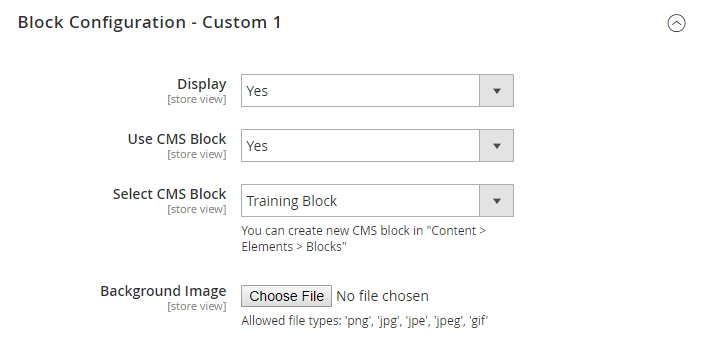

Login and Registration Form