User Tools
Site Tools
Sidebar
magento_2:cache_management_by_stores
Table of Contents
See the way Cache Management by Stores for Magento 2 extension works.
Guide for Cache Management by Stores for Magento 2
Apply actions to different cache types for Store Views in a few clicks with an advanced Magento Cache Management extension.
- Manage different cache types for specified Store Views
- View cache status for all Store Views from the grid
- Effortlessly manage cache via mass action
- Flush selected cache types by cron
Configuration
After install the extension navigate to Admin Panel → System → Cache Management
Pay attention that new column «Store View Status» is created
The scope of store views is added
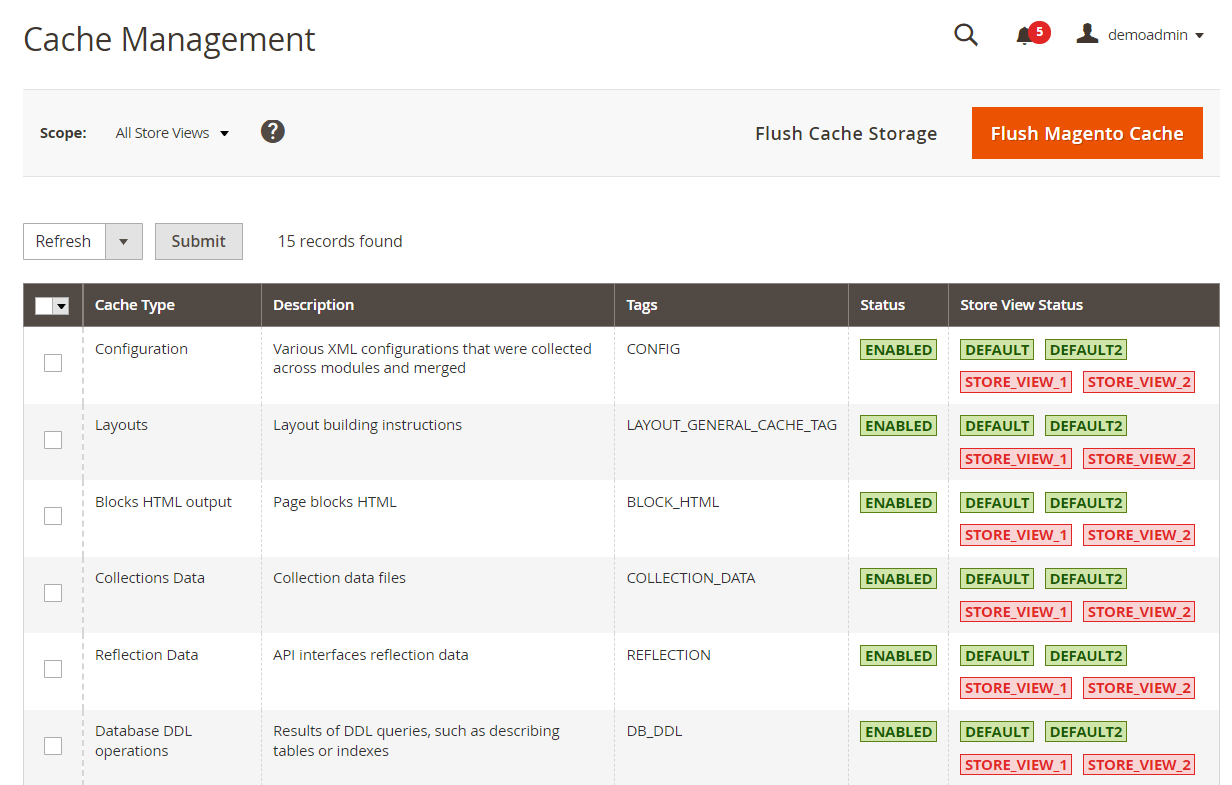
For enable/disable/flush cache for specified store view need:
- navigate to required store view
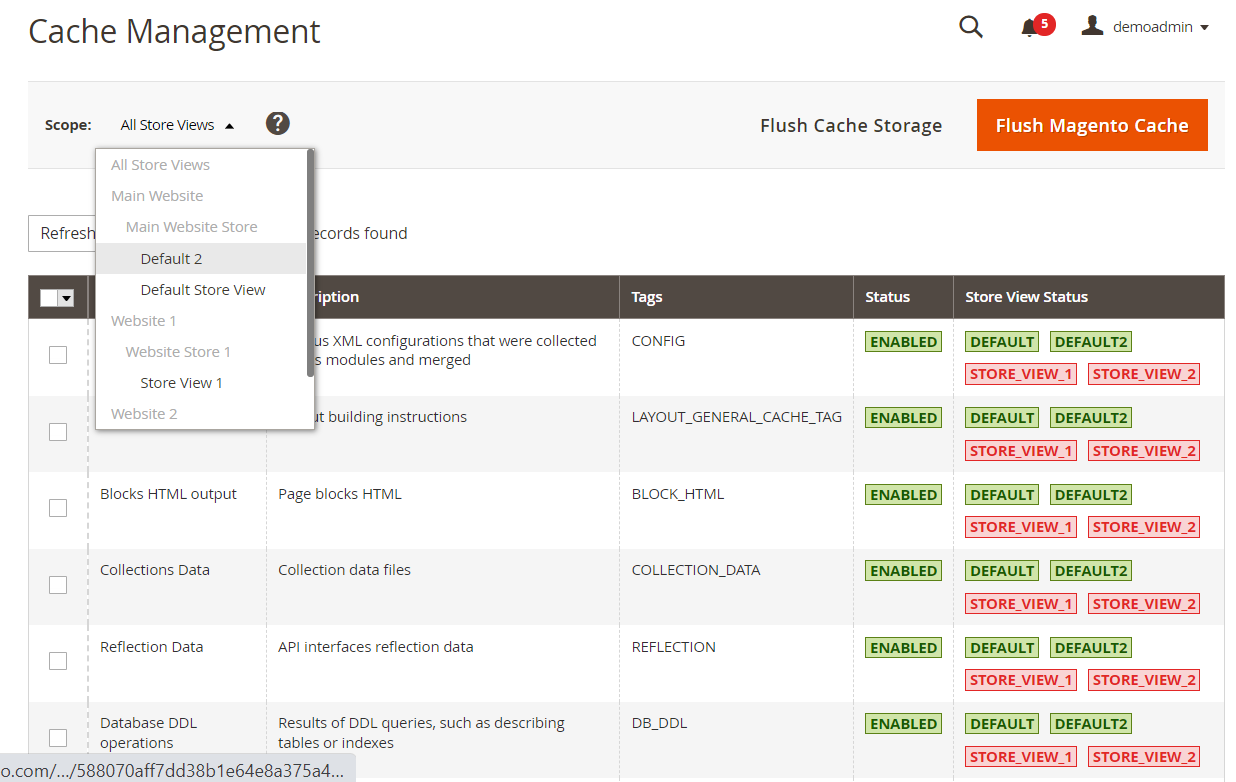
- select any cache or select all caches
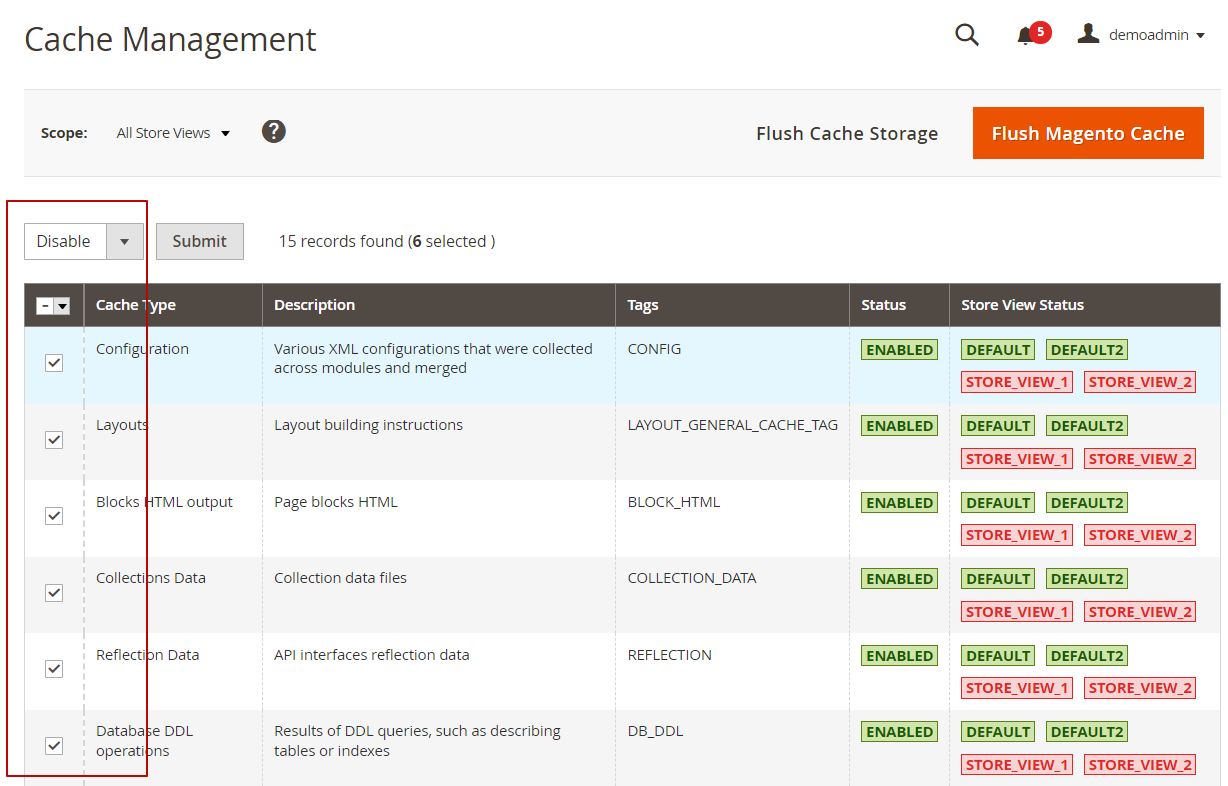
- click «Submit» button
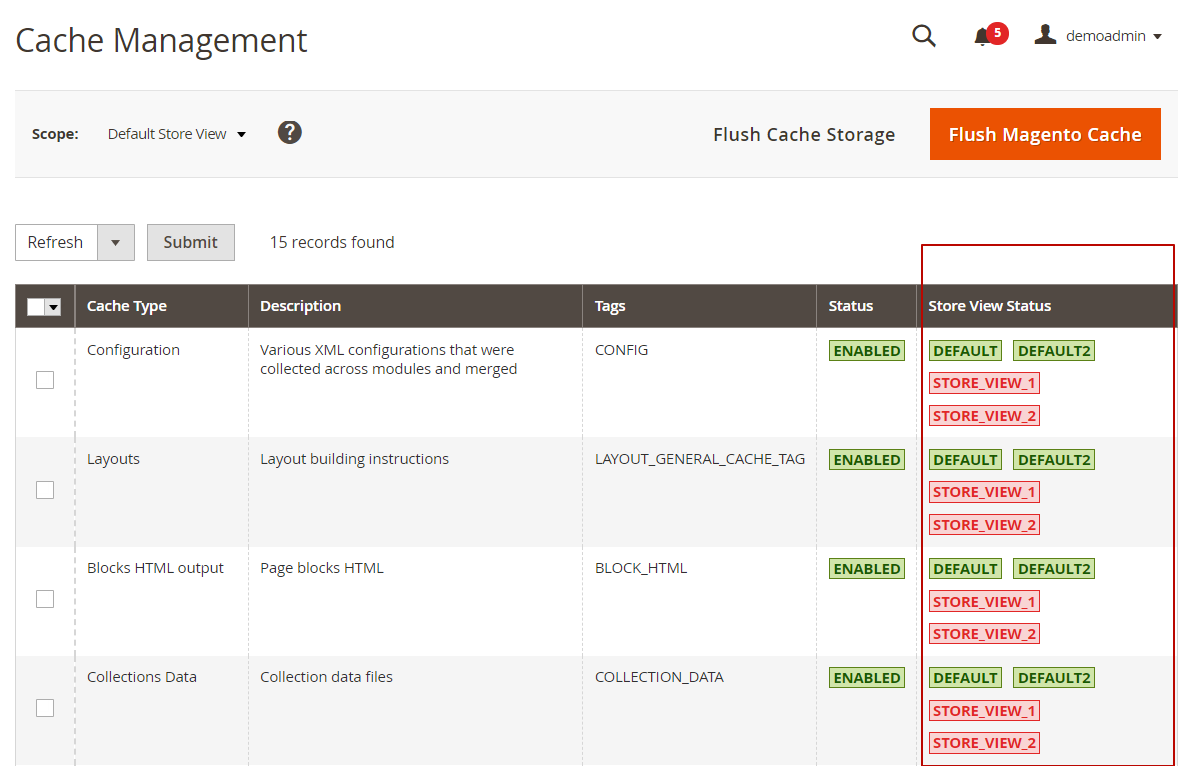
Flush cache by cron
To enable flush cache by cron:
- navigate to Admin Panel → Stores → Configuration → Ewave Extensions → Cache Managements
- enable the setting «Enable Flush Cache by Cron»
- new cron job is created «ewave_cache_management_flush_cache_types_default»
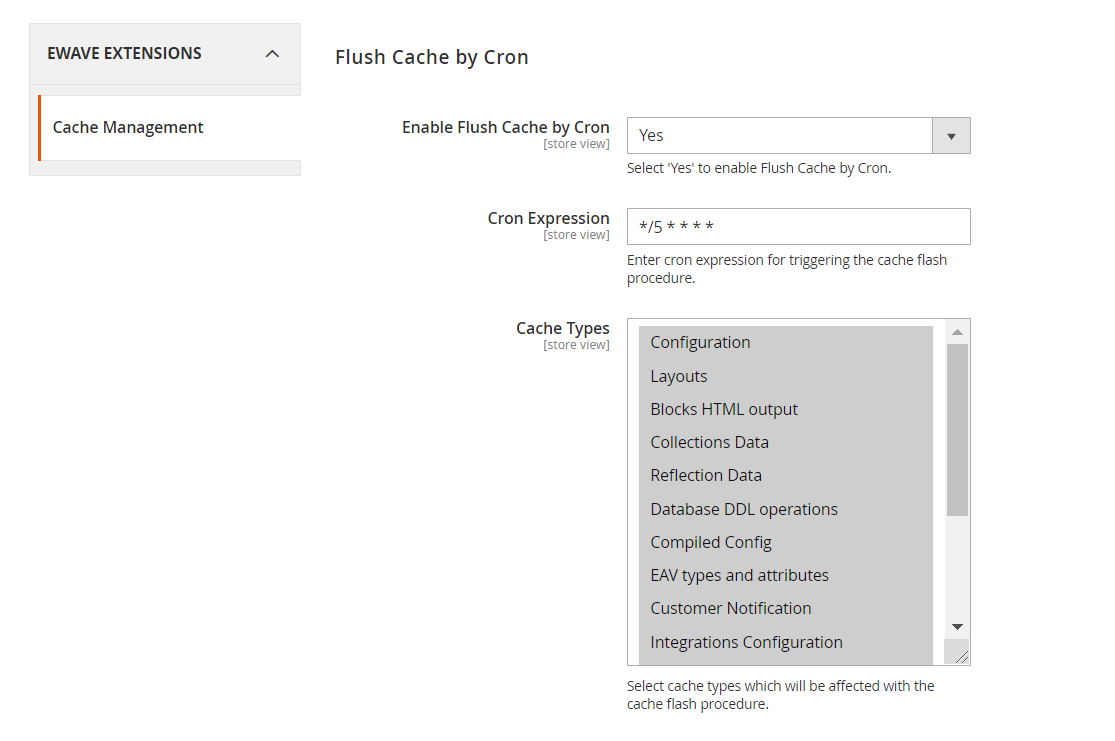
Manage cache types for specified Store View
To enable/disable/flush cache for specify store view you can use the next command line:
php bin/magento cache:store:enable {code_store_view}
php bin/magento cache:store:disable {code_store_view}
php bin/magento cache:store:clean {code_store_view}
Default Magento command lines are also worked
If the change of the settings will be done on the specified store view only this cache will be invalidated
Find out how to install the Cache Management by Stores extension for Magento 2 via Composer.
magento_2/cache_management_by_stores.txt · Last modified: 2022/01/17 10:43 by azolotorevich
