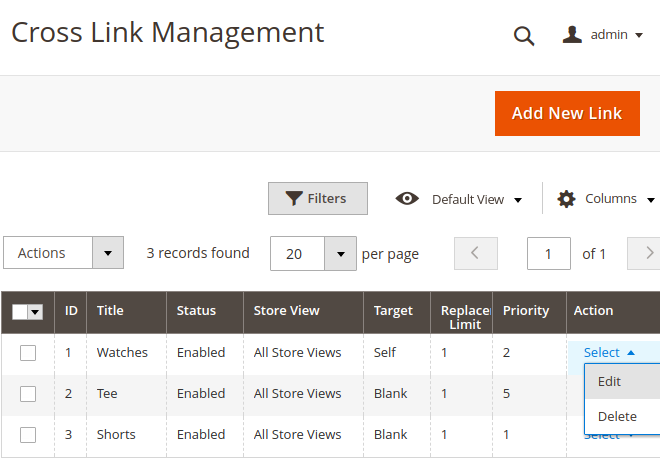User Tools
Site Tools
Sidebar
magento_2:cross_linking
Table of Contents
For more details see how the Cross Linking for Magento 2 extension works.
Guide for Cross Linking for Magento 2 (auto interlinking)
With the Magento Cross Linking plugin, it becomes easier to improve information architecture of your web store to meet the highest requirements of both Google and your customers. Replace the extended keywords with internal and external links to increase the SEO value of your store.
- Build internal and external links
- Link to any product, category, or CMS page
- Automatically generate links on category and product pages
- Replace keywords with links
- Limit the number of links per page
The extension is compatible with Hyvä Theme. You can find the 'amasty/module-cross-linking-hyva' package for installing in composer suggest. The compatibility is available as a part of an active product subscription or support subscription.
General Settings
To configure the extension, go to Admin Panel → Stores → Configuration → Amasty Extensions → SEO Cross Linking
Enabled - Enable the functionality of the extension.
Product Page Replacement Limit - Limit the number of links per product page.
Replacement Limit - Despite the number of keywords found per page, only the specified number will be replaced with links.
Category Page Replacement Limit - Limit the number of links per category page.
CMS Page Replacement Limit - Limit the number of links per CMS page.
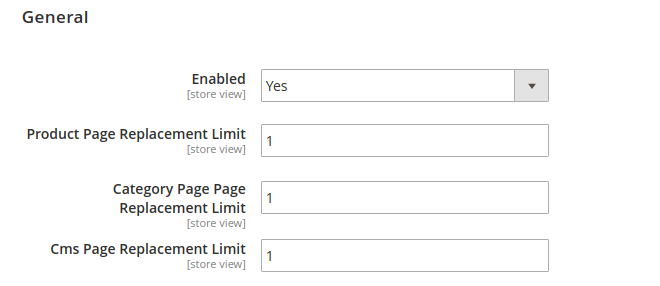
Replace on Product Page In - Specify the sections on the product page, where the plugin should replace the keywords with links. Specify location as in full description, in short description, or in the Attributes Block (choose one or several attributes).
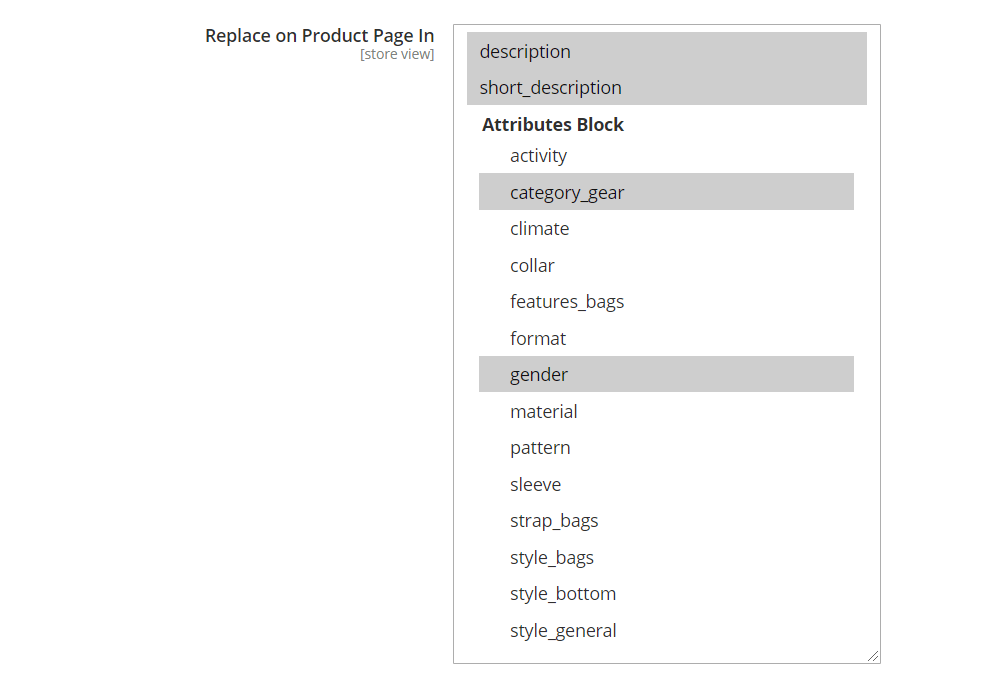
Replace on Category Page In - Specify the section on the category page, where the plugin should replace the keywords with links.
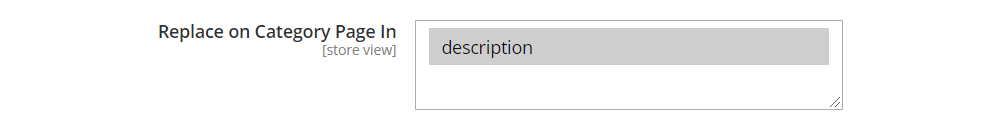
Amasty FAQ and Product Questions Pages - The extension is compatible with Amasty FAQ and Product Qustions module. This means, that if you have both extensions installed (Cross Linking and FAQ), you will be able to equip product pages with the advanced FAQ section and to add cross links to FAQ Questions.
Page Replacement Limit - Here you can set a limit on the number of cross-links allowed in the FAQ section.

Amasty Blog Pro Pages - The extension is compatible with Amasty Blog Pro module. This means, that if you have both extensions installed (Cross Linking and Blog Pro), you will be able to add cross linking to your blog posts.
Page Replacement Limit - Here you can set a limit on the number of cross-links allowed on the Blog Pro extension pages.

Amasty Product Tabs - The extension is compatible with Amasty Product Tabs module. This means, that if you have both extensions installed (Cross Linking and Product Tabs), you will be able to enable the display of cross-links in custom tabs.
Page Replacement Limit - Here you can specify a limit on the number of cross-links permitted in the Product Tabs for each product page.
The limit set by this setting applies to all tabs on a single page, not just cross-links per tab.
For instance, if there are 5 custom tabs on a page and the limit is set to 10 in this setting, it applies to all tabs combined, not 10 per individual tab.

Regexpr for + - Set the format of the keywords. You can make it case-sensitive.
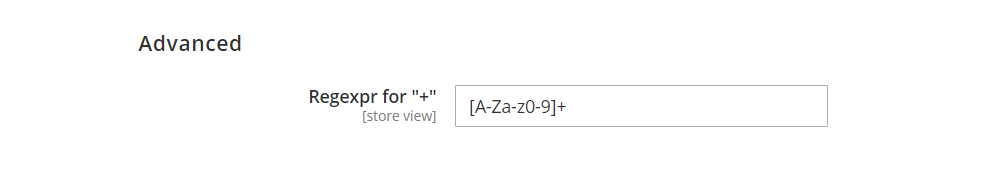
Cross Links Management
To add new link or edit the existing links, go to Admin Panel → Marketing → Amasty SEO → Cross Links Management.
Edit Link & add Keywords
Active - Enable the link rule
Link Title - Provide a title for the link
Target - Specify whether to open page in the current tab or in the new one.
Stores - Specify for which stores, the link rule will apply.
Keywords - Specify the keywords, one per line. Add + for variations.
Use + to search for variation of words
keyword phone - phone, smartphone, iphone7
keyword phone+ - phones, smartphone, iphone7
keyword +phone - phones, smartphone, iphone7
keyword +phone+ - phones, smartphone, iphone7
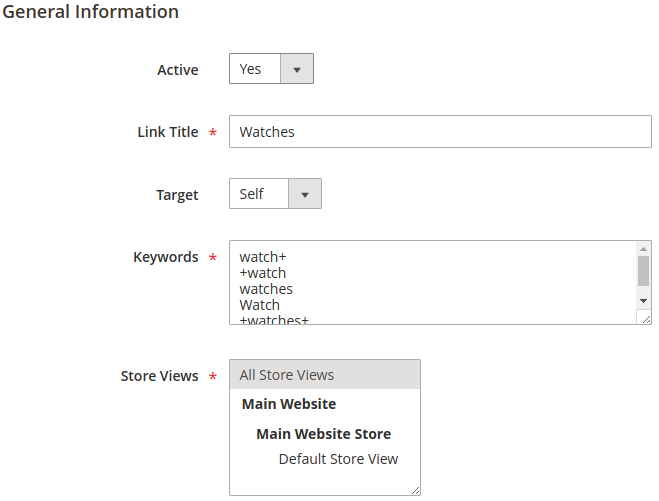
Reference
Build a link to the category page
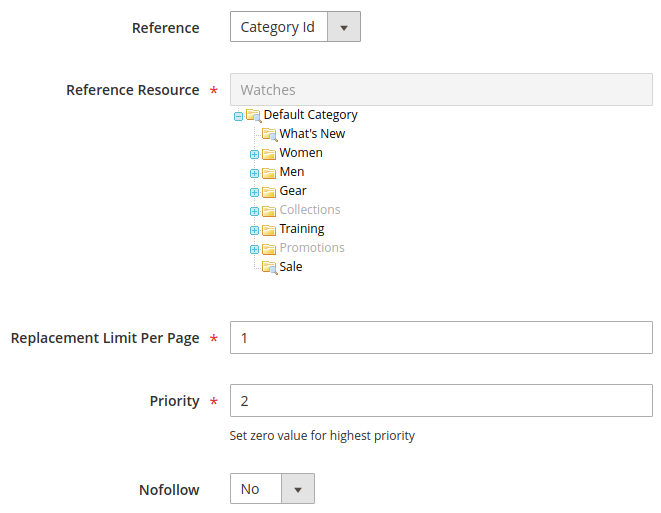
Build a link to the CMS page
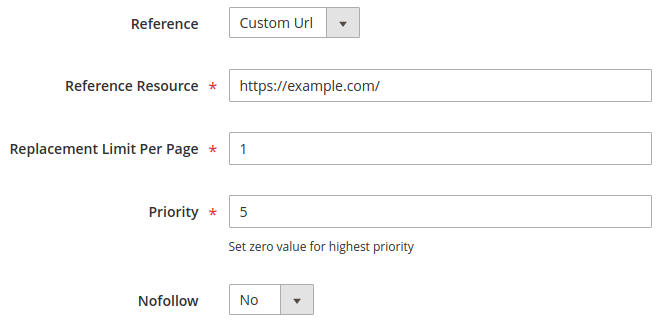
Build a link to the product page
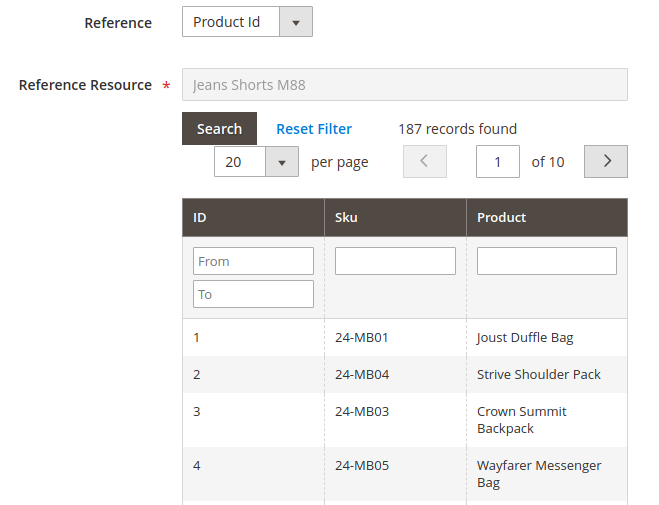
Build a link to Amasty FAQ Question
The extension is compatible with Amasty FAQ and Product Qustions module (Note: the compatibility is available as a part of an active product subscription or support subscription). This means, that if you have both extensions installed (Cross Linking and FAQ), you will be able to add cross links to FAQ Questions, thus specifying FAQ pages as references.

Build a link to Amasty Blog Post
The extension is compatible with Amasty Blog Pro module (Note: the compatibility is available as a part of an active product subscription or support subscription). This means, that if you have both extensions installed (Cross Linking and Blog Pro), you will be able to add cross links to Blog Posts, thus specifying Blog Post pages as references.

Use Cases
Replacement Limit configuration
Difference between Replacement Limits setting in General Configuration and in Cross Links Management
Cross Links Management - Replacement Limit Per Page:
- Purpose: Limits the number of times a specific link can appear on any given page (e.g., product, category, FAQ).
- Function: Replaces each instance of the keyword with the cross link, up to the set limit, regardless of its location on the page.
- Example: Set a product link to appear no more than three times on a blog post page.
General Configuration - Page Replacement Limit:
- Purpose: Sets an overall limit for the number of links that can appear on different types of pages.
- Function: Controls the total number of cross links (from various entries) that can appear on a specific type of page (e.g., product pages, category pages).
- Example: Limit the total links to three on product pages and eight on blog post pages.
Example Scenario:
- Cross Links Management: Replacement Limit Per Page = 5 for keyword X.
- General Configuration: Page Replacement Limit = 3 for product pages, 8 for blog post pages.
- Occurrence: Keyword X appears 5 times on both product and blog post pages.
Results:
- Product Page: Only 3 links for keyword X will appear (due to the general limit of 3).
- Blog Post Page: All 5 links for keyword X will appear, plus up to 3 additional links (up to the general limit of 8).
Summary:
- Cross Links Management: Sets a keyword-specific limit that applies uniformly across all pages.
- General Configuration: Sets a page-specific limit, controlling the total number of all cross links on each page type.
Additional packages (provided in composer suggestions)
To make additional functionality available, please install the suggested packages you may need.
Available as a part of an active product subscription or support subscription:
amasty/module-cross-linking-hyva- Install this module to activate the SEO Cross Linking and Hyva Theme integration .
amasty/module-cross-linking-blog-reference- Install this package for Amasty Blog Pro compatibility.
amasty/module-cross-linking-faq-reference- Install this package for Amasty FAQ and Product Questions compatibility.
amasty/module-cross-linking-custom-tabs-reference- Install this package for Amasty Product Tabs compatibility.
magento_2/cross_linking.txt · Last modified: 2024/09/30 11:21 by kkondrateva