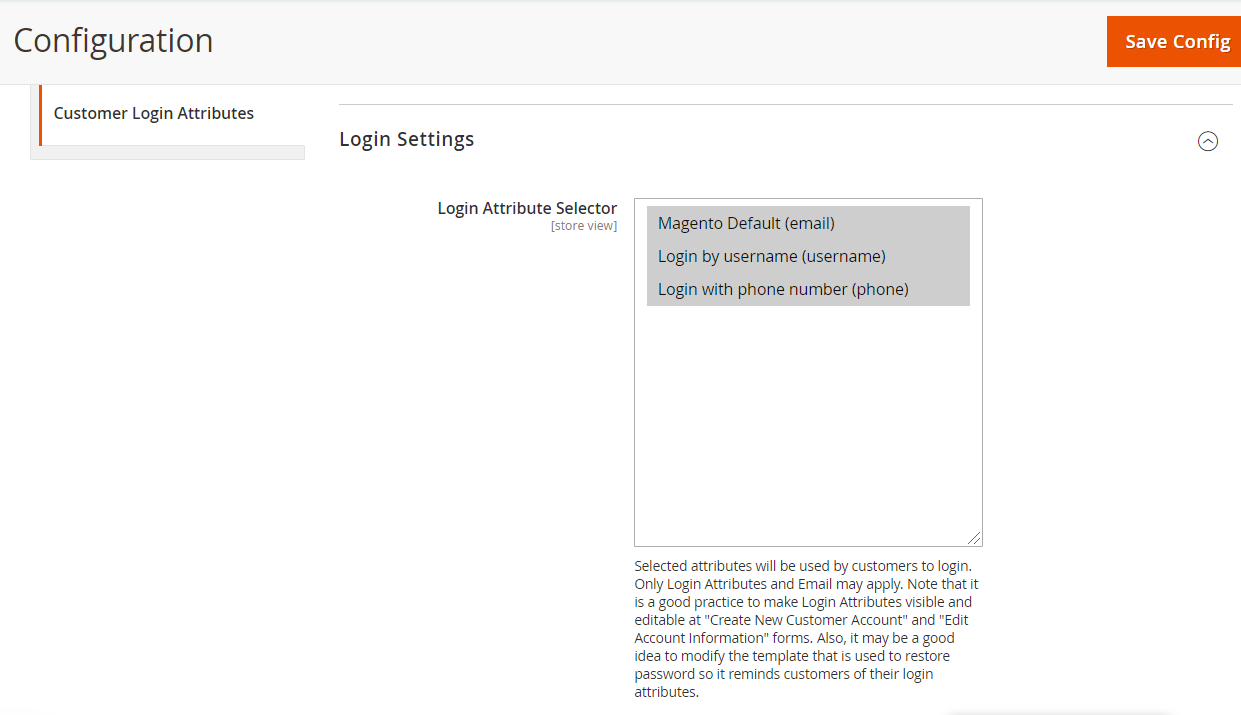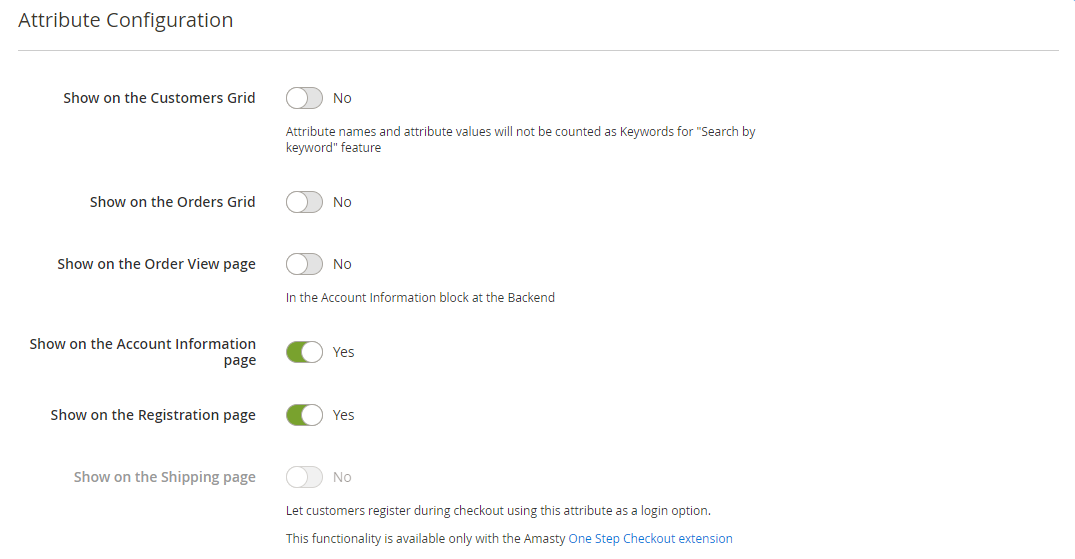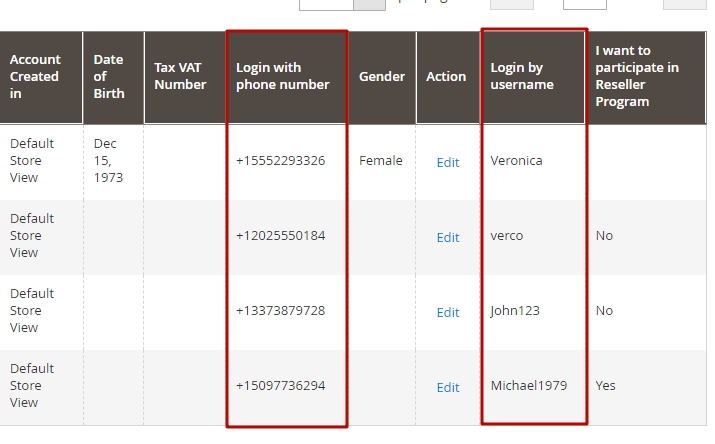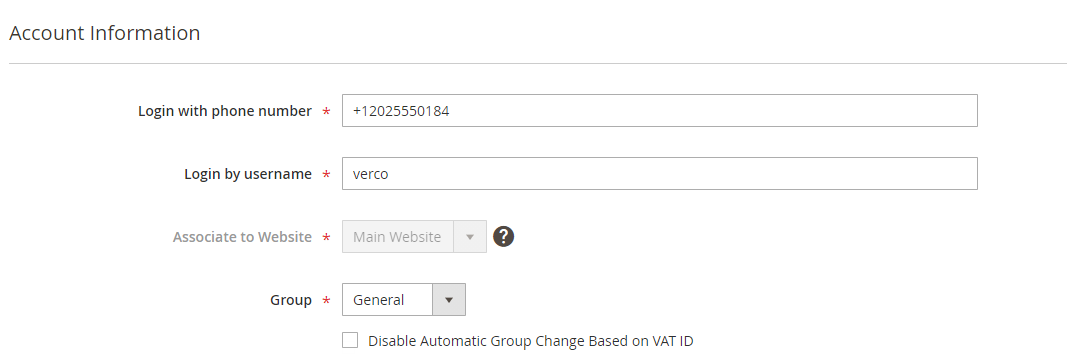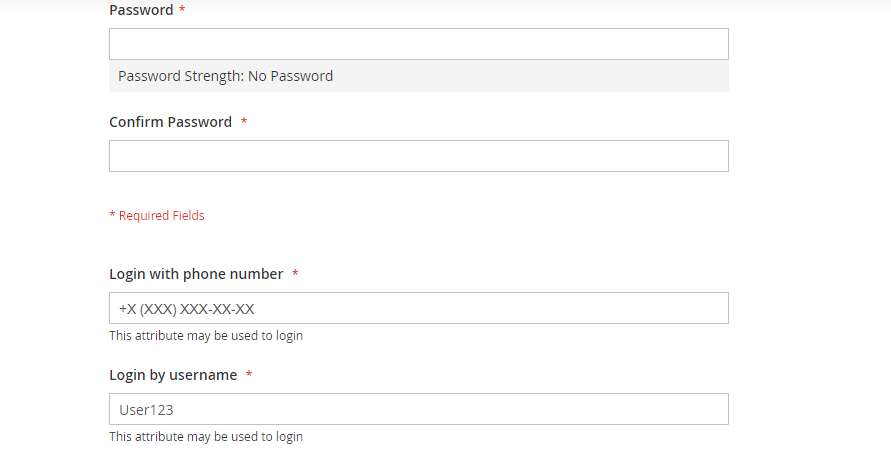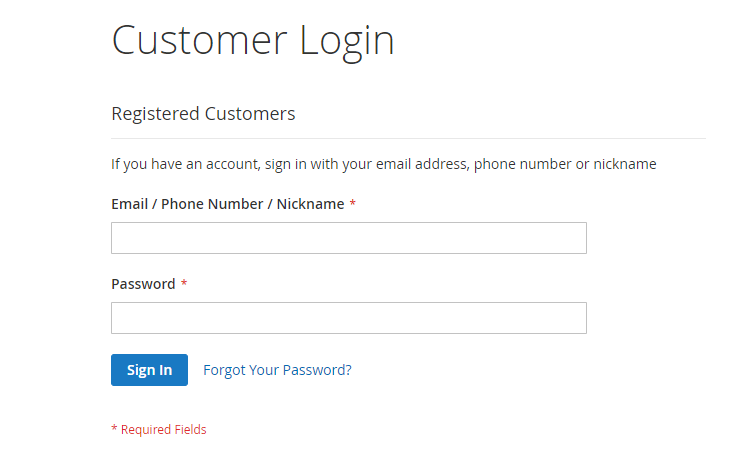Sidebar
magento_2:login_by_attributes
Table of Contents
For more details see how the Login by Attributes for Magento 2 extension works.
Guide for Login by Attributes for Magento 2
Simplify the login process in your store with Login by Attributes for Magento 2 extension.
- Provide login by phone number/ VAT ID/ Username
- Adapt login attributes to your business needs
- Improve customer experience with an easy-to-remember login
- Easily increase number of registred users
- WCAG compliant (for Hyva Theme)
Magento 2 Login by Attributes extension is compatible with Hyvä themes. You can find the amasty/module-customer-login-attributes-hyva-compatibility package for installing in composer suggest (Note: the compatibility is available as part of an active product subscription or Support Subscription).
Configure General Settings
To configure general extension settings please go to Stores → Configuration → Customer Login Attributes.
Login Settings
Login Attribute Selector - Selected attributes will be used by customers to login. Only Login Attributes and Email may apply. Note that it is a good practice to make Login Attributes visible and editable at “Create New Customer Account” and “Edit Account Information” forms.
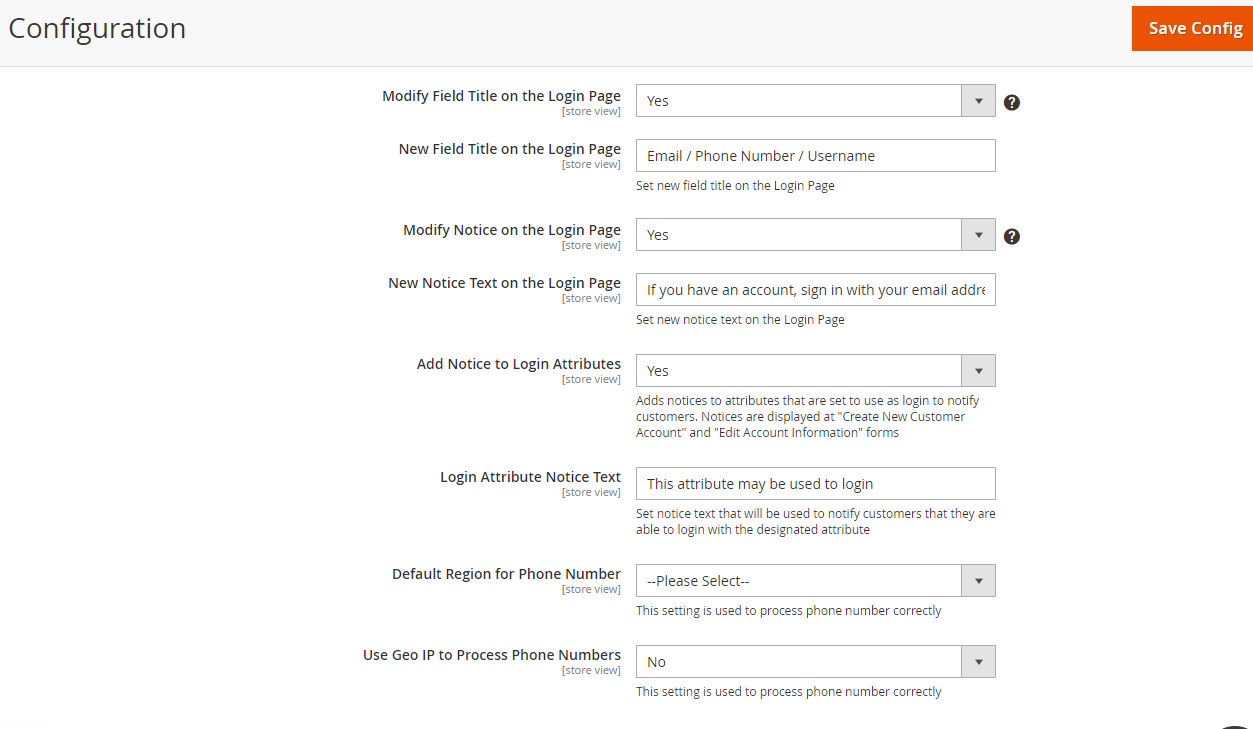 Modify Field Title on the Login Page - This option allows you to modify the field title. Please, set ‘Yes’ or ‘No’ option upon your needs.
Modify Field Title on the Login Page - This option allows you to modify the field title. Please, set ‘Yes’ or ‘No’ option upon your needs.
New Field Title on the Login Page- set new field title on the Login Page.
Modify Notice on the Login Page - If the option is set to ‘Yes’ modify the notice on the Login Page
New Notice Text on the Login Page - set new notice text on the Login Page.
Add Notice to Login Attributes - add notices to attributes that are set to use as login to notify customers. Notices are displayed at “Create New Customer Account” and “Edit Account Information” forms.
Login Attribute Notice Text - set notice text that will be used to notify customers that they are able to login with the designated attribute.
Default Region for Phone Number - This setting is used to process a phone number correctly. You can choose a needed country from the drop-down list.
Use Geo IP to Process Phone Numbers - This option allows you to use Geo Ip feature to process a phone number correctly.
Login Attribute Creation
To create a new attribute please go to Customers → Customer Login Attributes → Manage Login Attributes. On this grid, you can add new attributes and edit already created ones. To add an attribute, please click the Add New Attribute button.
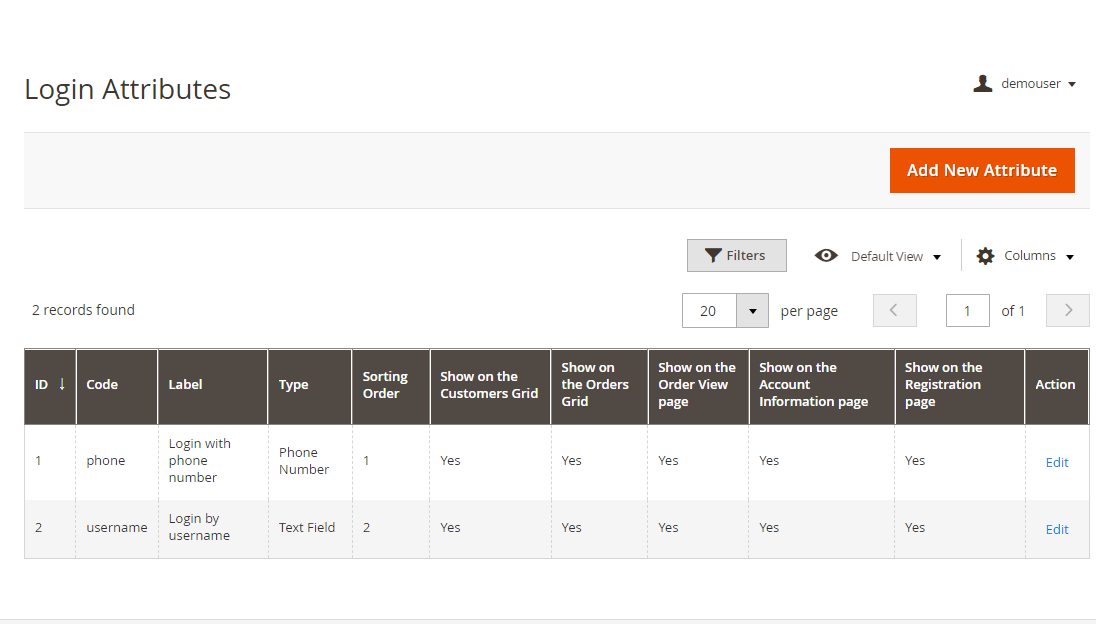
Login Attribute Configuration
 Default Label/Attribute Code - Specify an attribute label and a code. The code will be used only for internal needs.
Default Label/Attribute Code - Specify an attribute label and a code. The code will be used only for internal needs.
Store View - Select the store view for which the attribute will be available.
Type - choose between two input types of login option depending on your specific needs:
- Text Field option is suitable for username, Id or any other text login;
- Phone Number option provides customers with login by the phone.
Values Required - If the option is set to ‘Yes’ customers won’t be able to leave this attribute field blank while getting registered.
Input Validation - Specify the type of input validation.
Please note that the correct phone number validation in the international format requires installation of thelibrary along with the module. In case phone number validation fails to work correctly, make sure that the library version is 8.12.0 or later.
Attribute Configuration
Login Attributes on the Backend
Show login attributes on the Customers grid. Apart from that, you can display login attributes on the order grid as well as on the order info page.
Show custom attributes on the customer info page. You can edit login attributes for already existing customers and specify attribute values for new customers which you create from the admin panel.
Login Attributes on the Frontend
magento_2/login_by_attributes.txt · Last modified: 2025/05/14 10:23 by avronskaya