Sidebar
magento_1:shipping_restrictions
Table of Contents
For more details see the Shipping Restrictions extension page.
Guide for Shipping Restrictions
Limit shipping methods by country, product names, brands or any other product attributes. Set shipping restrictions based on customer group, order total or weight etc. to take delivery under control.
- Block whole carriers or specific shipping methods
- Limit shipping based on product and customer attributes
- Set restrictions based on country, state, other shipping data
- Use coupons to trigger rules application
- Restrict methods for customer groups and store views
General Settings
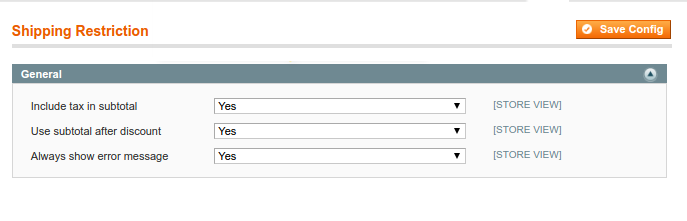
Go to System → Configuration → Amasty extensions → Shipping Restrictions
Include tax in subtotal - Set this option to ‘Yes’ if you want to include taxes to the subtotal.
Use subtotal after discount - if this option is set to 'Yes' the subtotal will be calculated with a discount.
Always show error message - Set this option to ‘Yes’ if you want always show the error message if one of the shipping methods isn’t available. So, if other methods are available, they will be shown together with error message.
Create Shipping Restrictions
To configure rules for Shipping Restrictions please go to the admin panel → Sales → Shipping estrictions.
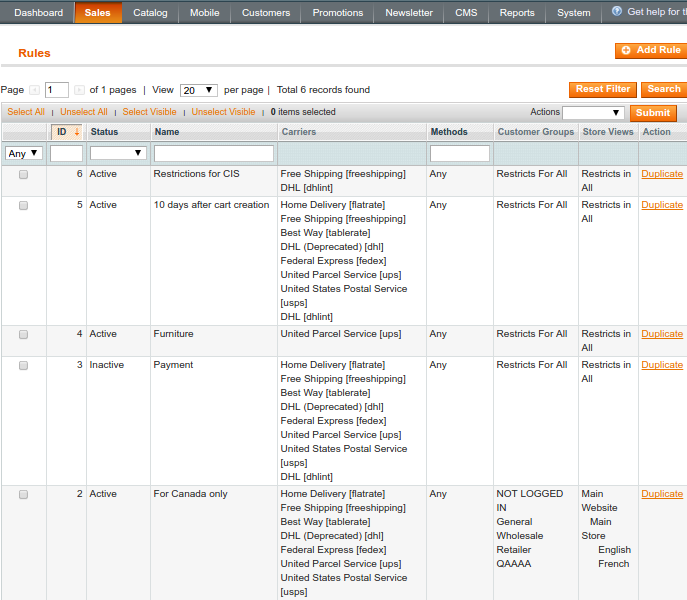
To add a new rule please click ‘Add Rule’ button.
Choose carriers and methods to restrict
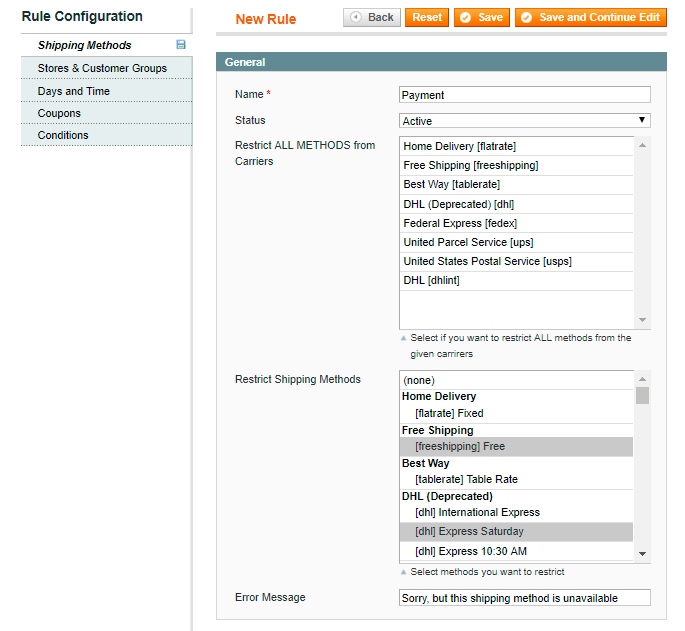
Restrict ALL METHODS from Carriers - Please select Shipping Carriers, which you would like to block with this rule. The restriction rule will be applied to all methods of the selected shipping carriers.
Restrict shipping methods - in this field, you can select certain shipping methods of any carriers to restrict them.
The extension doesn't show to customers the restricted shipping methods. But in case the option 'Show Method if Not Applicable' is on (to check it, go to the admin panel → Configuration→ Sales→ Shipping Methods), the restricted methods are displayed. But if a customer tries to select it, he will see the error message. The text of the message you can specify in the field 'Error Message'.
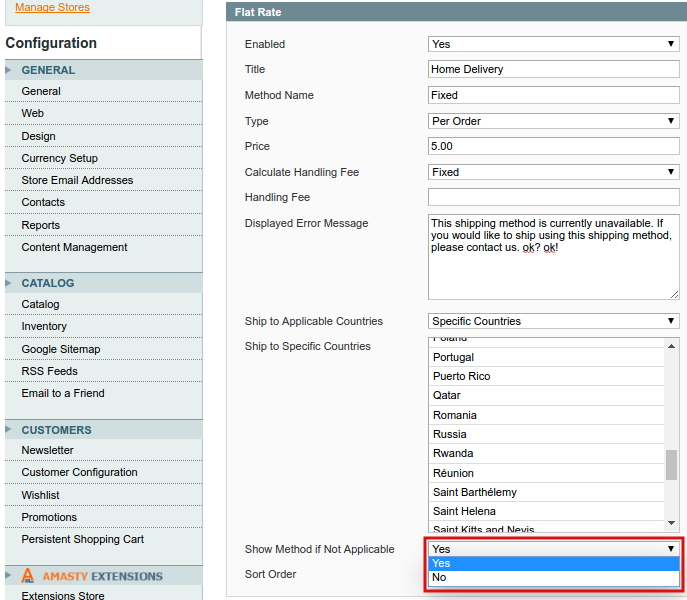
Use Magento shipping methods to keep shipping methods under the full control.
Store Views and Customer Groups
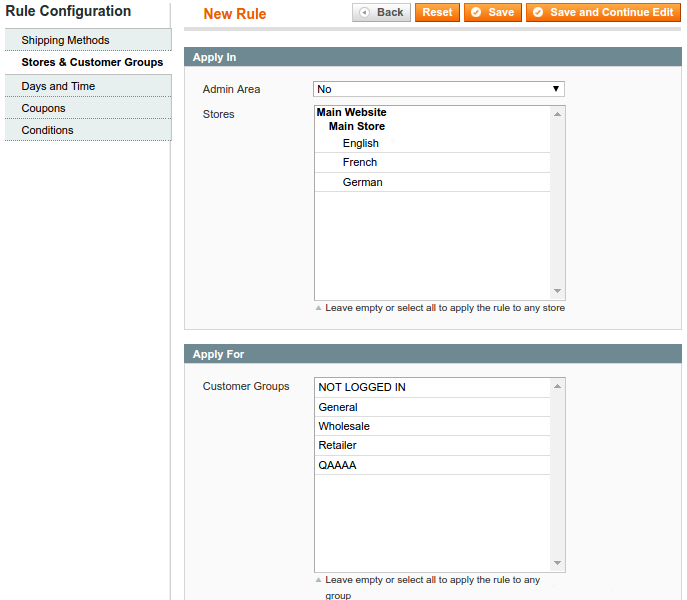
Admin Area - set 'Yes' if you want to restrict shipping methods for orders that were placed from the backend as well. This setting can be specified for each rule.
Stores - choose to which store views and customer groups the restriction should be applied.
Customer Groups - Specify customer groups to which the restriction should be applied.
Days and Time settings
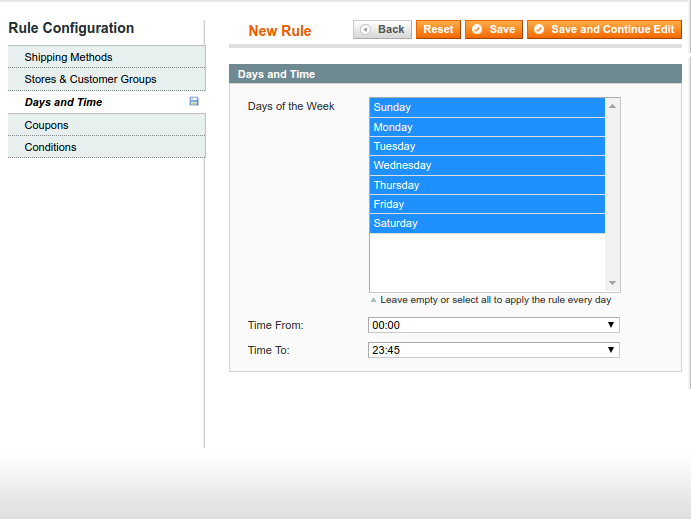
Days of the Week - Here you can specify the particular days of the week for shipping method restriction.
Time from and Time to - Here you can specify the particular time when shipping is restricted.
Coupon: restrict or allow shipping
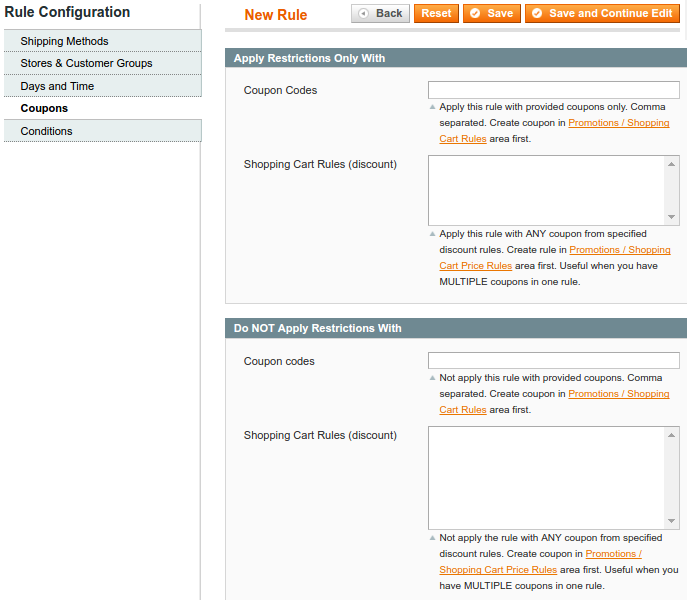
Apply Restrictions Only With - You can set restrictions to be applied when specific coupons are used. Please, notice that you should configure the rule in Promotions/Shopping Cart Price Rules first. Otherwise, this option will not be available.
Do NOT Apply Restrictions With - You can also define when restrictions won’t be applied if specific coupons are used. Please, notice that the rule should be configured in Promotions or Shopping Cart Price Rules first. Otherwise, this option will not be available.
Conditions
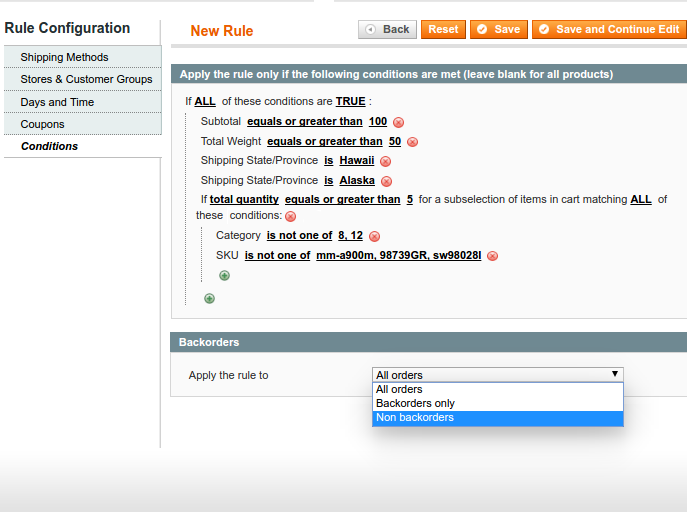
Specify in what cases the rule will be applied. For example, you can set the rule to be applied when the order subtotal is less than 100, its weight is more than 50, the delivery state is Hawaii or Alaska. You can also specify SKUs, categories and other product attributes to limit delivery options for particular products.
Create shipping areas
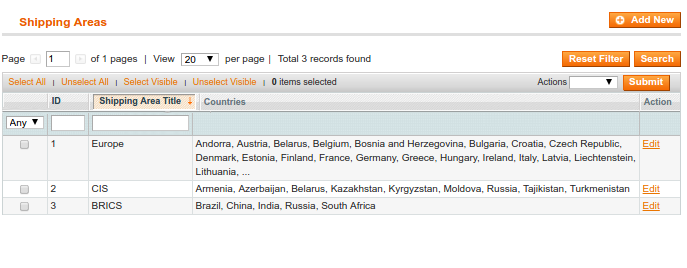
Go to Sales → Shipping Areas
The shipping areas option allows to restrict particular shipping methods for a custom group of countries.
Click ‘Add new’ to create an area. To edit or to view the details of the already existing shipping areas, click on one of them in the grid.
Edit the shipping area
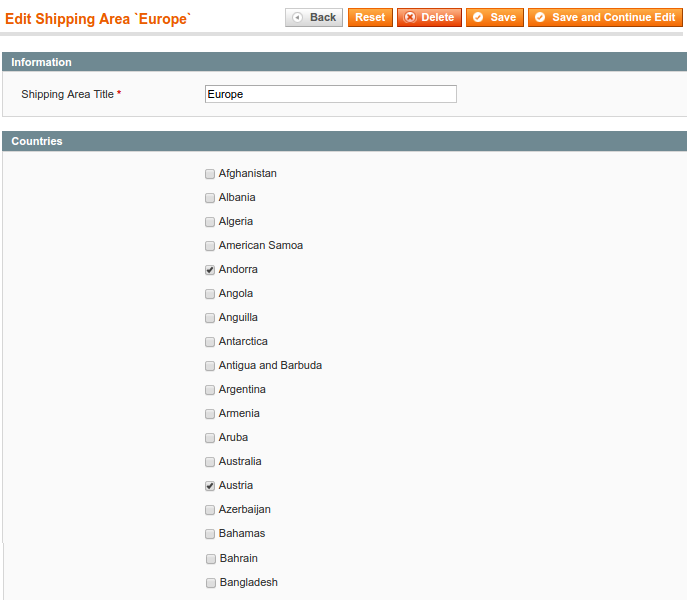
Shipping Area Title - name your shipping area.
Check all the countries you’d like to include into the area.
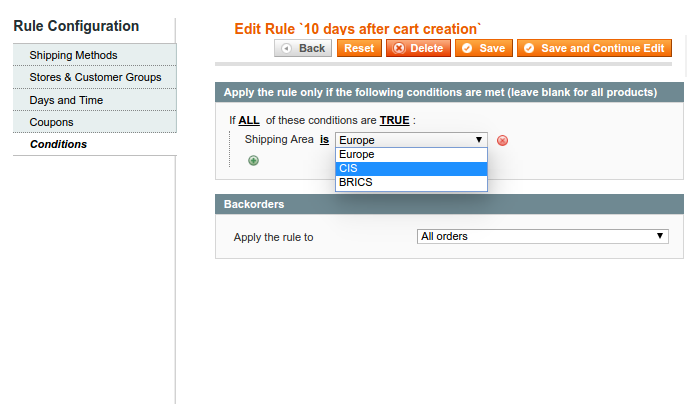
When a shipping area is created, it’s possible to set rules and restrictions for all countries included in the area.
Frontend examples
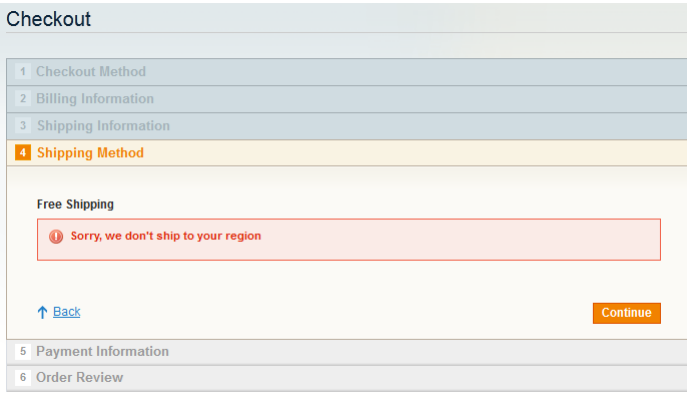
In case the option 'Show Method if Not Applicable' is on (to check it, go to the admin panel → Configuration→ Sales→ Shipping Methods), the restricted methods are displayed and if a customer tries to select it, he will see the error message. You can specify the error text at the ‘Restrictions’ tab of the rule.
magento_1/shipping_restrictions.txt · Last modified: 2019/07/22 13:54 by skudrov
