User Tools
Site Tools
Sidebar
magento_2:generate_and_import_coupons
Table of Contents
For more details see how the Generate and Import Coupons for Magento 2 extension works.
Guide for Generate and Import Coupons for Magento 2
Reduce time spent on coupon management by generating and importing an unlimited number of promo codes in a couple of clicks. Easily track coupon usage statistics and export codes for your affiliates.
- Generate and import multiple coupons per cart price rule
- View end export detailed coupon usage reports
- Provide coupons via URLs
- Use handy coupon templates for accurate codes generation
- Offer deals on Groupon and other deal hosting services
Create a cart price rule
To create a shopping cart price rule please go to admin panel → Marketing → Cart
Price Rules and click the ‘Add New Rule’ button.
After filling in the 'Rule information', the 'Conditions' and the 'Actions' tabs, click 'Save' or 'Save and Continue' button and several new tabs will be added.
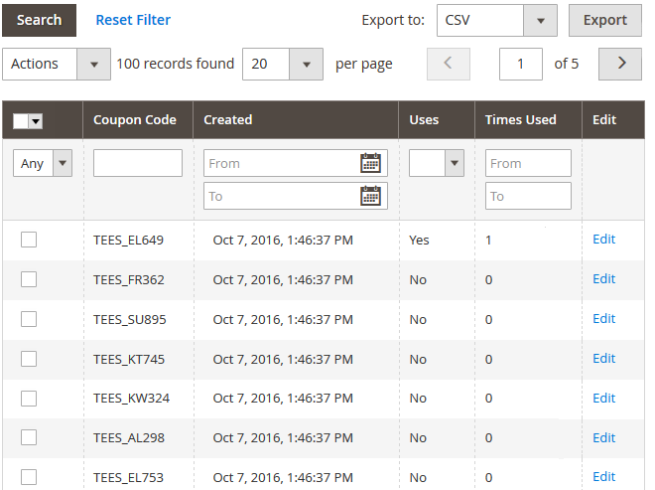
Manage Coupon Codes - in a tab you can:
- Import coupons;
- Generate coupons using a custom template;
- Generate coupons according to specific settings;
Please make sure you've enabled the 'Use Auto Generation' setting in the Rule Information tab before starting to generate and import coupons.
Import Coupons
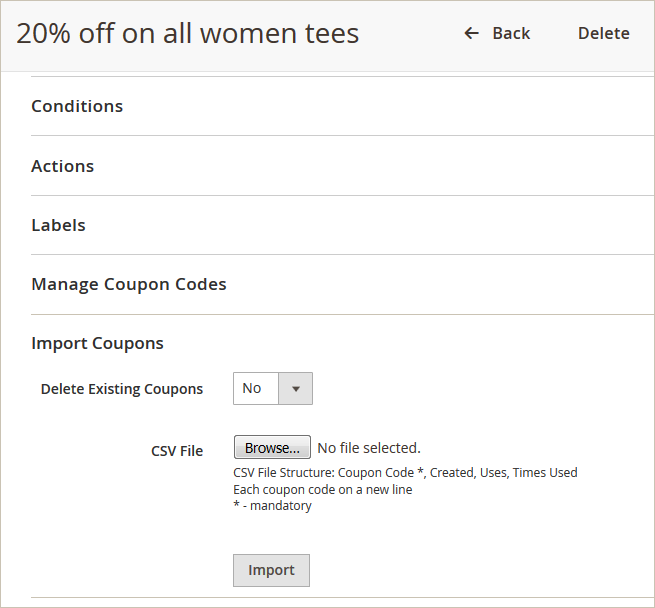
Delete Existing Coupons - If you would like to delete previously generated or imported coupons during current import, please set this option to ‘Yes’.
CSV File - To import coupon codes choose the CSV file with codes and then click the ‘Import’ button. Place each code on a new line.
Please click here to download an example of a CSV file with coupons.
Generate Coupons by Template
Specify settings in this tab to automatically generate coupons according to your custom template.
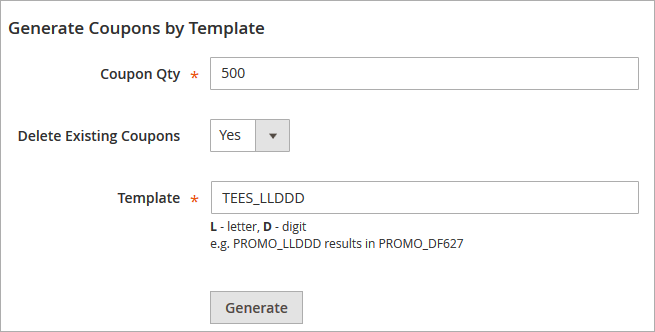
Coupon Quantity - Specify the number of coupons you want to generate.
Delete Existing Coupons - In case you need to remove all previously created promo codes during the autogeneration process, enable this option.
Template - Specify custom template for coupons generation.
Below you'll see the example of auto generated Magento 2 coupon codes according to the specified template. You can export created promo codes to CSV or XML files right from the grid.
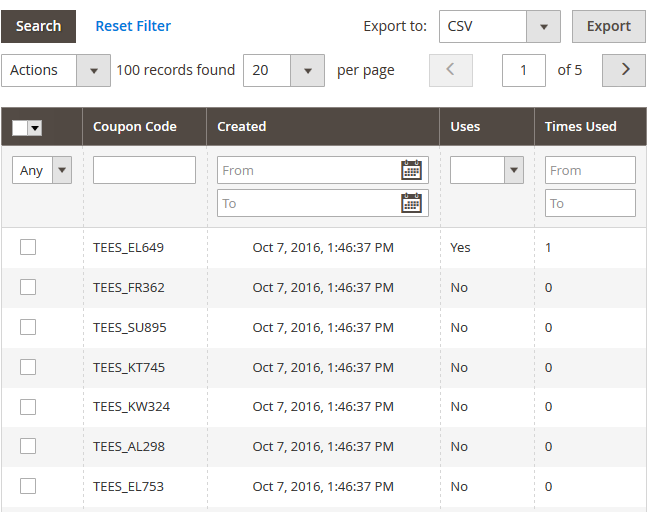
Generate Coupons
You can also automatically generate coupons according to specific settings.
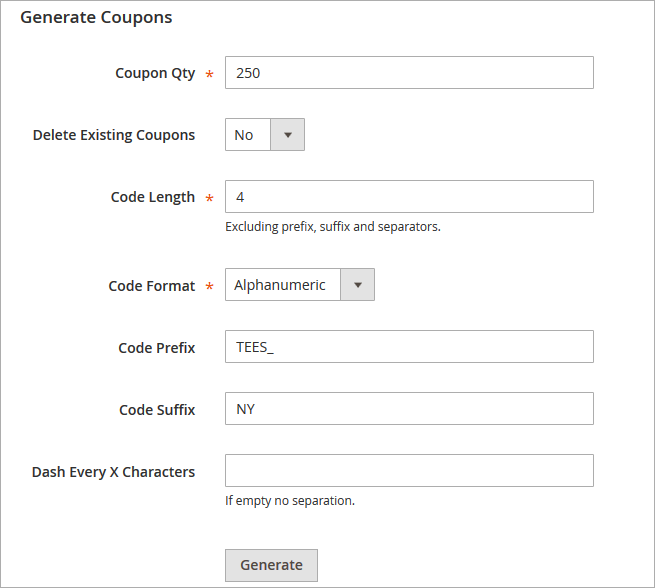
Coupons Quantity - Indicate the number of coupons you want to generate.
Delete Existing Coupons - Enable the option in case you want to delete all previously created coupons during new coupons generation process.
Code Length - Specify the number of characters for promo coupons.
Code Format - Choose one of 3 options for a code format:
- Alphanumeric (letters+numbers);
- Alphabetical (letters only);
- Numeric (numbers only);
Code Prefix - Set an additional code prefix that will be used before the generated code.
Code Suffix - Specify a custom code suffix used after each generated promo code.
Dash Every X Characters - This option lets you separate your promo code with a dash. Specify an interval for dash separation.
See the example of promo coupons generated according to settings specified above.
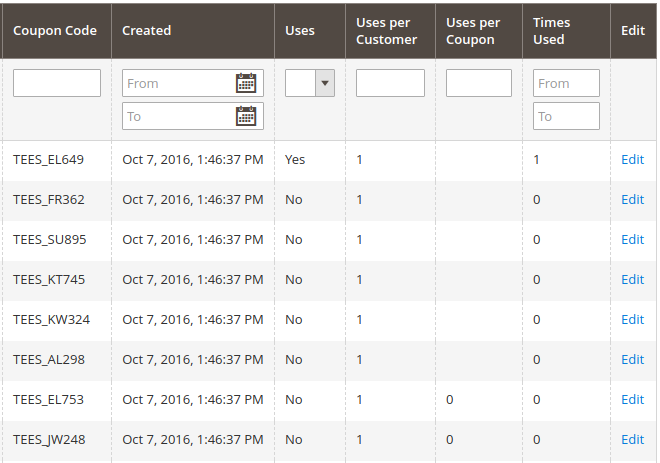
Edit - Edit coupons right from the list.
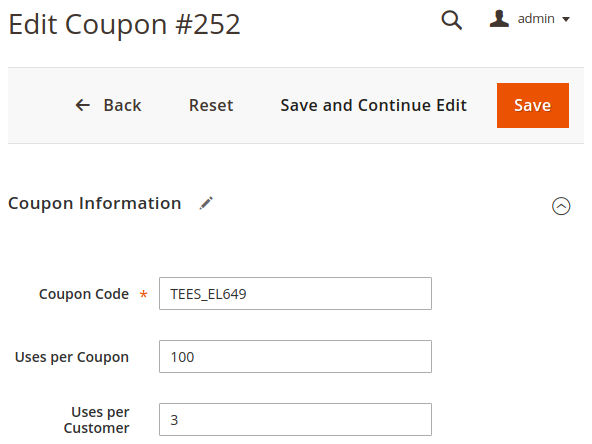
Specify the value for Uses per Coupon & Uses per Customer.
Coupon Usage Report
To keep track of coupons usage please go to Marketing → Coupon Usage Report
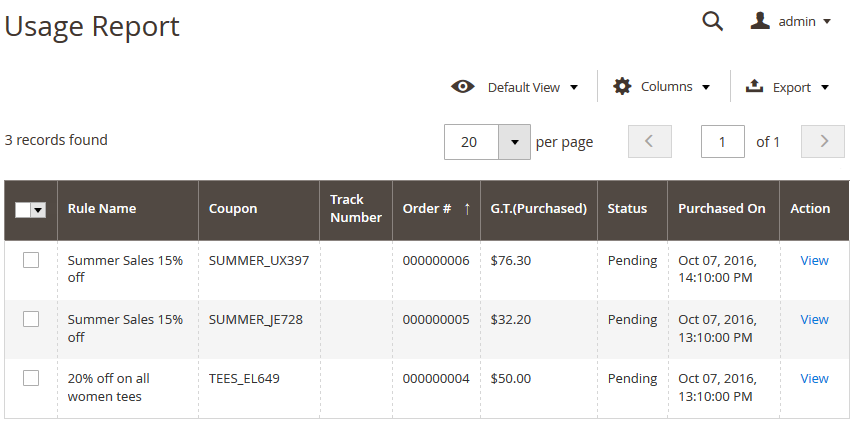
Actions: View - to check coupon usage click the View link. After that you'll be redirected to the Order & Account information page.
On the Order Details page you'll find all necessary order-related information including the coupon usage.
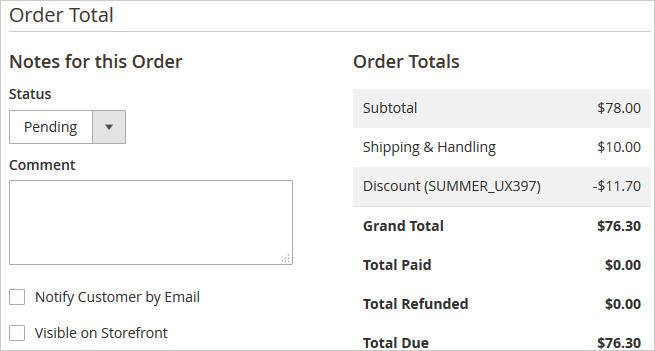
Share Coupons via URLs or Banners
To give codes via URLs/banners please add a code of the kind:
?coupon_code=XYZ-987 to the URL of any page on your site. Please replace ‘XYZ-987’ with the actual coupon code.
E.g. Let’s say you have a page
http://yourwebsite.com/any-landing-page.html
After you add the coupon it will look like this:
http://yourwebsite.com/any-landing-page.html?coupon_code=XYZ-987.
You can use such coupon links for banners, so customers will get discounts right after clicking on a banner (for instance, in a shopping cart).
Find out how to install the Generate and Import Coupons extension for Magento 2 via Composer.
magento_2/generate_and_import_coupons.txt · Last modified: 2021/06/29 12:13 by tihomirova
