User Tools
Site Tools
Sidebar
magento_2:duplicate_categories
Table of Contents
For more details see how the Duplicate Categories for Magento 2 extension works.
Guide for Duplicate Categories for Magento 2
Duplicate categories in a few seconds to save time and make catalog management more efficient.
- Quickly duplicate main categories and subcategories
- Copy category assignments for products
- Change duplicated categories
- Multistore support
Categories Management
To duplicate categories, navigate to Catalog → Categories and choose the category you want to duplicate.
You will find a 'Duplicate Category' button. Click it.
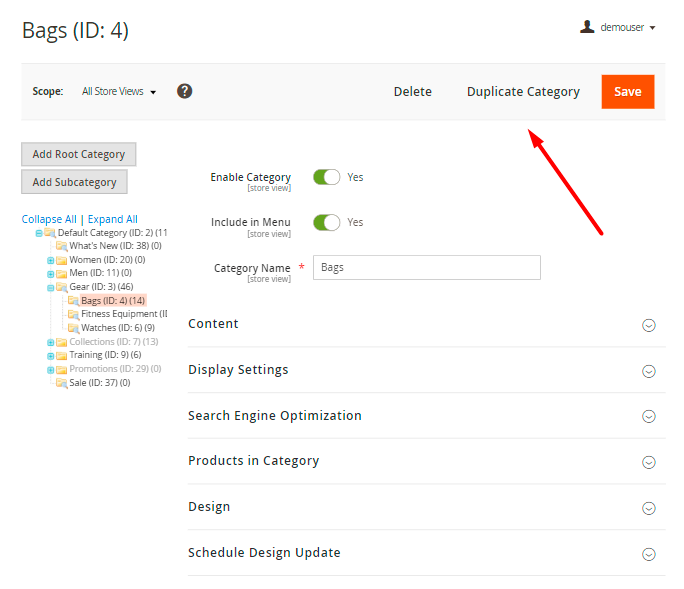
Duplicate Options
You can adjust a duplicated category before saving it.
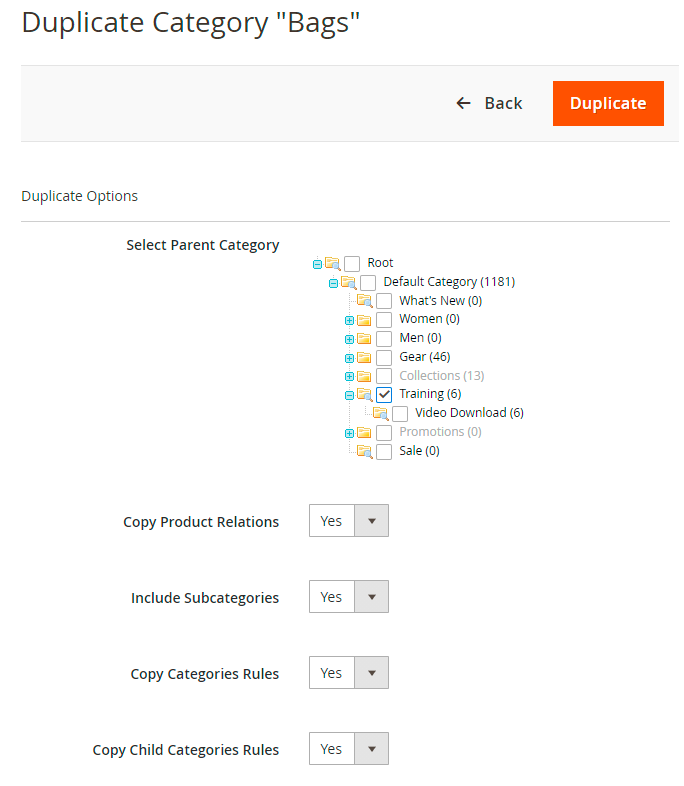
Select Parent Category - choose the parent category to place a duplicated one.
Copy Product Relations - set to Yes to copy all product relations from the original category.
Include Subcategories - enable the option to duplicate all subcategories as well.
Copy Categories Rules - choose Yes to copy the rules to include products in a particular category. The feature is relevant for the Magento Enterprise edition.
Copy Child Categories Rules - you can duplicate category rules for child categories too.
Search and Replace
You can make replacements in the following fields of the duplicate category: name, description, meta keywords, meta description. Words from the ‘Search For’ fields will be replaced with the content from the ‘Replace With’ field.
If you don’t need to make any replacements, leave these fields empty.
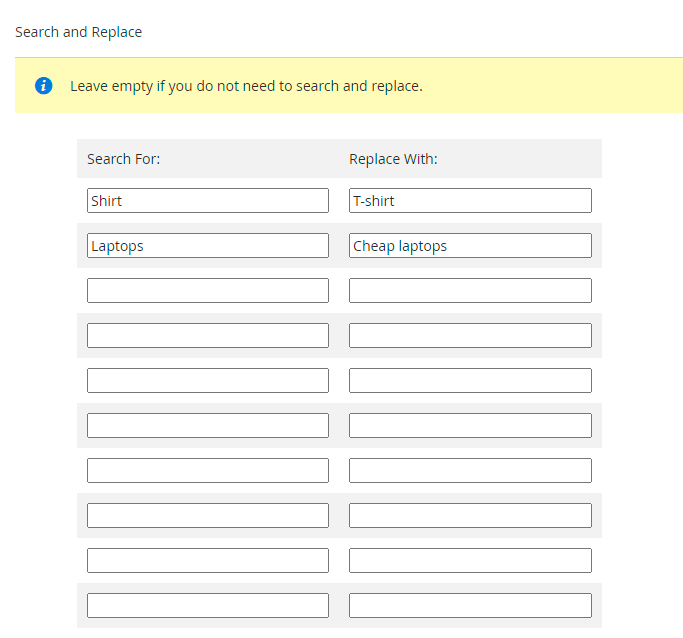
If the settings are ready, hit the Duplicate button. Confirm the duplication.
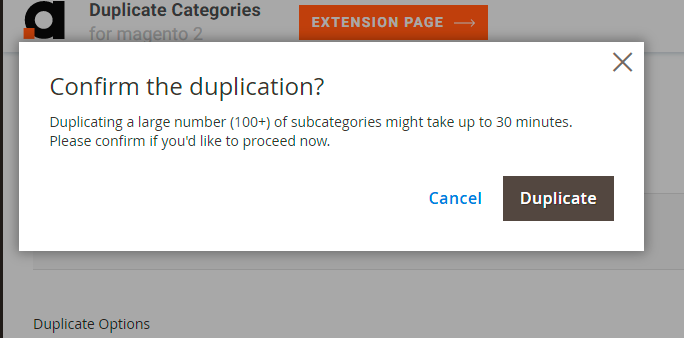
When the duplication is complete, you may update a new category (e.g. rename it, change the content and so on).
Find out how to install the Duplicate Categories extension via Composer.
magento_2/duplicate_categories.txt · Last modified: 2022/10/07 11:23 by asemenova
