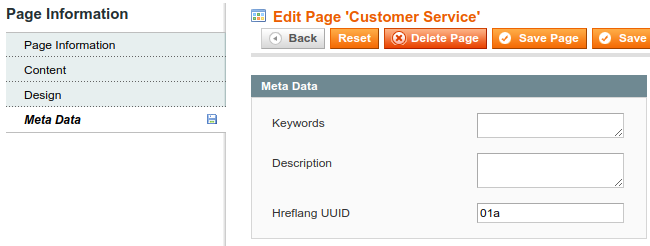Sidebar
magento_1:seo_toolkit
Table of Contents
SEO Toolkit
With the extension, you can bring your Magento store SEO to a new level. Use an extended selection of SEO tools and upgrade your online store according to the latest search engines requirements.
SEO Toolkit Settings
To configure the extension, go to Admin Panel → System → Configuration → SEO Toolkit
301 Redirects to Home Page - Enable the option to remove duplicate content.
Enable Redirect from 404 to Search Results - The feature redirects customers to a search result page instead of 404 page not found. For instance, when customers navigate to exmaple.com/shorts page, which does not exist (404 not found), the extension redirects them to a page with shorts search results.
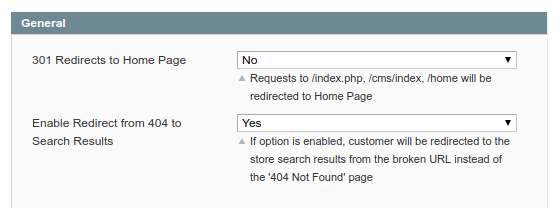
Add Link Rel=“next/prev” - To improve indexing, links that are components to the series will be grouped. Users will receive the most relevant URL's (the first page of the series: e.g. example.com/extensions.html instead of example.com/extensions.html?p=1).
For more details check Googleblog.
Add Page Number to Meta Description - Improve SEO by adding page numbers to meta descriptions.
Add Page Number to Meta Title - Improve SEO by adding page numbers to meta titles.
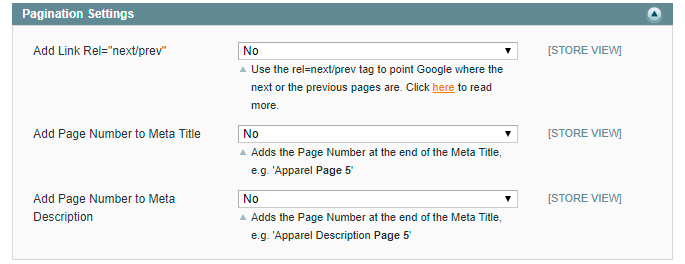
Hreflang URLs Scope - Specify whether alternative links should be found within only one website (Website) or between several ones (Global).
For more details about hreflang, see Google Webmasters article
Language Code - Specify the language of the audience you want your content introduce to. The option From Current Store Locale is available.
Country Code - Specify the region you want your content introduce to (optional). The options From Current Store Default Country and Don't add are available.
Language is required and should be specified first, region is optional: for instance, fr-gb means French content for British visitors.
X-default - Specify which store in the XML sitemap will be tagged as a default.
Multi-Stores CMS Pages Relation - The option allows to look for alternative links within various websites with different language and region codes.
- By ID - Relates the pages (from different stores) that have the same ID's;
- Hreflang UUID - Relates the pages (from different stores) that have the same UUID's;
- Hreflang URL Key - Relates the pages (from different stores) that have the same URL Keys;
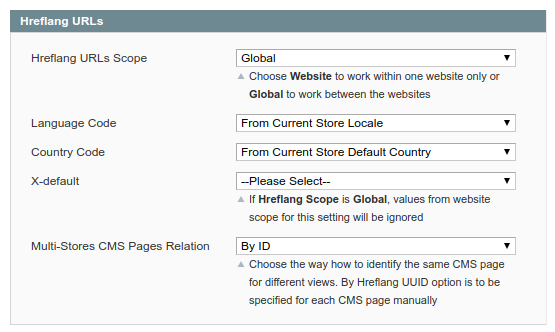
There is also a convenient preview box for the hreflang settings.

SEO Layered Navigation Settings
To configure SEO-friendly Filter URLs, go to Admin Panel → System → Configuration → SEO Layered Navigation.
Query param for URLs with multiple attributes - Specify any parameter you need to tell Google to exclude pages with such a parameter from indexation.
Don’t forget to specify the same parameter in Google Webmaster Tool Use the option, to tell Google to skip URL with 2+ values of the same attribute. Will add param_name=true to such URL's.
Replace special characters with,Separate attribute options with - Specify ‘-’ or ‘_’ to replace special characters for filter results page URLs.
If a customer selects 3 options for the attribute color, the URL will look like http://example.com/red-green-blue.html
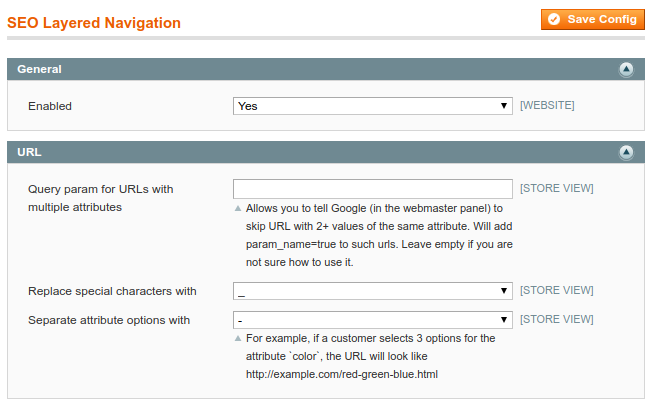
XML Google Sitemap
To configure the plugin, see XML Google Sitemap user guide. 

HTML Sitemap
To configure the plugin, see HTML Sitemap user guide. 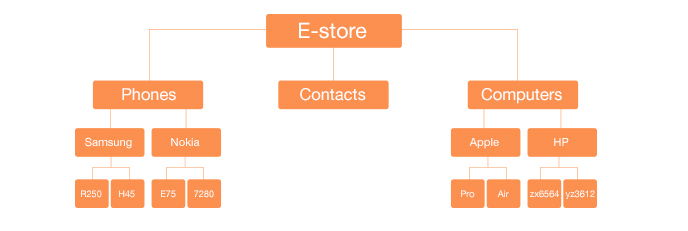
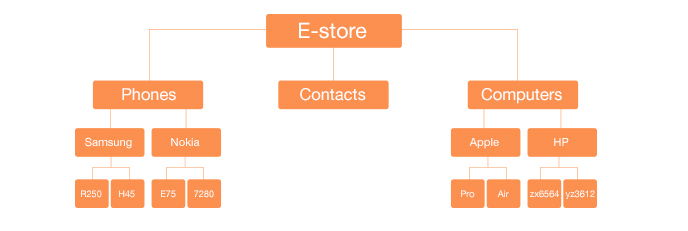
Meta Tags Templates
To configure the plugin, see Meta Tags Templates user guide. 

Google Rich Snippets
To configure the plugin, see Google Rich Snippets user guide.
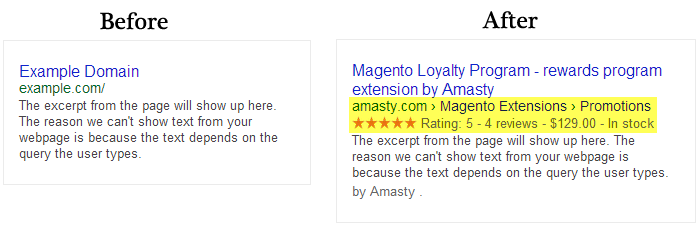
Unique Product URL
To configure the plugin, see Unique Product URL user guide.

Important Product Tags
To configure the plugin, see Important Product Tags user guide.
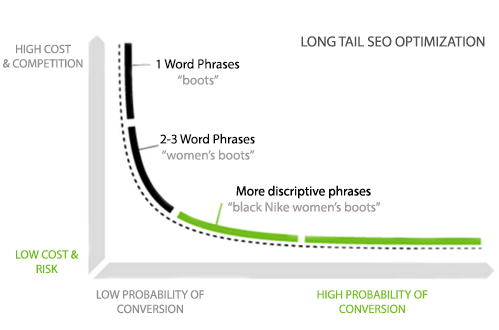
Product Reviews
To configure the plugin, see Product Reviews user guide.
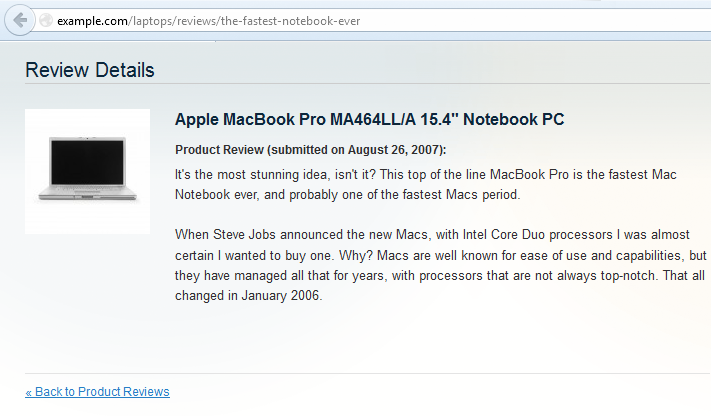
NOINDEX
To prevent search engines (Google, Bing, Yahoo, etc.) from needlessly indexing Magento catalog search results page(s) and advanced search results page(s) we added the code to app/design/frontend/YOUR_PACKAGE/YOUR_THEME/layout/local.xml.
- If this file does not yet exist in your custom theme you can create it and Magento will automatically include it.
- If this file already exists in your custom theme then copy everything except the first line XML declaration and elements into your copy of local.xml.
magento_1/seo_toolkit.txt · Last modified: 2019/04/11 11:04 by tihomirova