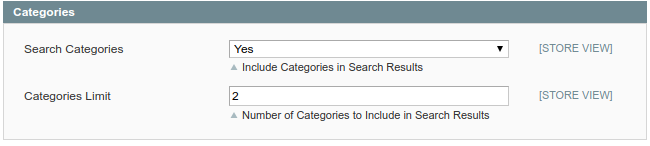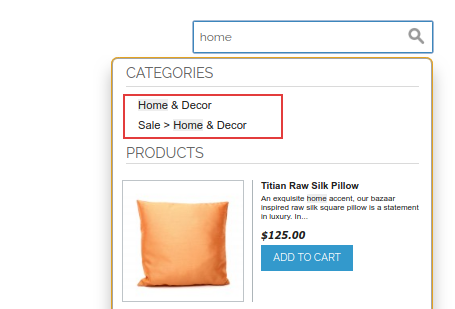Sidebar
magento_1:search_pro
Table of Contents
For more details see the Search Pro extension page.
Guide for Search Pro
Settings
To setup the extension, go to Admin Panel → System → Configuration → Search Pro
Choose Search Type
Search Type - You can select search type you prefer.
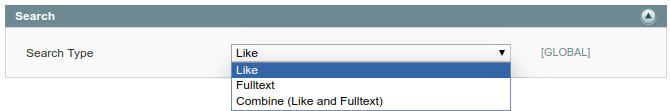
Enable Redirect from 404 to Search Results - Enable feature to redirect customers from 404 Not found pages to the search results pages.
For instance, in case if customers input a non-existent URL like example.com/jackets, they will be redirected to a search result page example.com/catalogsearch/result/?q=jackets
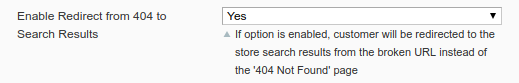
Manage Search Priority for Attributes
Use this section to specify the most important attributes and define search priority for them.
You can specify the priority in which the extension should search the product attributes. So if you specify Name as Attribute #1 and Description as Attribute #2 like here, the module will first search in names, then in descriptions and after that in all other attributes. Please be aware that the module searches all product attributes, not only the ones specified here.
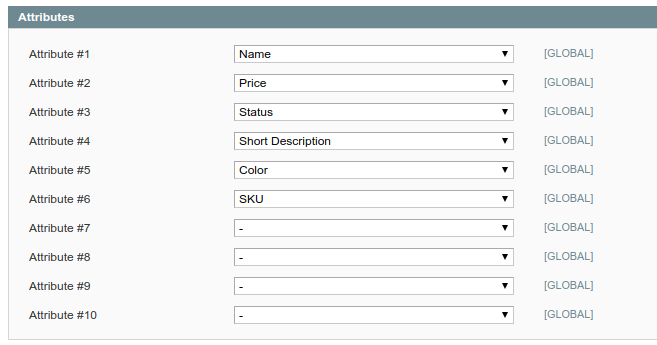
Manage Content of Autocomplete Window
For the autocomplete window you can specify the following parameters:
- Width of the window.
Set width to more than 900 px to display a horizontal popup
- The minimal number of characters a customer should type in the search field for the autocomplete to start working;
- Maximal number of products to be shown in the window;
- Max number of product name characters shown (if some product has a longer name, it will be reduced to the number you specify here);
- Max number of product description characters shown;
- Whether to show info about reviews or not;
- Enable add to cart button;
- Specify the size of the thumbnail in the pop-up.
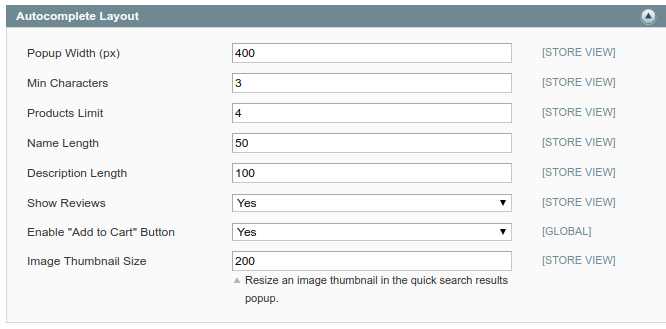
Categories
Setup UI for Autocomplete Window
Also you can choose colors used for design elements of the autocomplete window, such as:
- Window border color
- Font color
- Highlight color for search terms in the product description
- Background color for the product which is hovered with mouse
- Font for the product which is hovered with mouse
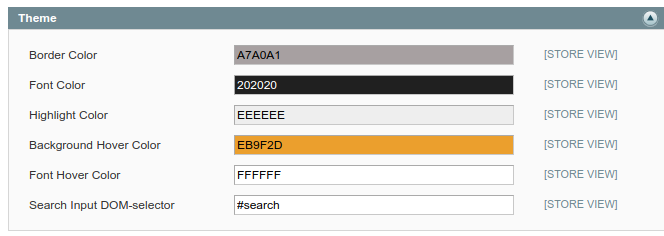
Frontend Sample
magento_1/search_pro.txt · Last modified: 2019/07/22 13:54 by skudrov