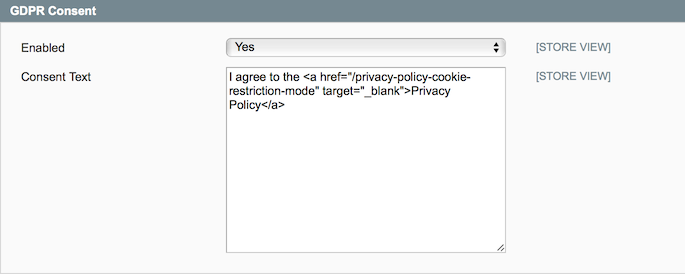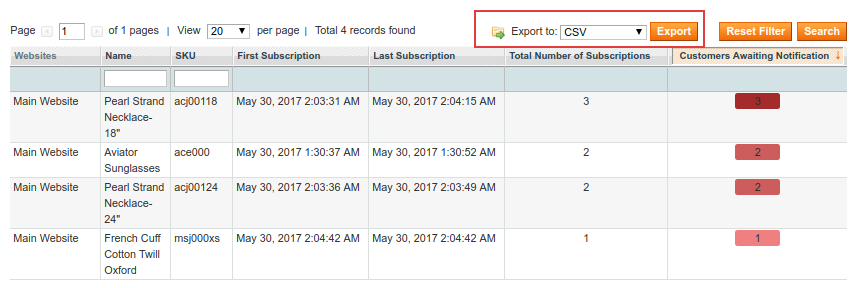User Tools
Site Tools
Sidebar
magento_1:out_of_stock_notification
Table of Contents
For more details see the Out of Stock Notification extension page.
Guide for Out of Stock Notification
With the Out of Stock extension, you can have more precise information on what your customers' demands are. Analyze your inventory and let your customers subscribe for out-of-stock options of configurable products.
General Settings
To configure general settings, go to System → Configuration → Out of Stock Notifications.
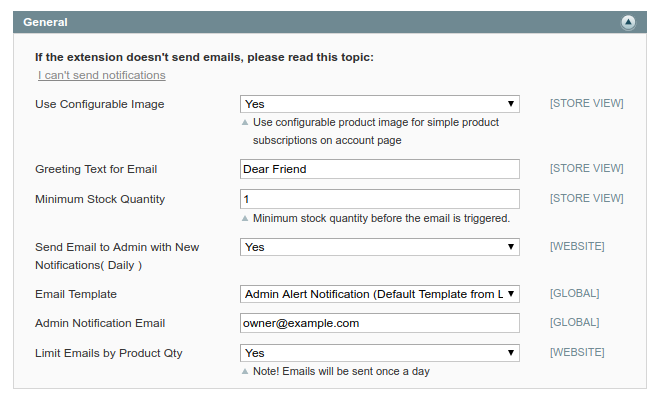
To use configurable product image for simple product subscriptions on account page, enable the Use Configurable Image feature.
Greeting Text for Email - Specify the greeting text intro for out-of-stock notification emails for unregistered users.
Minimum Stock Quantity - Choose minimum stock quantity, when the out-of-stock email should be triggered.
Send Email To Admin - Receive daily emails with a list of product alerts to which customers have subscribed.
Limit Emails by Product Qty - Limit number of e-mails sent based on the quantity of products back in stock. For example, if there are 100 customers subscribed to one product, and there are 5 items in stock – the module will send out only 5 notifications.
Make sure your Magento store is GDPR ready.
GDPR Complianсe
Enabled — choose Yes to enable the GDPR consent for customers who are trying to subscribe for notifications;
Consent text — specify the consent text, including the link to the privacy policy page.
Subscription Settings
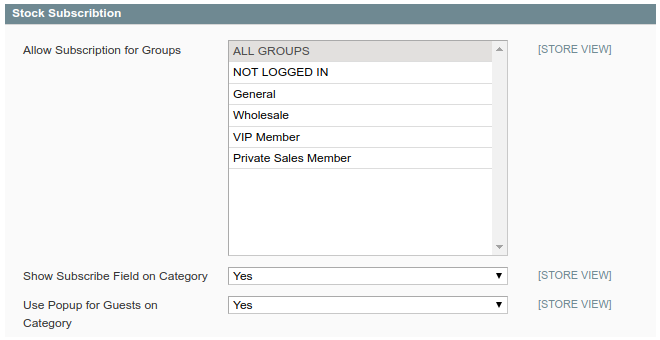
Allow Subscription for Groups - You can manage stock and price subscriptions for registered customers and guest visitors. It’s possible to enable subscription only for specific customer groups.
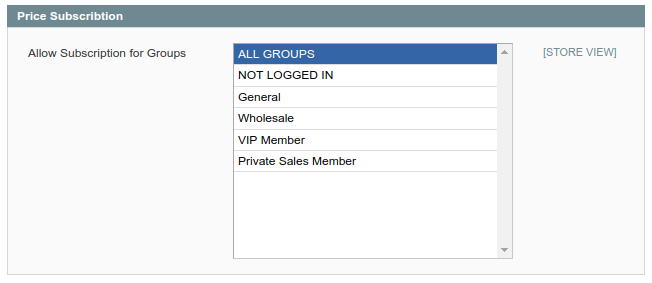
Display field for Subscription
The extension clearly displays a field for stock alert subscription. In case the subscription for guest users is disabled, this field won’t be displayed for them.
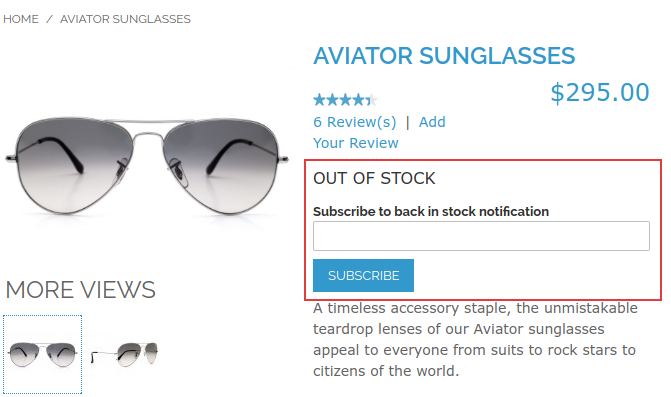
By default, Magento does not display out-of-stock options of configurable products. With the extension, you will not only display the out-of-stock options, you will also enable customers to subscribe for stock alerts of such options.
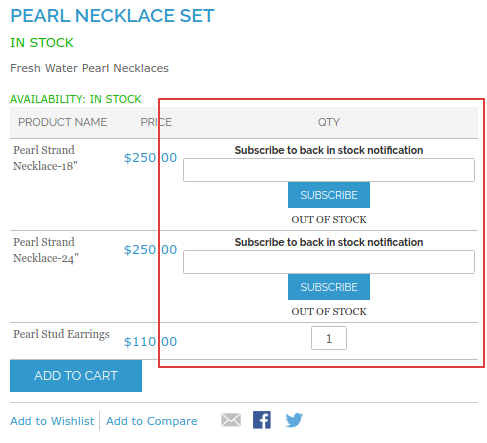
Subscription management for customers
In their accounts, customers can see what products they’ve subscribed to, and delete the subscriptions that are not relevant anymore.
All subscriptions grid
Admin users can see the list of all the product alerts to which customers are subscribed.
Go to Admin Panel → Reports → Out of Stock Notifications
It’s possible to export alerts subscriptions data to CSV or XML files.
Admin can see subscriptions for a product
magento_1/out_of_stock_notification.txt · Last modified: 2019/07/22 13:51 by skudrov