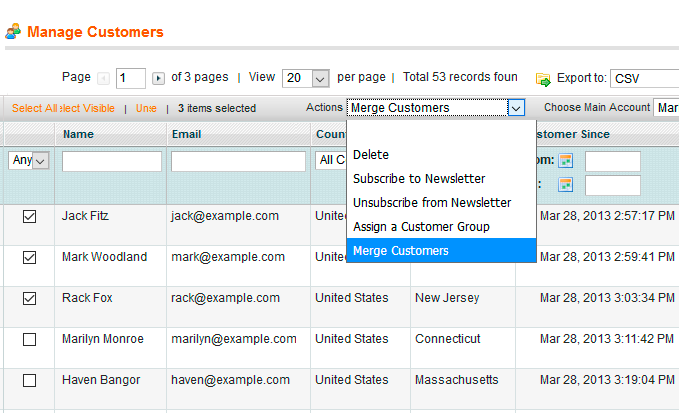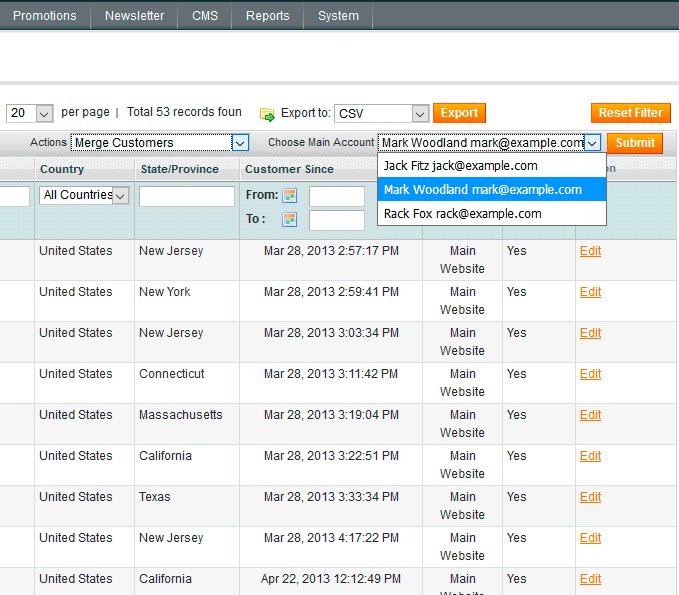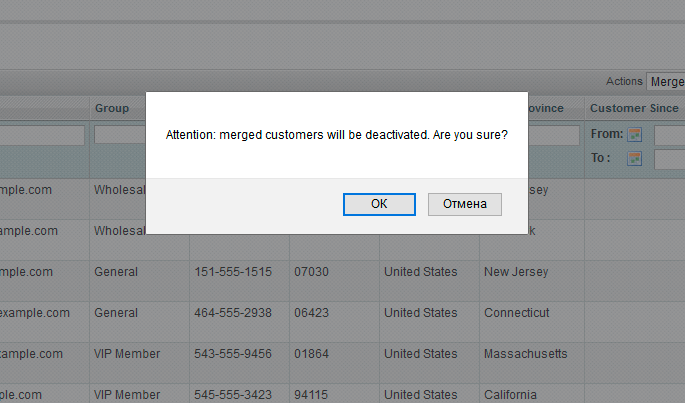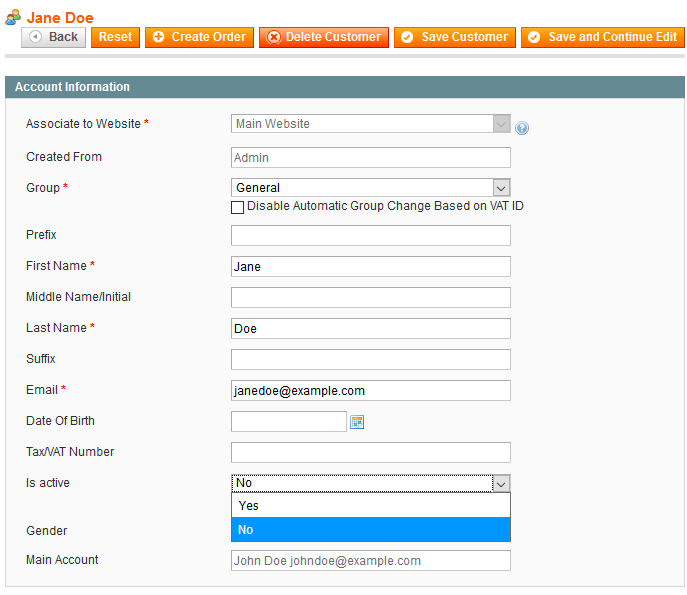Sidebar
magento_1:merge_and_disable_customers
Table of Contents
For more details see the Merge and Disable Customers extension page.
Merge and Disable Customers
Combine multiple client accounts together to keep all info about one customer in one place. Automatically transfer customer and order related data to the main account and disable unnecessary ones.
- Combine multiple customer accounts
- Transfer orders and order-related information
- Shift delivery addresses to the main account
- Transfer reviews, ratings and wishlists
- Disable redundant and merged accounts
Merge Accounts
To combine several accounts into 1 please go to Customers → Manage Customers.
Step 1. Select necessary accounts.
Step 2. In the Actions tab choose the 'Merge accounts' action.
Step 3. Once the action is selected you'll see a dropdown with the accounts. Choose the main account to which all selected accounts should be merged.
Step 4. Click the Submit button.
By default, all merged accounts will be automatically deactivated.
Activate/Deactivate Users
The module adds an additional column to the Customers grid to let you see account statuses (Is Active:
yes/no). You can easily filter accounts by the status.
To activate/deactivate any account manually please go to Customers → Manage Customers → Select the account you need → Open the Account Information tab.
Is active - With this option, you can manually activate/deactivate any account.
magento_1/merge_and_disable_customers.txt · Last modified: 2017/10/30 13:57 by dalidovich