Sidebar
magento_2:html_sitemap
Table of Contents
For more details see how the HTML Sitemap for Magento 2 extension works.
Guide for HTML Sitemap for Magento 2
Create a handy HTML sitemap just in a couple of clicks. Add multiple links like products, categories, CMS-pages as well as any additional links to make the sitemap as detailed as it can be. Include and exclude particular pages from the sitemap and easily customize the layout of each sitemap block. Normally, HTML Sitemap accessible at example.com/sitemap.html
- Include categories, products and CMS-pages in a sitemap
- Add any additional links to a sitemap
- Configure a sitemap layout
- Specify meta tags for a sitemap page
The extension is compatible with Hyvä Theme. You can find the 'amasty/module-seo-html-sitemap-hyva' package for installing in composer suggest. The compatibility is available as a part of an active product subscription or support subscription.
General Settings
To confugure extension settings please go to Stores → Configuration → SEO HTML Sitemap.
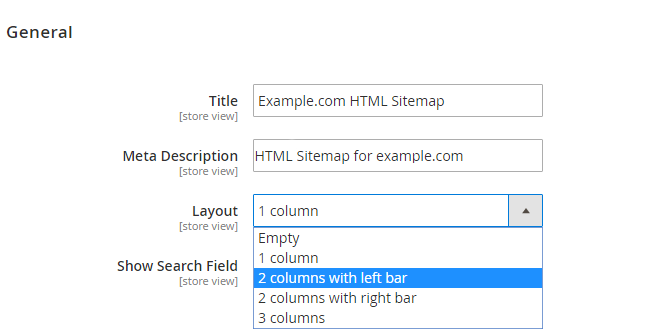
Title - Specify the title for your HTML Site Map. The title will be displayed on the sitemap page.
Meta Description - Meta description is essential for Google to understand what the page is about.
Layout - Design your HTML Site Map page with a ‘Layout’ feature. Choose the layout from the following options:
- 1 column
- 2 columns with left bar
- 2 columns with right bar
- 3 columns
Show Search Field - Enable or disable the search window on the HTML sitemap page.
Sorting Order - Specify the priority of the sitemap content Categories, Products, CMS pages, Landing pages with drag-and-drop. Therefore, Google will crawl the most important for you entities first.
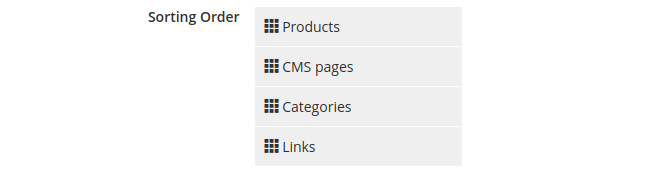
CMS Pages Settings
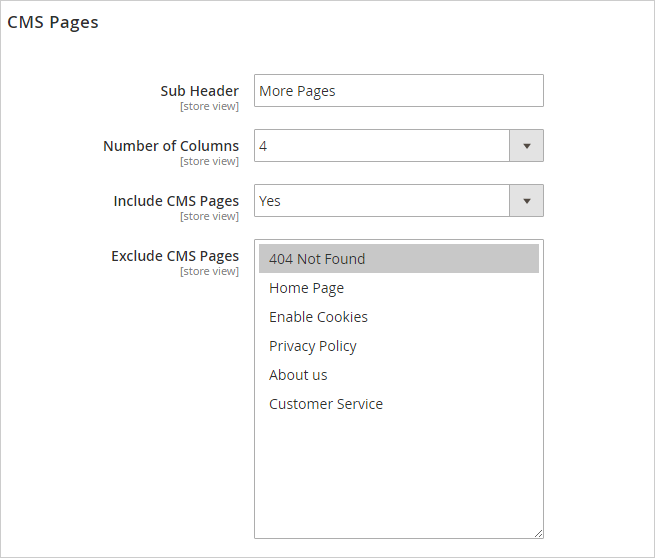
Subheader - Specify a custom subheader for the CMS Pages block displayed on the sitemap.
Number of Columns - Select the number of columns for the CMS Pages block.
Include CMS Pages - Set the option to 'Yes' to show CMS pages on the sitemap.
Exclude CMS Pages - Select the pages that should be excluded from the sitemap.
Categories Settings
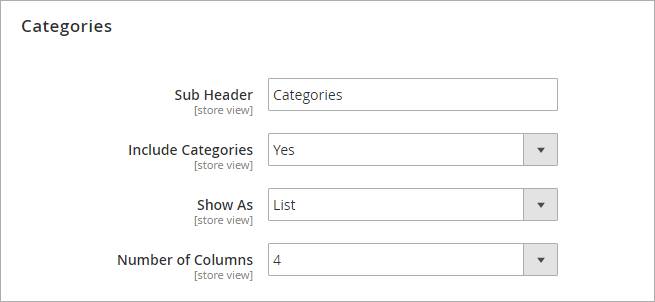
Subheader - Indicate the subheader for the Categories block.
Include Categories - Set to 'Yes' to include categories in the sitemap.
Show As - You can display product categories either as a tree or as a list.
Number of Columns - Set the number of columns for the Categories block.
Products Settings
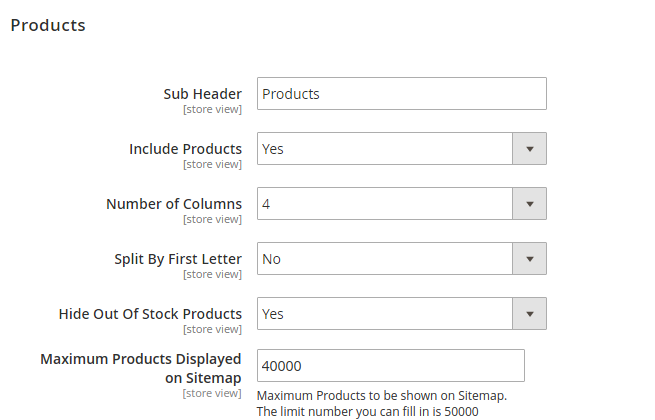
Split by First Letter - Set this option to 'Yes' to display corresponding letters for each column.
See the example of this option applied to the frontend.
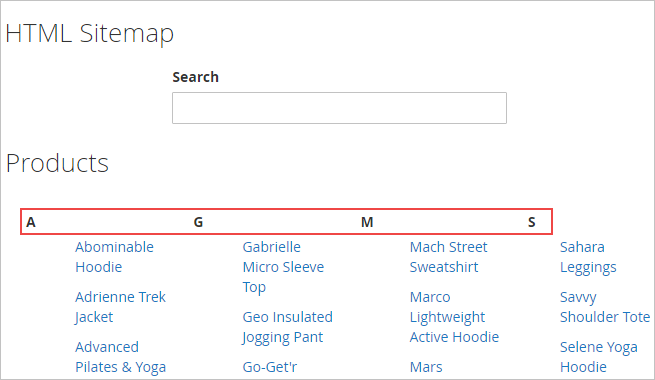
Hide Out Of Stock Products - If the option is enabled, out of stock items won't be included in the sitemap.
Maximum Products Displayed on Sitemap - Specify a maximum amount of products displayed in a sitemap.
Landing Pages Settings
IMPORTANT: To use Landing Pages functionality please install the Landing Pages extension by Amasty.
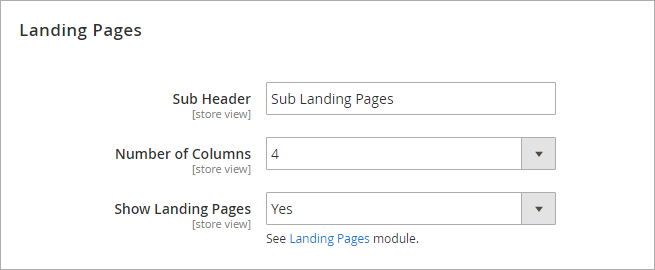
Additional Links
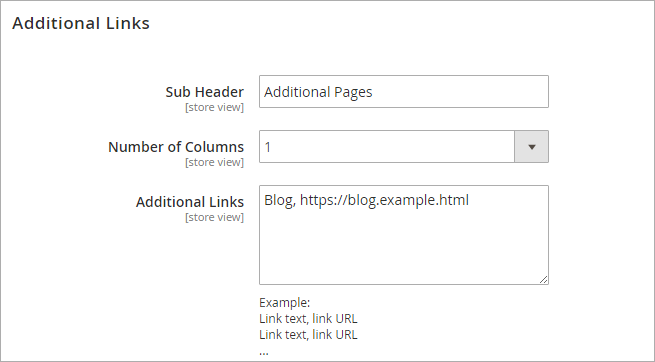
Additional Links - This option lets you specify any links to store pages you need. Each new link should be specified from a new line like it's shown in the example.
Frontend Examples
Take a look at the example of an HTML Sitemap with a quick search window, products, categories and additional CMS-pages.
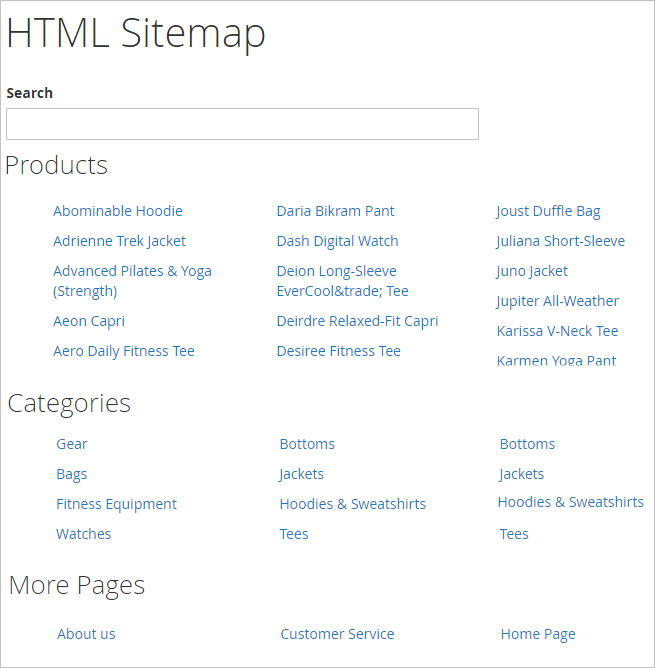
See the quick search option in work.
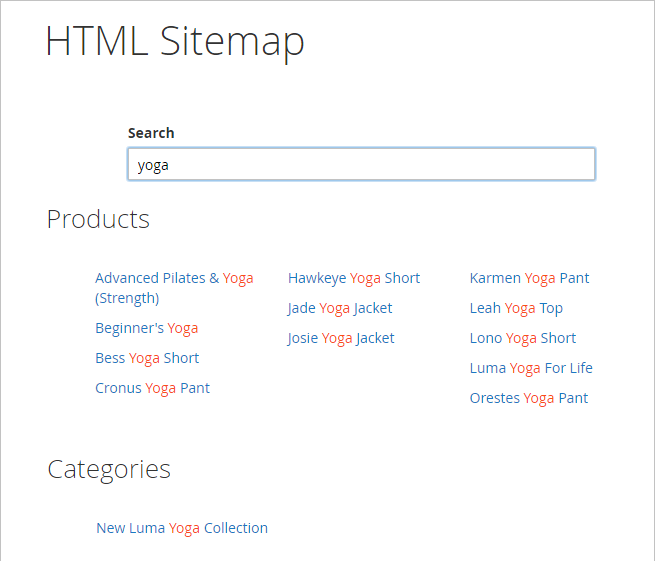
Additional packages (provided in composer suggestions)
To make additional functionality available, please install the suggested packages you may need.
Available as a part of an active product subscription or support subscription:
amasty/module-seo-html-sitemap-hyva- Install this module to activate the HTML Sitemap and Hyva Theme integration.
Find out how to install the HTML Sitemap extension for Magento 2 via Composer.
magento_2/html_sitemap.txt · Last modified: 2024/09/30 11:20 by kkondrateva
