Sidebar
magento_2:multiple_coupons
Table of Contents
For more details see how the Multiple Coupons extension works.
Guide for Multiple Coupons for Magento 2
Increase customer loyalty by enabling registered clients and guest visitors use numerous discount coupons for one order.
- Use several coupons per order
- Limit the uses per Magento 2 coupon
- Allow guest visitors to use multiple coupons
- Display the list of applied coupons in the shopping cart and checkout
- Limit usage of specific coupons together with other promo codes
- Apply/remove multiple coupons when creating orders in the admin panel
- Compliance with Hyvä & Hyvä Checkout Content Security Policies
This extension is compatible with Hyvä themes. You can safely use Multiple Coupons for Magento 2 together with Hyvä themes, the risk of any incompatibility issue is minimized. Please, find the amasty/module-coupons-hyva package for installing in composer suggest (Note: the compatibility is available as part of an active product subscription or Support Subscription).
The extension is compatible with Hyvä Checkout. You can find the 'amasty/module-coupons-hyva-checkout' package for installing in composer suggest. The compatibility is available as a part of an active product subscription or support subscription.
The extension is read and write GraphQL compatible.You can find the 'amasty/module-multiple-coupons-graphql' package for installation in composer suggest (Note: the compatibility is available as part of an active product subscription or Support Subscription).
How to create and configure coupons
To configure coupons for your store please go to Marketing → Cart Price Rules. Create new rules by clicking on the 'Add new rule' button or edit the already existing one.
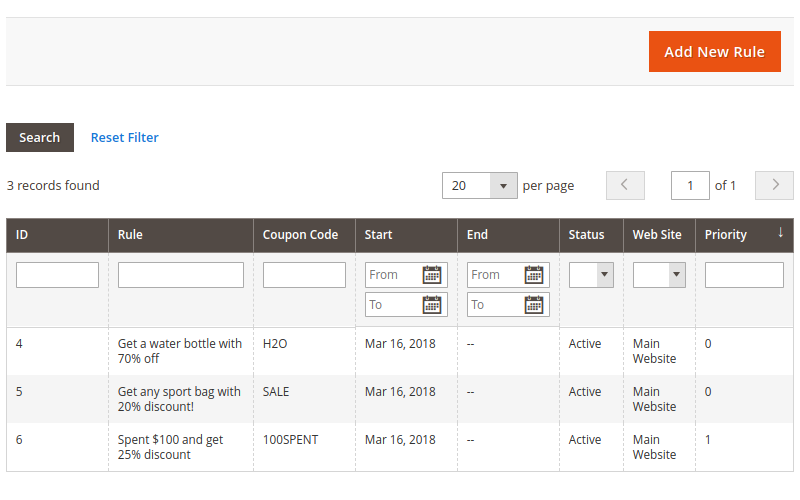
Rule Information
In the Rule Information tab, you can describe the rule.
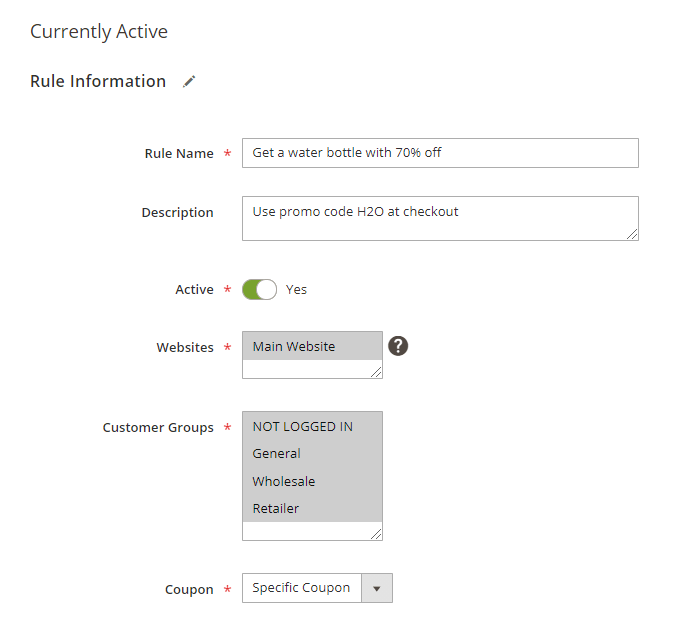
Specify the Rule Name and Rule Description.
Please select Websites and Customer Groups for which this rule will be applied. Enable and disable the rule (Active → 'Yes' / 'No').
Coupon - Please select the 'Specific Coupon' option in this field to create a coupon and enable applying coupons by users within a rule you create.
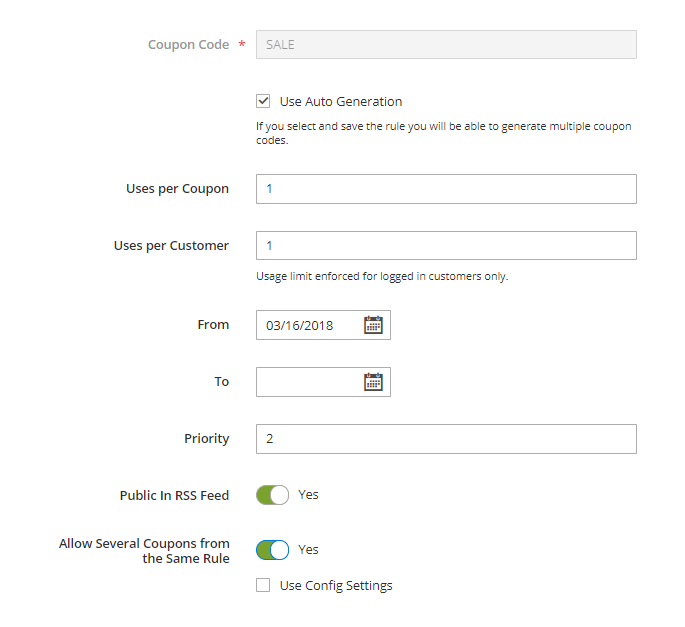
Coupon Code - Specify a custom coupon code name here.
Auto Generation - You can create Coupon Codes manually or use the 'Use Auto Generation' setting if you need multiple coupon codes. If this setting is selected the field 'Manage Coupon Codes' below becomes active. Learn more about how to configure this section below in this user guide.
As this setting ('Use Auto Generation') is selected, one more option becomes active: 'Allow Several Coupons from the Same Rule' - it will appear below the 'Public In RSS Feed' setting.
Uses per Coupon - Specify how many times the specific coupon you created can be used.
Uses per Customer - Specify how many times the specific coupon you created can be used by each customer.
From/To - Set up the time limits for the coupon code (how long it will be active).
Please note that this option ('From/To') is available in Magento 2 Open Source only. Magento 2 Commerce and related versions use Content Staging instead.
Priority - Specify rule priority here.
E.g. if any user applies the rule prioritized as '3', then no rule prioritized as '4' and higher could be applied to this user. But the rules with the priorities '0', '1' and '2' could be applied to this user.
General Settings
To specify unique codes please go to Stores → Configuration → Multiple Coupons.
Unique codes - these are codes that can be applied only individually, e.g. if any of the codes from the list are applied, all other coupons will be canceled. You can specify multiple unique coupon codes separated by a comma.
For example, you would like to start a sale '50% off for everything', but at the same time, you have an offer 'buy a bag and get a belt with 30% off'. If you don't want to sum up these sales, choose the main offer (e.g. '50% off for everything') and write its coupon code as unique in this field.
Allow Several Coupons from the Same Rule - If set to 'Yes', then customers will be able to apply multiple coupon codes within one order. Moreover, this setting enables the application of multiple coupons within the same rule. As a result, these settings do not directly overlap—Allow Several Coupons from the Same Rule does not restrict the use of multiple coupons from different rules.
Limit Number of Coupons Applied for One Order - This setting limits the number of coupons that can be applied to the cart/checkout in one order.
Please note that Limit Number of Coupons Applied for One Order setting is available as a part of an active product subscription or support subscription. This message appears when the number of applied coupons exceeds the limit set in the 'Limit Number of Coupons Applied for One Order' setting. Otherwise, the default message 'Coupon code is not valid' is shown. 

- When multiple comma-separated codes are entered, only the highest-priority coupons are applied, based on their associated cart price rules. Coupons are applied in order of priority until the limit set in the 'Limit Number of Coupons Applied for One Order' setting is reached.
- If coupons are applied individually, no additional coupons will be applied after the limit is reached—regardless of priority. To apply new coupons, existing ones must be removed first.
- If a unique code is entered along with other comma-separated codes and the limit is not exceeded, the unique code will be applied due to its highest priority. The remaining codes will not be applied, because the unique code cancels them.
- If the limit has already been reached when the unique code is entered, it will not be processed or applied. A message will be displayed indicating that the maximum number of coupons has been exceeded.
Max Number of Coupons for an Order - this setting appears only if Limit Number of Coupons Applied for One Order setting has been set to “Yes”. If you set 0 in this field, coupons will not be applied to the order.
Example for Max Number of Coupons for an Order:
- Coupon Limit: 3
- Applied Coupons: 1, 2, 3, and 4 (in this order)
- Priority: Coupon 1 has the lowest priority among them.
Process:
- The customer applies coupons sequentially: 1 → 2 → 3 → 4.
- Since the limit is 3 coupons, adding coupon 4 exceeds the allowed number.
- Because coupon 1 has the lowest priority, it is automatically removed.
- The final applied coupons are: 2, 3, and 4.
Please note that the coupon will be applied based on the rule's priority.
How to apply Coupon Codes from the Admin Panel (Orders)
It’s possible to apply and remove multiple coupons when you create orders in the admin panel. To do so, please go to Sales → Orders → Create an Order.
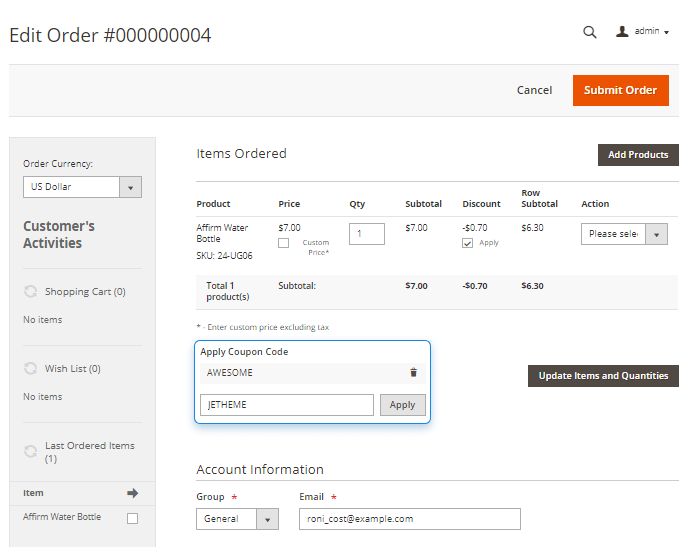
Frontend examples (sample use cases)
Multiple coupons on the shopping cart page
It’s possible to apply and remove multiple coupons on the shopping cart page.
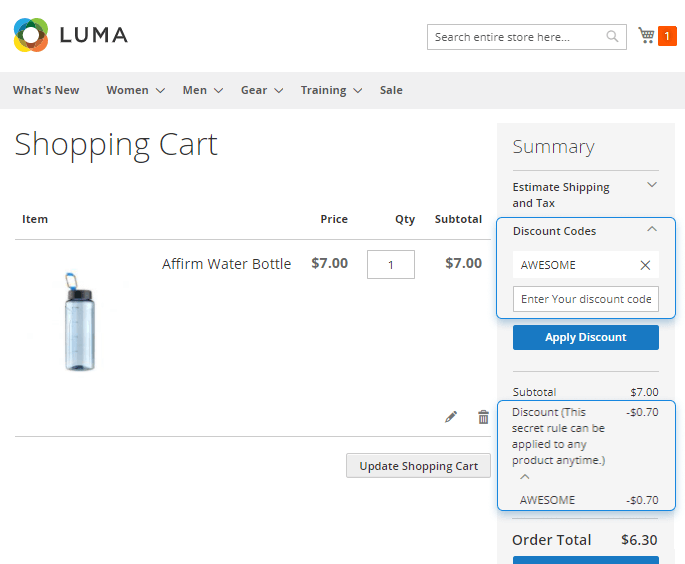
Multiple coupons on the checkout page
A customer can apply and remove multiple coupons on the checkout page. All the applied coupons are displayed in the Order Summary block.

Find out how to install the Multiple Coupons for Magento 2 extension via Composer.
Additional packages (provided in composer suggestions)
To make additional functionality available, please install the suggested packages you may need.
Available as a part of an active product subscription or support subscription:
amasty/module-coupons-hyva- Install this package to insure Amasty extension works with Hyva Theme.
amasty/module-multiple-coupons-graphql- Install this package for GraphQL compatibility.
amasty/module-coupons-max-qty- Install this package to enable Limit Number of Coupons Applied for One Order and Max Number of Coupons for an Order settings.
magento_2/multiple_coupons.txt · Last modified: 2025/07/28 09:44 by asemenova



