Sidebar
magento_2:multiple_wishlist
Table of Contents
For more details see the way the Multiple Wishlist for Magento 2 extension works.
Guide for Multiple Wishlist for Magento 2
Let users create an unlimited number of lists to save favorite products with the Magento 2 Multiple Wishlist extension. Reduce shopping cart abandonment and get more sales from customers by letting them plan purchases in advance.
- Allow customers to create multiple wishlists and requisition lists
- Convert wishlist to sales with the ‘Add to Cart’ button
- Leave useful notes and comments for goods in wishlists
- Add products to wishlist by SKU or product name
- See the most popular items to plan product stocks
- Mage-OS compatible
- Hyva-ready storefront
- Hyva Checkout compatible by default
- WCAG compliance (for Luma Theme)
The extension is compatible with Hyvä Theme. You can find the ‘amasty/module-m-wishlist-hyva' package for installing in composer suggest.
Extension Settings
To enable the Multiple Wishlist extension in your store, please go to the Stores → Configuration → Multiple Wishlist. Then, in the General Settings block, allow the module to work on your store frontend.
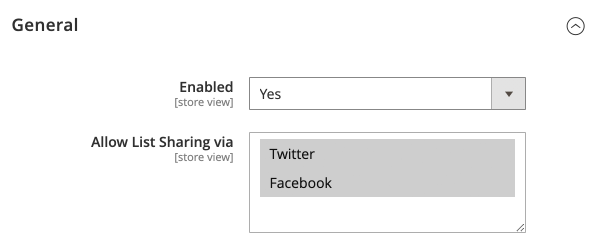
Allow Wishlist Sharing via - select the social networks that can be used to share the wishlists with other people.
This is an example of how 'Wishlist Social Sharing' buttons look on the front end.
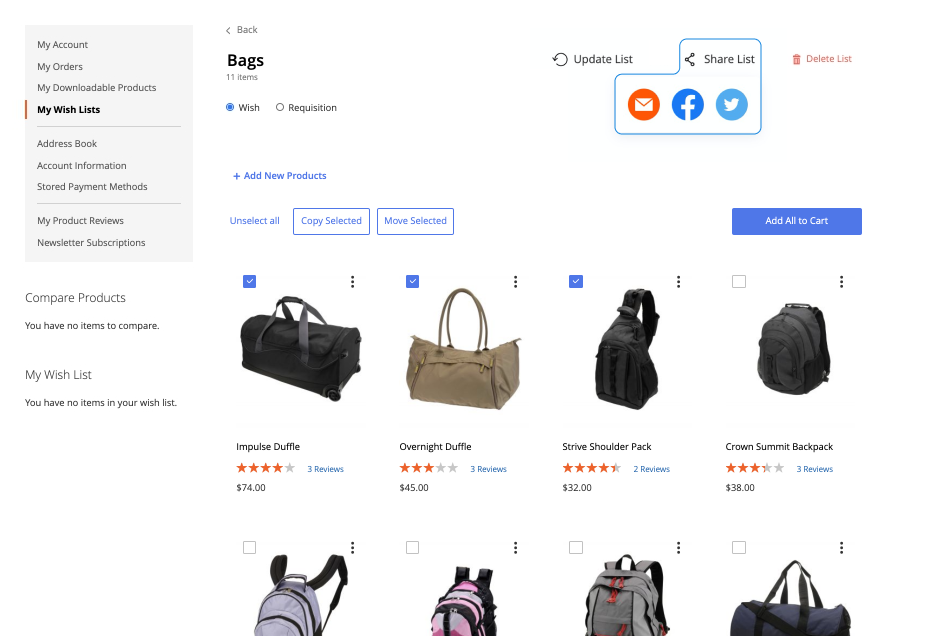
In the Customer Notifications section, you can configure notifications to customers about any changes in the prices of products from their wishlists.
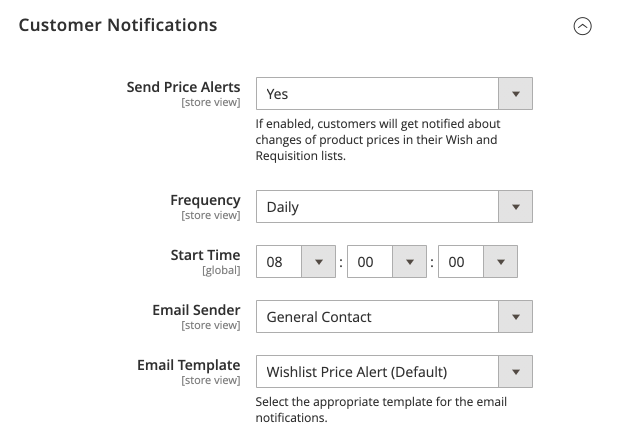
Send Price Alerts - set to Yes to enable price changes notifications to users.
Frequency - decide how often you want to notify clients about price adjustments for items in their wishlists. You can send email notifications daily, weekly, or monthly.
Start Time - set at what time the emails will be sent from your store.
Email Sender - set the contact that will appear as an email sender.
Email Template - select the template that will be used for email.
On the screenshot below, an example of price alert email notification is shown. The default email template 'Wishlist Price Alert' is used.
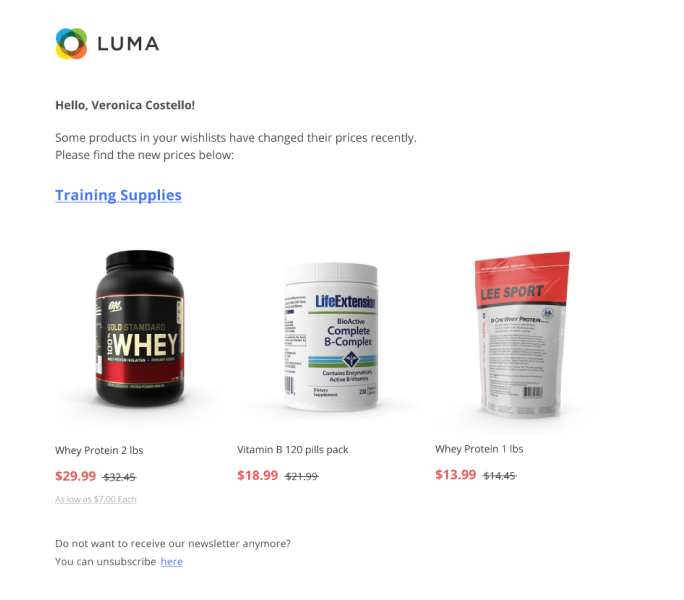
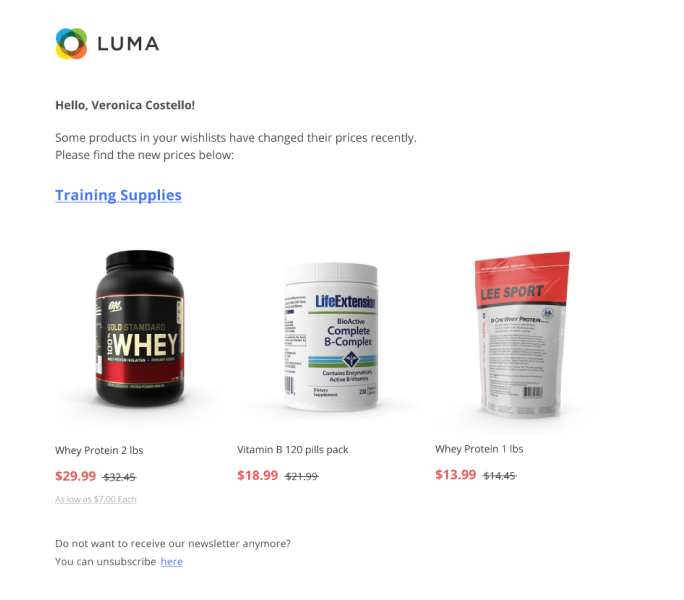
Products Popularity in Wishlists
The extension allows store owners to keep track of what products are added to wishlists more frequently. It can help you gain valuable ideas of what purchases users tend to reserve for later and come up with excellent strategies on how to motivate users to purchase faster.
To see the 'Most Wanted Items in Lists', please go to Reports → Most Wanted Items in Lists to see the related grid.
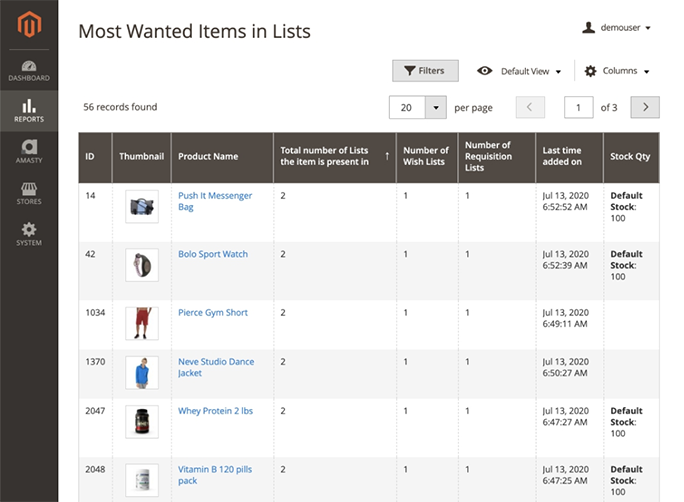
Most Purchased Items form Lists
The Multiple Wishlist extension collects stats on products' performance in wishlists. You can see a full list of products that users buy directly from their pre-arranged lists. By observing trends, you can plan your stock in advance and design more powerful promotions that users will love.
To access the Most Purchased Items form Lists grid, please navigate to Reports → Most Purchased Items form Lists to see the grid.
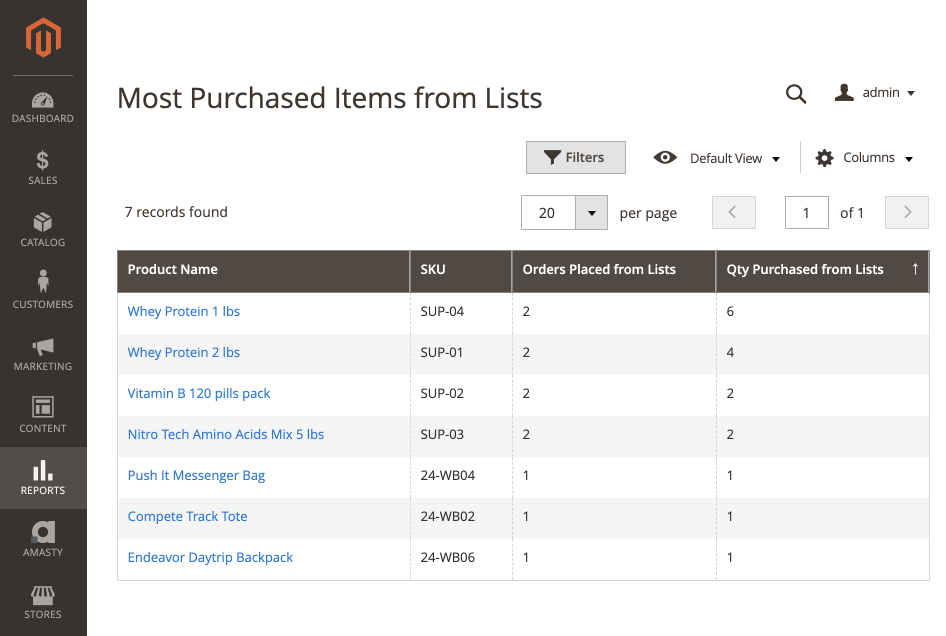
Frontend Example
Multiple Wishlist module extends the default functionality of Magento 2 wishlists. Shoppers can create numerous wishlists for any occasion, leave useful notes, share wishlists via email. Store owners can retain customers by offering to save products to wishlists instead of abandoning the store.
Add products to wishlist from Category Page
The wishlists functionality is available to registered users only. If a guest user tries to add an item to a wishlist, they'll be redirected to the 'Login' page. After successful login or account registration, the user will be redirected back to add good to the list.
To add a product to a wishlist, the user needs to press the heart icon near the 'Add to Cart' button, when shopping on the Category Page. After that, an 'Add to Wishlist' popup appears. In the pop-up window, customers can either add an item to an existing wishlist or create a new list.
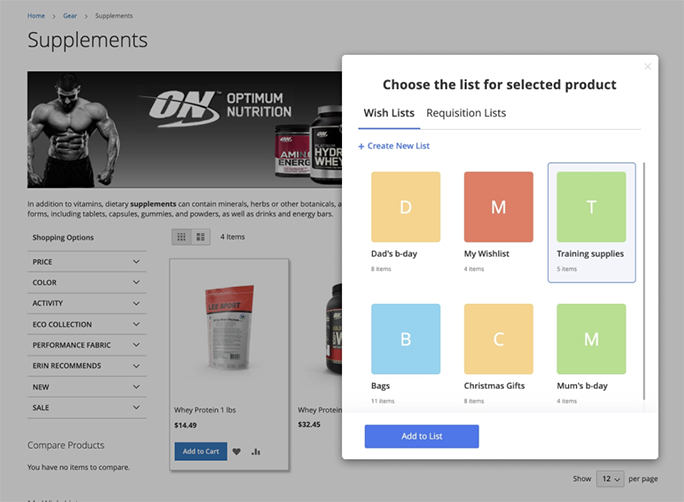
Wishlists and Requisition lists functionality
The Multiple Wishlist extension combines two list types in one module. With the extension, customers can create both wishlists and requisition lists.
Kindly note, that there is a difference between wishlists and requisition lists functionality. Though, visually wishlists and requisition lists look the same — and have the same management options like rename, move, copy, delete, etc.
Offer convenient wishlists to let shoppers save products they want to buy. Wishlists are a great tool to help keep all items in one place. This way, when shopping for an important occasion, a customer will be more likely to purchase everything at one store.
After adding to the cart, the content of a wishlist disappears.
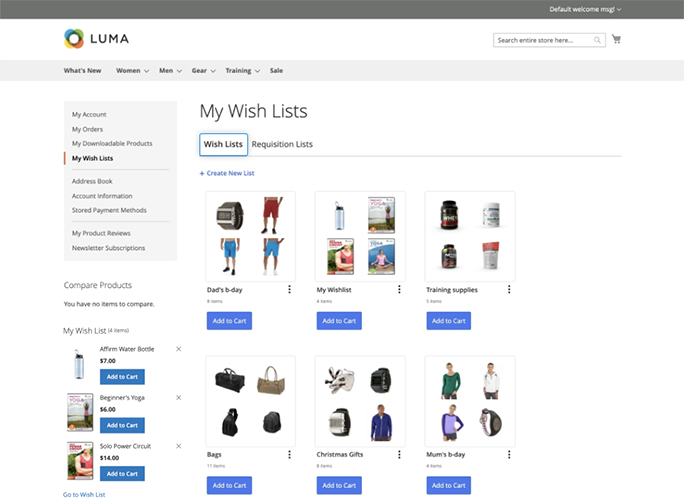
Requisition lists, on the other hand, are perfect to plan regular purchases like groceries, beauty products, socks, tools, paint, paper, school supplies — any product type, that one needs to re-purchase on a regular basis.
After adding to the cart, the content of the Requisition List remains intact. When customers will want to make the next purchase, they'll simply choose the needed Requisition List and re-order everything in one click.
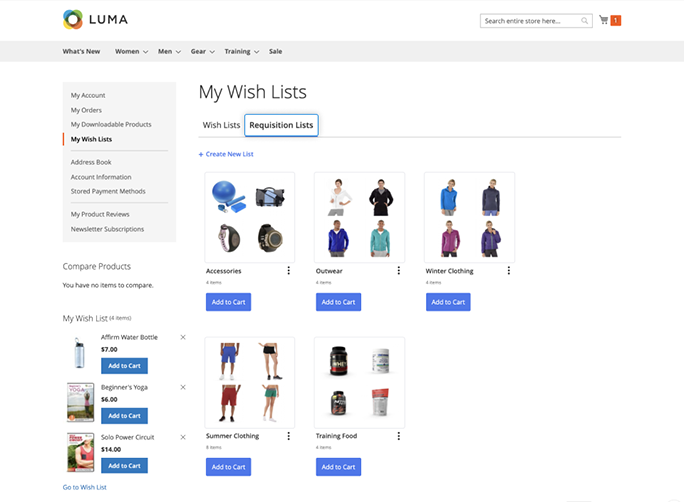
Manage any list in customer account
The extension allows customers to manage any list in their customer account. They can: add more items to the selected list; copy, move, delete products from the list; add products to cart - one or all products simultaneously.
With the AJAX Shopping Cart extension you can let users select configurable options and edit items in the pop-up without page reloads. This way, it will be possible to buy configurable products right from the wishlist.
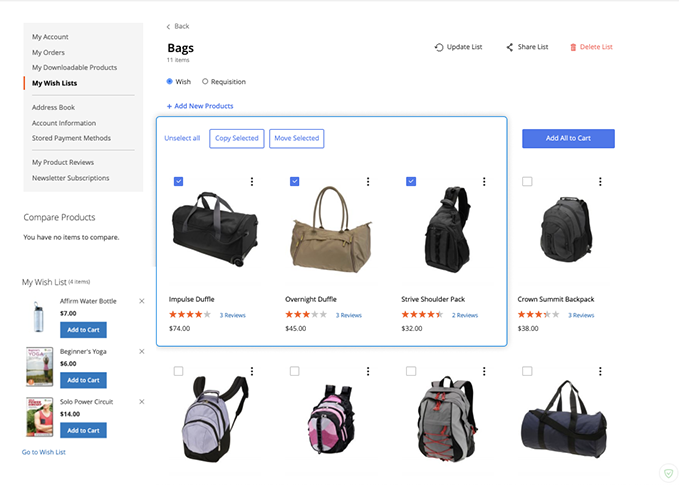
Let’s say, a customer is looking for some gifts in advance. Having browsed through numerous products, the user remembers the details now. But this may be a struggle a couple of weeks later when the user returns to buy the presents. Simply allow buyers to leave handy comments on products they add to a wishlist. A note like ‘Gift for Anna’ can be a powerful reminder to help the store get the sale.
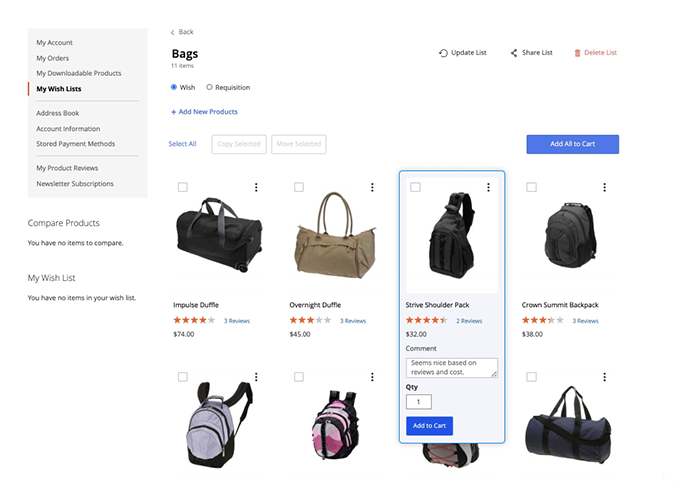
Let customers discuss future purchases by sharing the wishlist with their friends and family. The Magento 2 Wishlist module displays the ‘Share’ button for each wishlist, thus making a conversation happen faster. It can facilitate costly purchases, as users might need advice from someone they trust. This way, the 'Share Wishlist' option positively impacts sales.
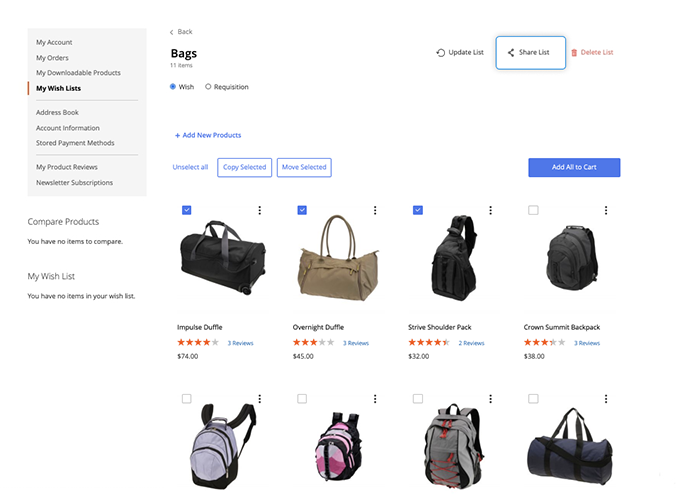
The module also enables an admin to delete products from the customer's wishlist or set up settings for configurable products from the backend.
.
Add products to list via search
Shoppers can add products to lists in several ways:
- via Category Page pop-up
- via Product Page pop-up
- via search in Wishlist's section of Customer Account, as shown on the screenshot below.
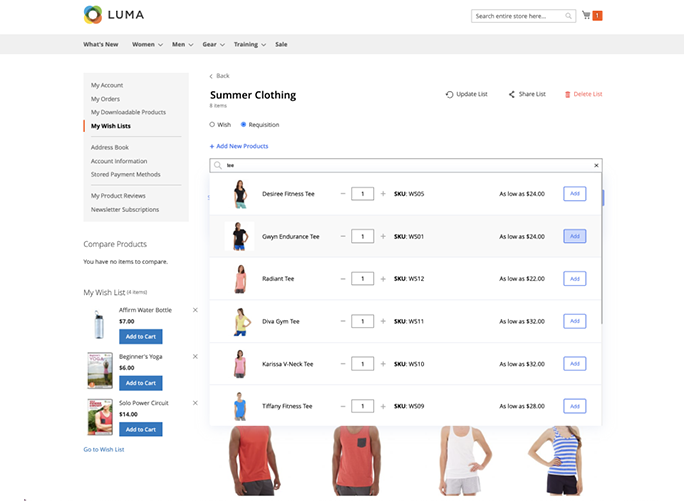
To add any product to a wishlist, enter several symbols — the module will automatically start searching. If there are more goods matching search queries than could be displayed on the screen, the user will be able to scroll through items.
Customers can specify the number of items to add to the list — e.g. add 3 tees at one click.
Recently Updated Lists
To help users navigate numerous items with ease, the extension adds the 'Recently Updated Lists' block after each wishlist. By click, customers will be redirected to the selected list to manage or buy items.
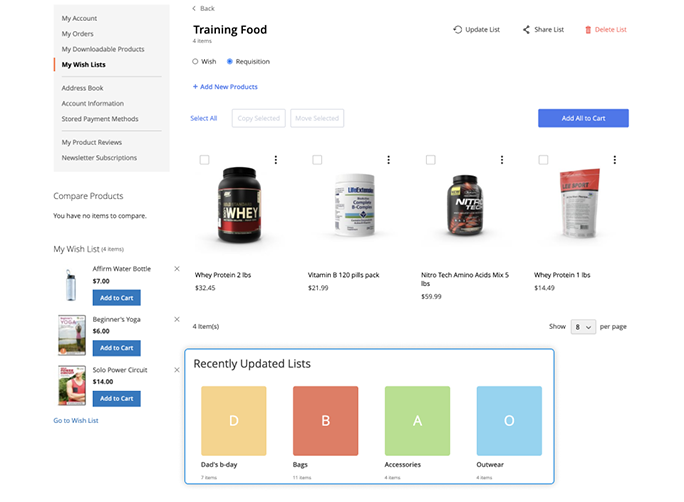
Troubleshooting
How to uninstall the module?
On Magento 2 Open Source (also known as Magento 2 Community Edition), the Magento installation has a unique key that restricts users to have more than one wishlist.
The Multiple Wishlist module removes this key to ensure the proper functioning of the extension. So, if you try to disable the module via the command line, an error might occur.
To fix that, please run the following uninstall request:
module:uninstall Amasty_MWishlist
Find out how to install the Multiple Wishlist extension for Magento 2 via Composer.
magento_2/multiple_wishlist.txt · Last modified: 2025/07/15 14:18 by asemenova

