User Tools
Site Tools
Sidebar
magento_2:promotions_suite
Table of Contents
For more details see the Promotion Suite extension page.
Guide for Promotion Suite Pro for Magento 2
The product helps to automate work with promotions. It will fit stores that have many products to promote and spend lots of time and effort on setting them up.
- Automatic gifts for big orders
- Promo banners automatically turn on and off
- Labels automatically highlight products
- Users get automatic recommendations
- Automatic promotions with free shipping
- Various promo types and flexible segmentation
As the suite consists of several extensions, you need to configure them separately.
The extensions included in the Promotion Suite Pro for Magento 2 are compatible with Hyvä themes. This compatibility requires the installation of additional packages. You can find the names of these packages in the user guides for the included extensions.
![]() Any concerns about module configuration and implementation?
Any concerns about module configuration and implementation?
Book an individual training session to explore how the extension works and what practices to implement to achieve the desired result. Save time spent searching for the right settings - discuss configuration cases suitable for your business with the experts and work out the flow that your team needs.
Offer free gifts to customers
Get five additional promo actions to automatically add free items to the cart. Display custom banners to inform visitors about special offers and let them select a gift among available promo products.
Key Features:
- 5 extra auto add promo actions
- Informative banners on product pages
- Offer to add non-free products as a gift
- Add only in-stock products as promo items
- Full support for coupons functionality
- Convenient rule settings via Free Gift Rules Wizard
- Different product types support
To configure the extension settings, please go to Stores→ Configuration→ Amasty Extensions→ Free Gift.
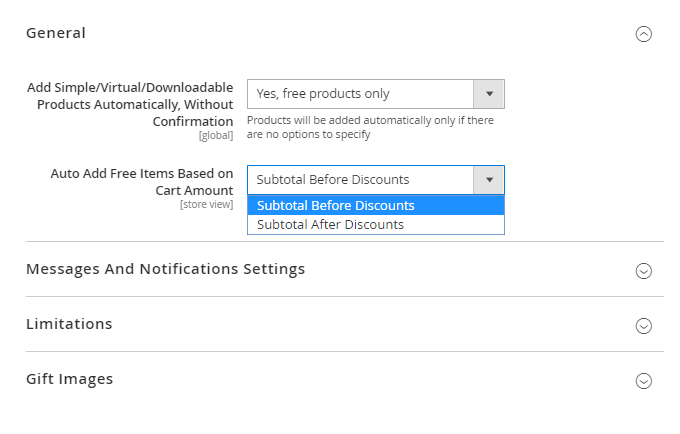
Check how to adjust each setting in this guide
Show promo banners
With the Amasty Promo Banners, you can easily enhance your advertising actions. Use a great variety of conditions and rules to display an appropriate banner in any place of your webshop for any marketing campaign.
Key Features:
- Add banners to the product pages, category pages, and carts
- Adjust banners display by setting conditions
- Choose the most suitable position for banners
- Show promo banners based on product attributes
- Add lists of promo items to banners
Display banners according to the priority. To manage settings, go to Admin Panel → Stores → Configuration → Amasty Extension → Promo Banners.
- To display one promo banner per page position, select Show only one with the highest priority. A banner with the highest priority will be applied. If there are Banner A with priority 2 and Banner B with priority 1, the Banner A will be applied.
- To display several banners per one position at once, select Show all, sorted by priority. All the banners that meet the conditions will be displayed. A banner with the highest priority will be displayed above the ones with lower priority.
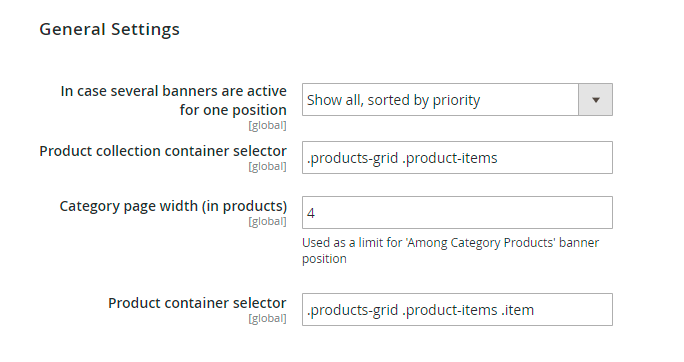
Check how to adjust each setting in this guide
Display colorful product labels
Highlight your products with eye-catching labels to immediately draw customers' attention to particular items. Use predefined variables for label texts and easily upload your own label images of any shapes.
Key Features:
- Add colorful labels to any products
- Live Preview of the labels in the admin
- New label types allow admin to choose shapes and color
- Fresh labels pack was added
- Set time periods for labels demonstration
With the help of the extension, you can add bright labels (such as “On Sale” and “New”) to any store items and display them on product and category pages. Apart from that, the module automatically calculates and shows percent discounts or flat amounts based on the difference between special and regular price.
The Product Labels are read compatible with GraphQL. You can expose the data you need via GraphQL queries.
To configure the extension go to Stores → Configuration → Amasty Extensions → Product Labels.
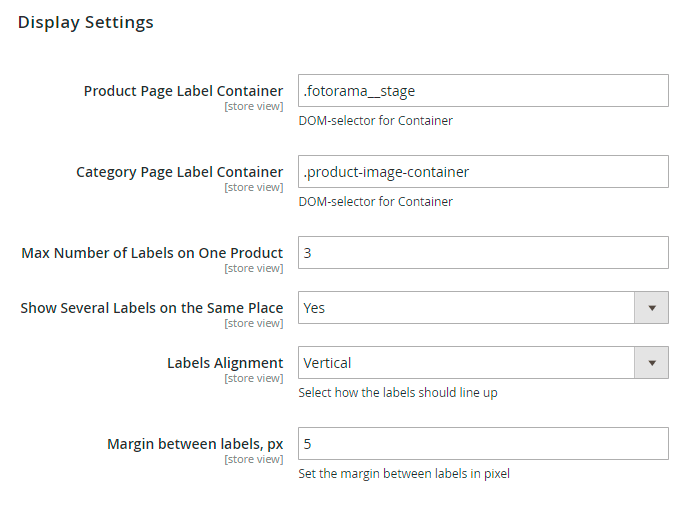
Check how to adjust each setting in this guide
Set up automatic recommendations
Motivate customers to purchase more from your store using special blocks with cross-sells, up-sells, or related products. Automatically promote products with smart algorithms for product relation and increase the average order value.
Key Features:
- Create attractive product offerings using smart relation algorithm
- Utilize various conditions to differentiate products display
- Show related items based on customers' views or purchases
- Exclude out-of-stock products from the display
- Use automatic relation results instead of manual configuration
To configure the extension please go to Stores → Configuration → Amasty Extensions → Automatic Related Products.
To create rules for linking products, please go to Catalog → Amasty Related Products → Related Product Rules.
On the product rules grid, you can see all existing rules for displaying related, up-sell, and cross-sell items on different pages and in various positions in your store.
Check how to adjust each setting in this guide
Add Free Shipping bar
Boost your order value and increase sales easily with Magento 2 Free Shipping Bar extension. Promote your free shipping offer based on your business needs.
Key Features:
- Show a free shipping bar to let your customers know the amount needed to get a free shipping
- Automatically update the current cart total and the amount left
- Use an instant preview of the free shipping bar configuration
- Specify the success message for the customers who reached cart subtotal goal
- Benefit with flexible design and customization of the shipping bar
To enable a free shipping bar, go to Stores → Configuration → Amasty Extensions → Free Shipping Bar → General.
To customize the design of the bar, please go to Stores → Content → Bar Design Settings.
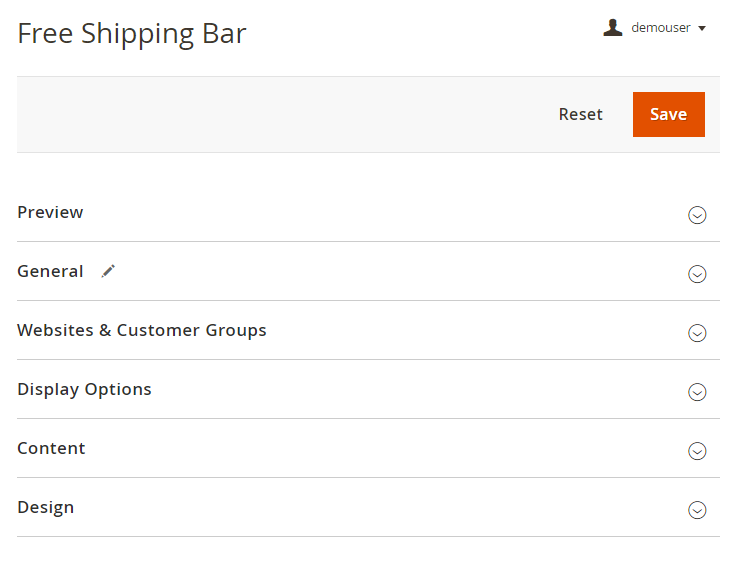
Check how to adjust each setting in this guide
Promotion Suite: Premium
Maximize the efficiency of your promotions with a powerful Premium version of Promotion Suite.
Keep in mind, that all Promotion Suite PRO features are included.
As for now, the following 2 extensions below are going with the Promotion Suite Premium edition out-of-the-box:
- Special Promotions M2 - See user guide →
- Special Promotions Pro M2 - See user guide →
Advanced promotions set up
Add 16 additional promo actions to your default cart price rules. Run numerous promotions to easily attract customers with new irresistible offers and increase sales.
Key Features:
- Promotions for cheapest/most expensive items
- Deals with free products
- Create fixed and percent discounts
- Offer specials with quantity steps
- Launch promo campaigns based on the spent amount
Special Promotions Pro for Magento 2 expands Special Promotions for Magento 2 capabilities by introducing a set of conditions that check customers' purchase history and account details.
- Customer Attributes condition group will check the values of attributes saved in the customer's account.
- Purchases History - Number of Completed Orders will check the orders placed on the store and select customers which completed defined number of orders
- Purchases History - Total Sales Amount will sum up totals of completed orders placed by the same customer and compare the results with the value defined in condition.
- Orders subselection is very similar to Number of Completed Orders and Total Sales Amount but allows to define orders statuses and order dates which will be checked, instead of checking all orders with Complete status only as for the conditions above.
Easily set a promotion with our Step-by-Step Video Tutorial
To Configure general extension settings please go to Stores → Configuration → Special Promotions.
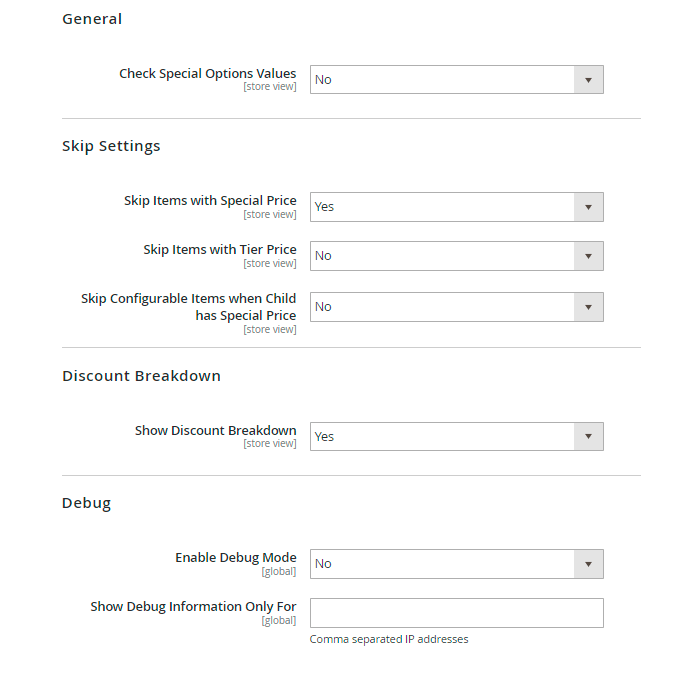
Check how to adjust each setting in this guide
Find out how to install the Promotion Suite for Magento 2 via Composer.
magento_2/promotions_suite.txt · Last modified: 2024/12/19 09:10 by kkondrateva


