User Tools
Site Tools
Sidebar
magento_2:reindex_from_admin
Table of Contents
For more details see how the Reindex from Admin extension works.
Ultimate Guide for Magento 2 Reindex from Admin
Easily reindex data right from the admin panel. The extension allows you to avoid cart abandonment and lagging.
- Make reindexation automatic and simple
- Perform all the actions in a useful grid
- See the reindexation live status
Index Management
To configure the extension, please go to System → Index Management.
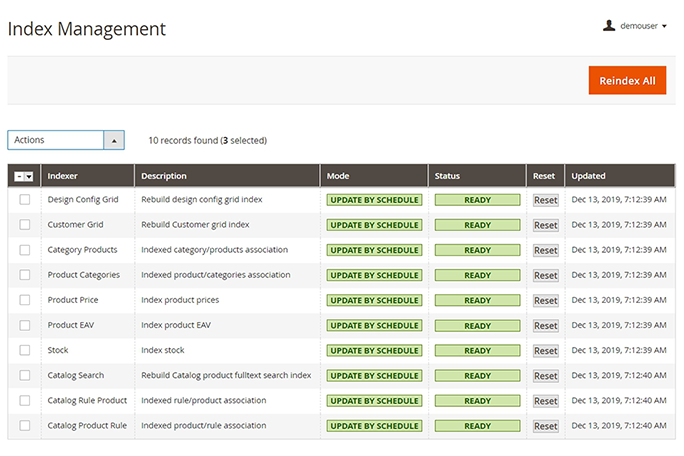
On a handy grid you can see all necessary information in one place:
Indexer - the name of the object that creates an index. Magento accumulates data into special tables using these indexers.
Description - here the type and the operations of reindex performed are specified.
Find out more about the indexing here.
Mode - active mode of the indexer. Update on Save - updates index data immediately after the changes.
Status - see the live status of the indexation: Reindex Required, Processing or Ready.
Updated - check the date of the latest reindexation.
To reindex data, choose the indexers you need and tick them. In the Actions dropdown menu choose the action Reindex.
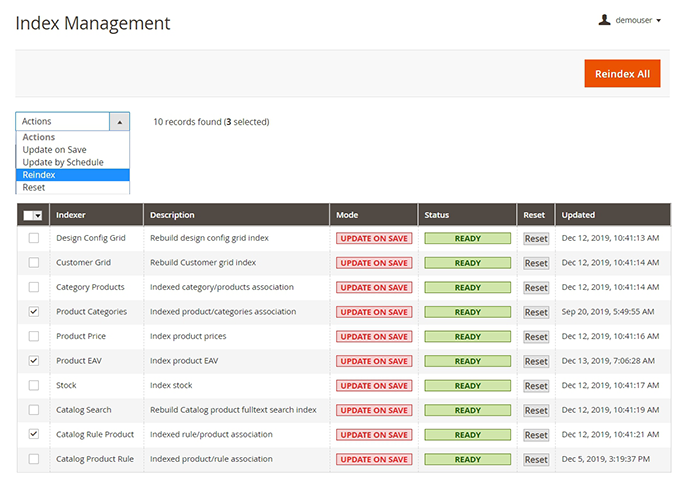
Then click the Submit button.
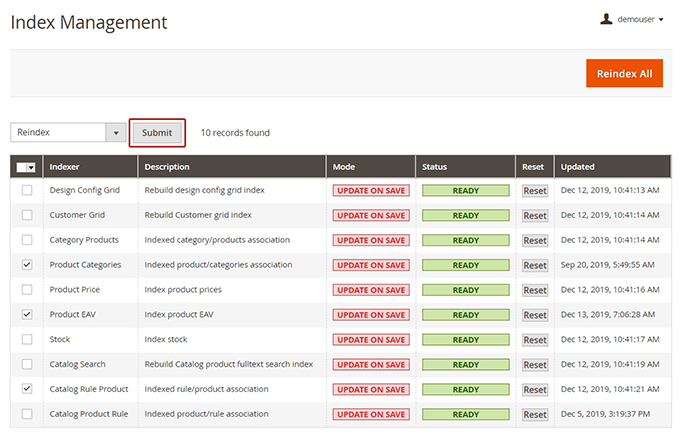
Mass Reindexation
To reindex all data in bulk, hit the Reindex All button.
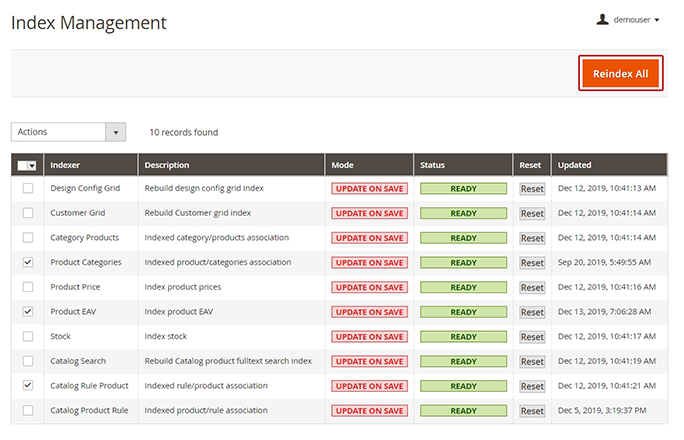
Please wait for a while and reload the page to check the result in the 'status' column.
Find out how to install the Reindex from Admin extension for Magento 2 via Composer.
Reset Indexes
Sometimes a few indexes can get stuck. To fix that, you need to run the php bin/magento indexer:reset command. There is also an easier way.
Simply click on the Reset button on the grid to fix a specific index. Then, it will be reindexed.
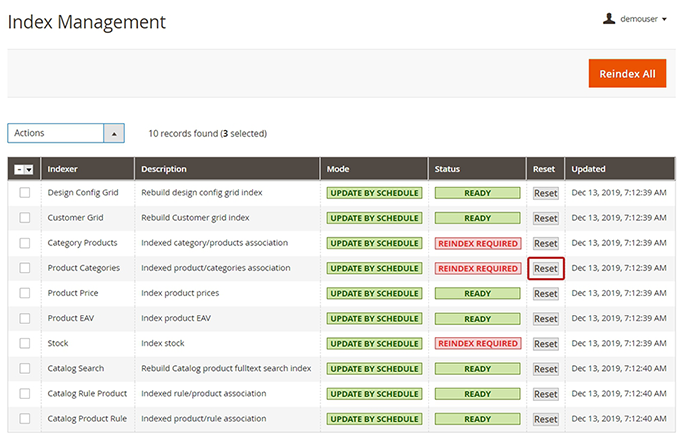
magento_2/reindex_from_admin.txt · Last modified: 2020/05/28 18:08 by skudrov
