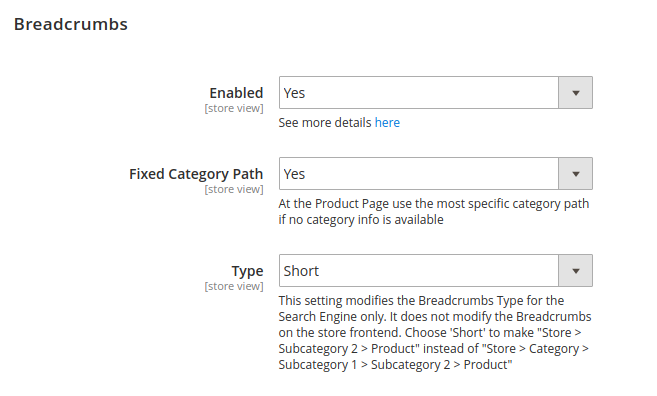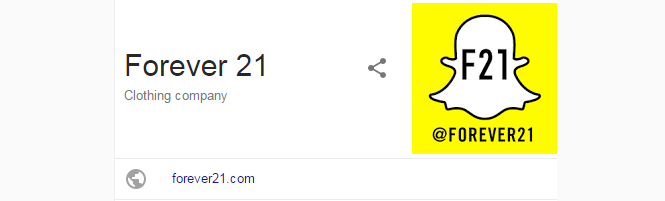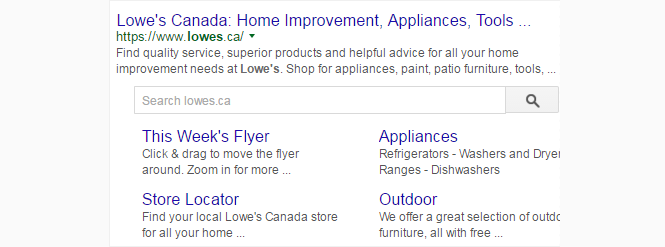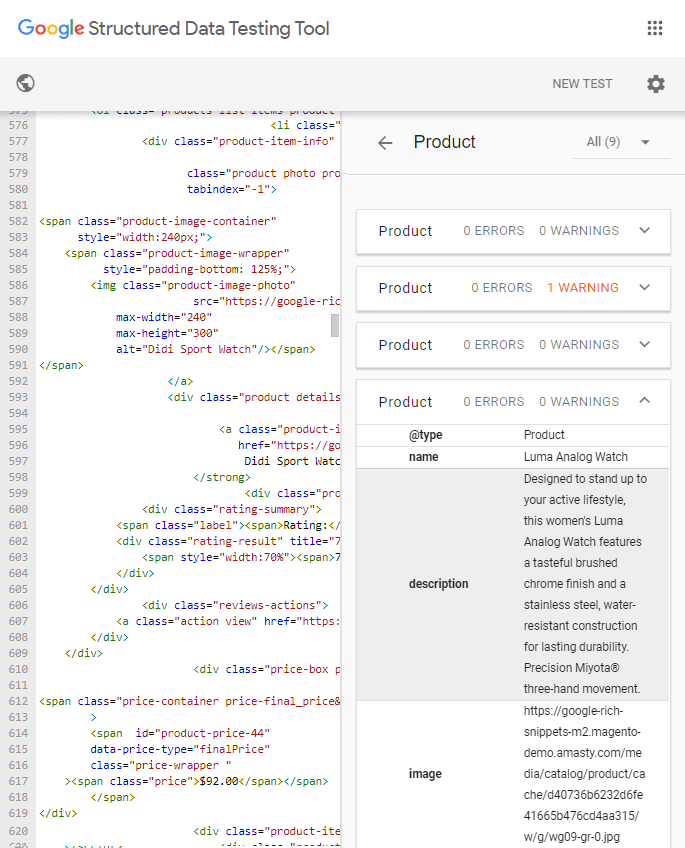Sidebar
magento_2:rich_snippets
Table of Contents
For more details see how the Google Rich Snippets for Magento 2 extension works.
Guide for Rich Snippets for Magento 2
Provide the customers with a better shopping experience using Rich Snippets extension for Magento 2. Greatly enhance your snippets in the search results.
- Add breadcrumbs to your snippets
- Display products rating
- Enable rich snippets on category pages
- Show starting price data
- Create snippets with your organization logo and name
- Display shipping and return policy details in search results
- Set up local business structured data
- Hyva-ready storefront and Hyvä Checkout ready
- Compliance with Hyvä Theme Content Security Policies
Amasty Google Rich Snippets is read and write compatible with GraphQL. You can find the 'amasty/module-google-rich-snippets-graphql' package for installing in composer suggest
Please note: the compatibility is available as part of an active product subscription or Support Subscription
The extension is compatible with Hyvä Theme. You can find the 'amasty/module-seo-rich-data-hyva' package for installing in composer suggest. The compatibility is available as a part of an active product subscription or support subscription.
The extension is fully compliant with Hyvä Theme Content Security Policies. The compliance is available as part of an active product or support subscription, within the 'amasty/module-seo-rich-data-hyva' package.
Breadcrumbs
Fixed Category Path - Enable extended breadcrumbs to display on the product pages.
Enabled - Enable extended breadcrumbs to display in the rich snippets.
Type - You can modify the breadcrumbs type for the search engine, specifying a short type:
Short Type: Store → Subcategory 2 → Product instead of Store → Category → Subcategory 1 → Subcategory 2 → Product
Company Attributes
Specify your Website Name to include it in Google rich snippets.
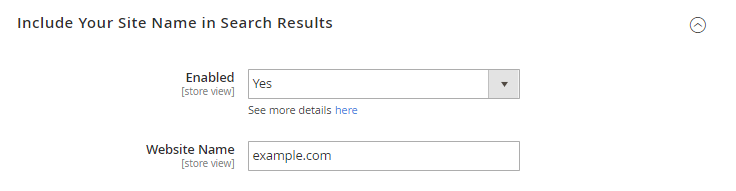
Specify Organization Name, Logo URL and other data to include it in the search results.
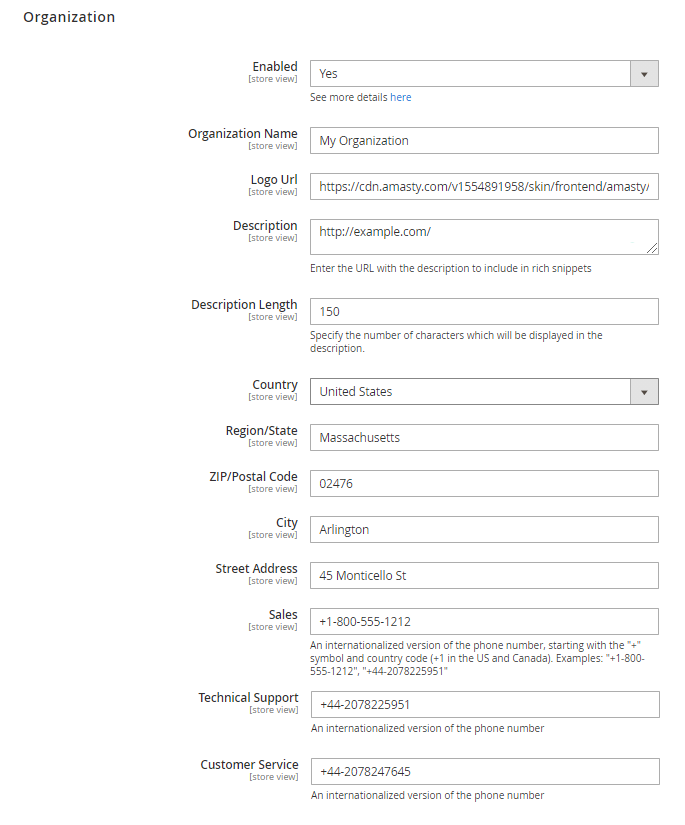
Social Media
Add your Social Profiles to your Google Rich Snippets.
Available Social Media: Facebook, Twitter, Google+, Instagram, Youtube, LinkedIn, Myspace, Pinterest, Soundcloud, Tumblr. 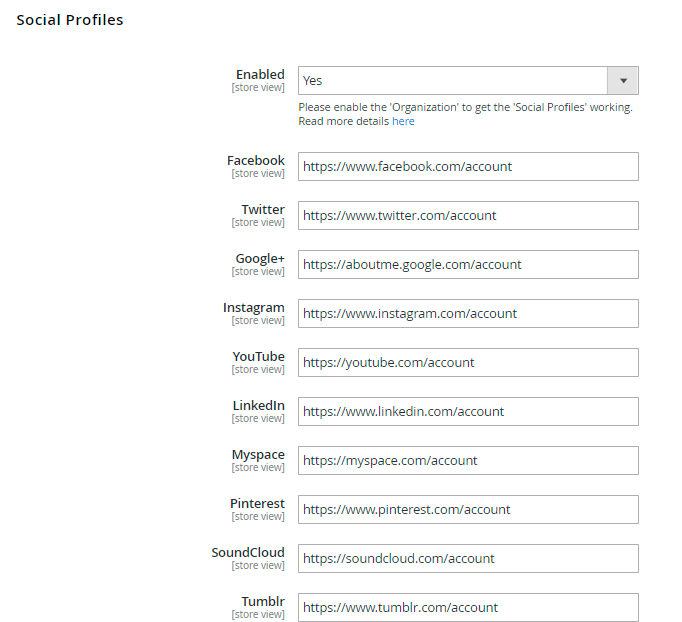
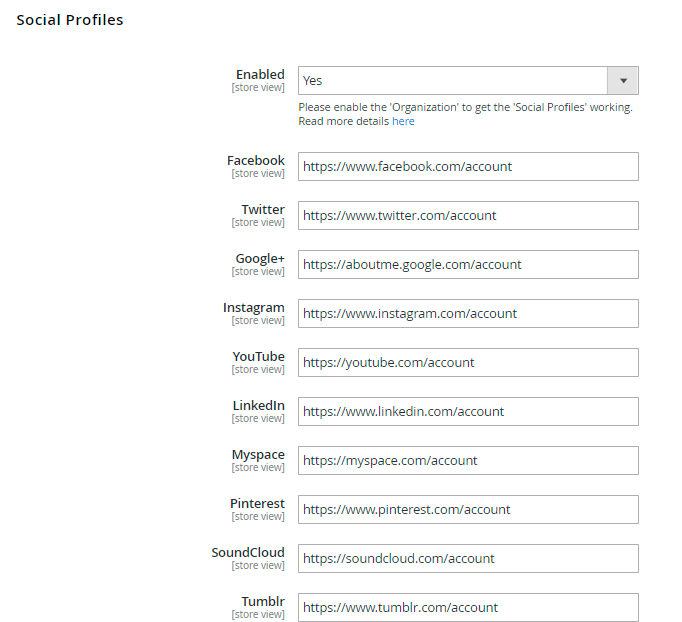
Search Box
Display a handy Search Box in Google search results' snippets.
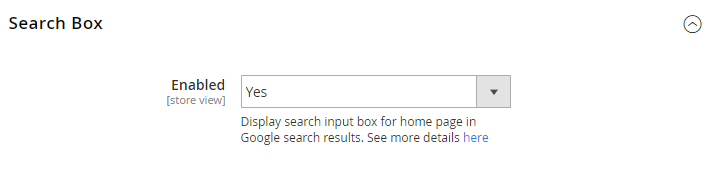
Google uses multiple parameters to determine the search box display such as on-site information and various types of navigational queries. Therefore, only Google decides which websites will be able to display a search box.
Category Rich Data
Show Products Data - This option adds snippets for the products from the category they are assigned to.
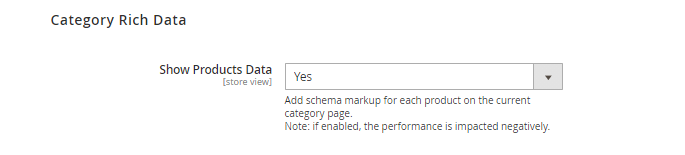
Product Rich Data
Show Availability - This option adds the stock availability tag to product rich snippets to let customers know whether the product they are looking for is in stock right from Google search results.
priceValidUntil Default Value - Allows for setting a date value that will be displayed for the priceValidUntil snippet
Use “Special Price To” Value for priceValidUntil Snippet - If set to 'Yes' “Special Price To” date will replace default value in the priceValidUntil Snippet when applicable.
Show Condition - This option adds the new condition tag to product rich snippets
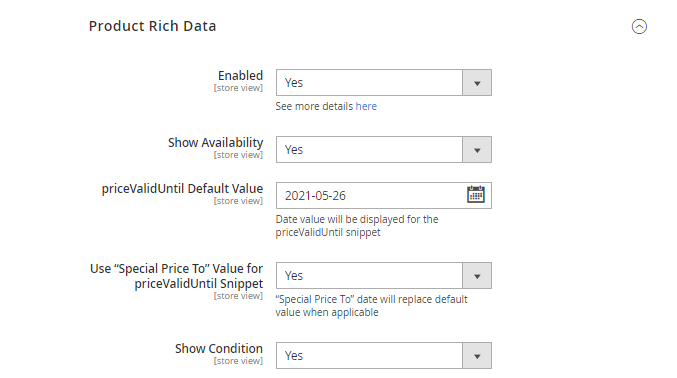
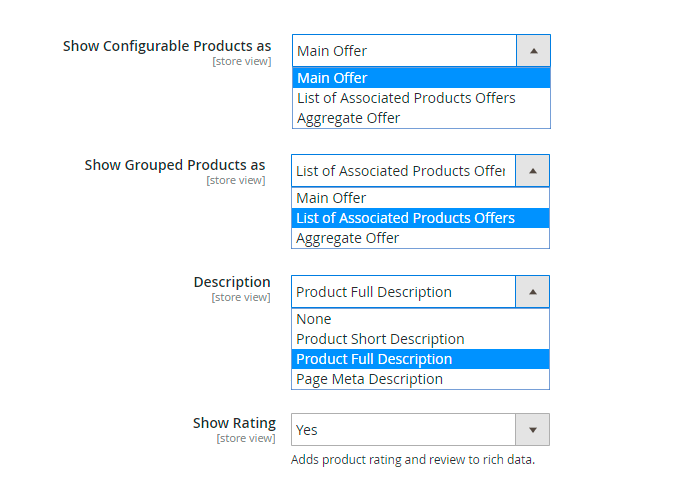
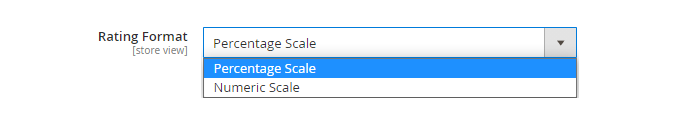
Show Configurable Products as - the feature lets Google mark all the simple products of configurable one in a relevant way, thus the simple products are shown in the search results as Main Offers, List of Associated Product Offers or Aggregate Offers.
Normally, Google doesn't include simple products offers in snippets, when examines configurable products.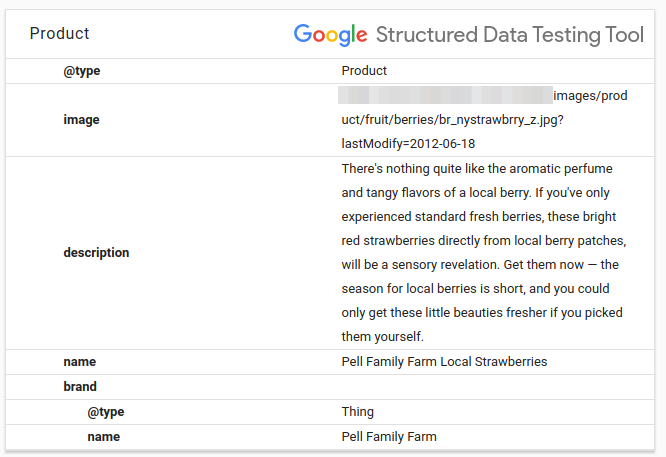
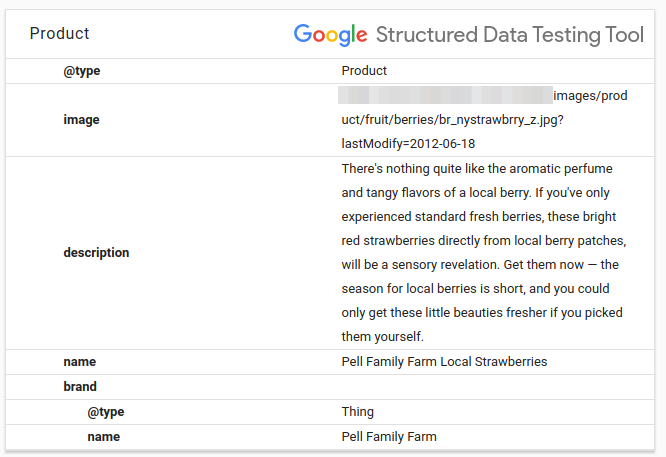
Show Grouped Products as - lets Google mark all the simple products of grouped product and suggest them as offers in the search result.
In Google Structured Testing Tool simple products marked as offers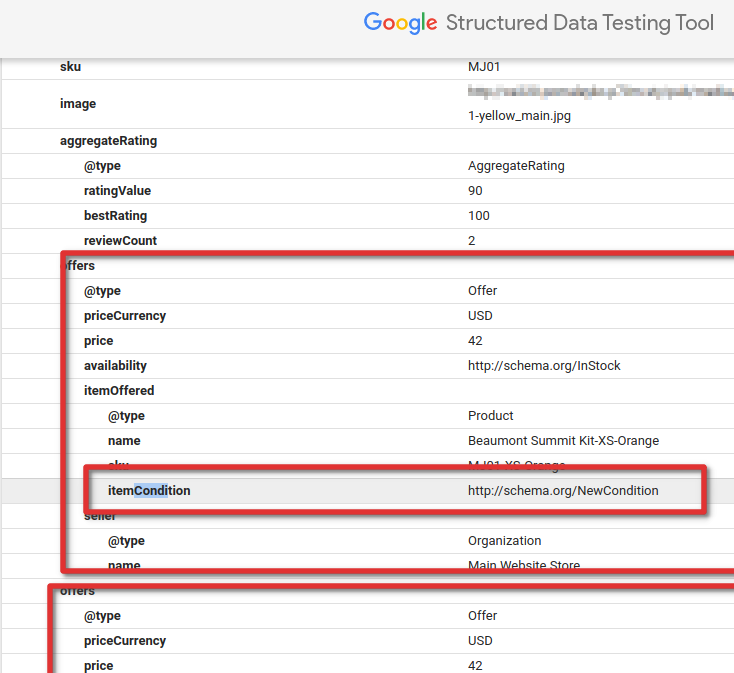
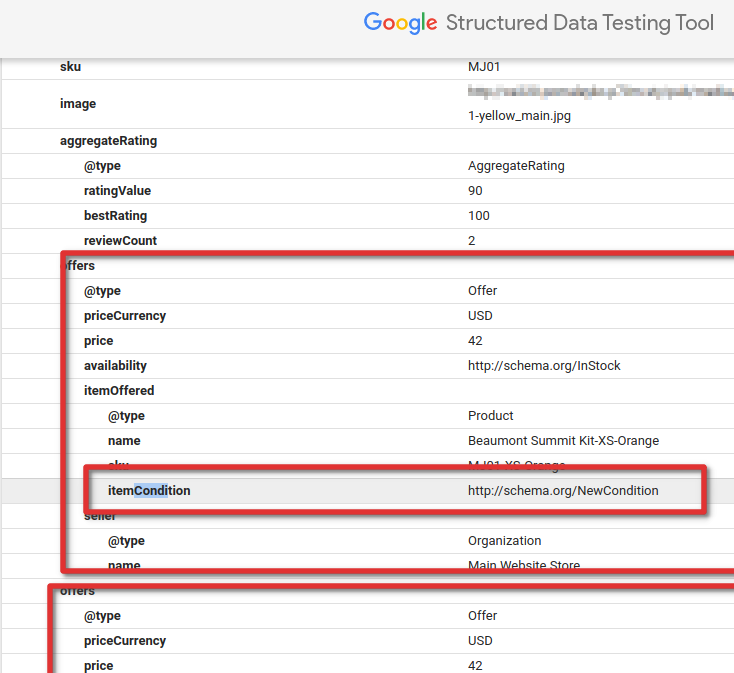
Description - select what sort of description to include in rich snippets: Product Short Description, Product Full Description, Page Meta Description.
Show Rating - Enable rating in rich snippets.
Rating Format - Choose rating format (either percent or numeric) to be used in product snippet.
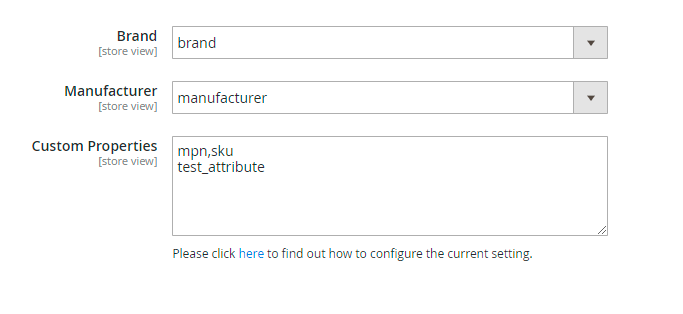
You can precisely specify the values of what product attribute should be employed in Rich Snippets for Brand and Manufacturer field.
Custom Properties - please specify the list of comma separated schema.org properties and attribute codes (format: property,attribute code). The attribute’s values will replace/fill in the values for schema.org property in rich data.
Example of pair: mpn, sku. In that case mpn will be replaced with sku value.
Each pair or new added attribute has to be inserted on a new line.
If you need to add separate attribute as property for rich data, please insert just attribute code.
Example of new attribute: test_attribute. If the product has a value from attribute with attribute code 'test_attribute', then this value will be displayed in rich data.
Rich Data Preview
Make sure your SEO settings are on point in advance. With rich snippet data, you can preview how product settings will be displayed in Google Search and avoid inaccuracies.
To preview rich data, please go to Catalog → Products → click ‘Edit’ on a chosen product → go to Search Engine Optimization
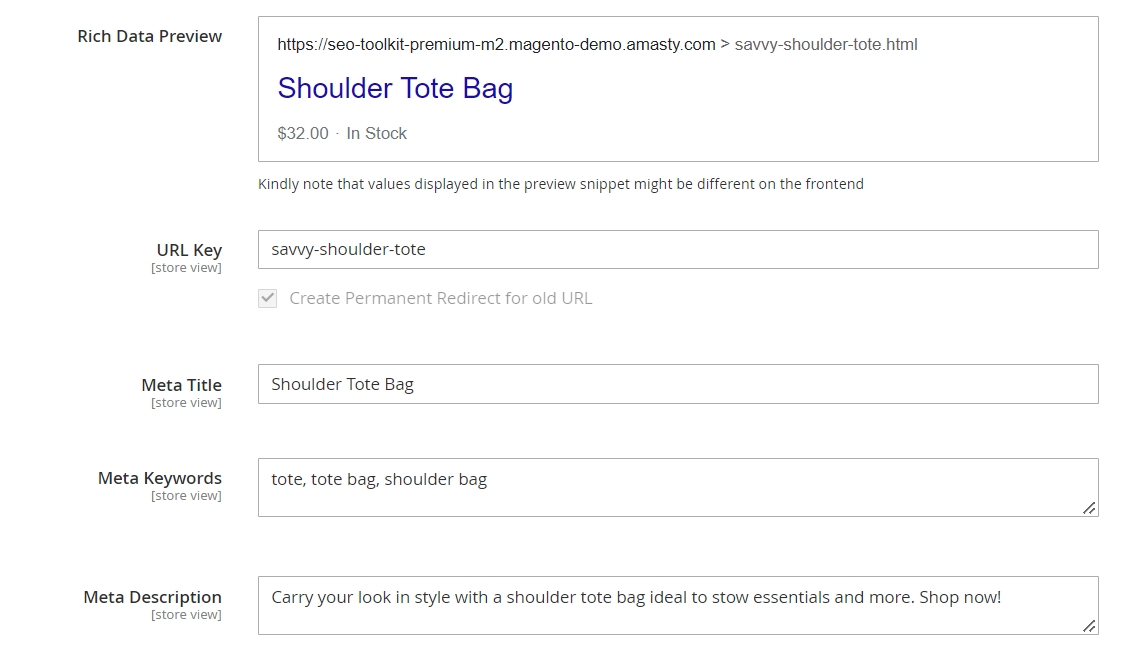
Shipping Rich Data
With the extension you can display shipping rich data in search results. Note: this functionality is available as part of an active product subscription or support subscription.

Enabled - Set to 'Yes' to enable the Shipping Details markup for the products.
Enable Free Shipping - Set to 'Yes' to enable the Free shipping markup for the products.
Free Shipping Attribute - This setting becomes available when you enable the previous one. For products with the specified attribute, free shipping will be displayed. Note: Please enable the 'Use in Product Listing' setting for the selected attribute.
Shipping Country - Specify shipping country.
Shipping Region - Specify a 2- or 3-digit ISO 3166-2 subdivision code without the country prefix. Applicable only for the US, Australia, and Japan. For example, 'NY' (for the US, state of New York), 'NSW' (for Australia, state of New South Wales), or '03' (for Japan, Iwate prefecture).
Shipping Price - Specify shipping price.
Shipping Currency - The currency must be the same as the currency of the offer and in 3-letter ISO 4217 format. For example, USD for US dollars.

Min Handling Time (Days) - The minimum delay between the receipt of the order and the goods leaving the warehouse.
Max Handling Time (Days) - The maximum delay between the receipt of the order and the goods leaving the warehouse.
Min Transit Time (Days) - The minimum delay between when the order has been sent for delivery and when the goods reach the final customer.
Max Transit Time (Days) - The maximum delay between when the order has been sent for delivery and when the goods reach the final customer.
Return Policy Rich Data
With the extension you can display return policy rich data in Google search. Specify all needed data to include it in the search results: the Country, Policy Category, Return Days, Return Method, Return Fee and Fees Amount if needed. Note: this functionality is available as part of an active product subscription or support subscription.

Product Variant Structured Data
With this extension, you can set up Product Variant Structured Data, making it possible to include structured data for child products of configurable products in snippets. (Note: this functionality is available as part of an active product subscription or support subscription).

Currently, the following properties are supported:
To select the product variant attributes to be displayed in snippets, specify the attribute in each fieldset (for color, size, material, pattern) that will be mapped to the corresponding property and included in snippets.
To display accurate data in structured data, select the attributes for mapping that were used in the configurable product configuration and child products creation.
Please note, If Product Rich Data is disabled, Product Variant Structured Data will not work.
Local Business Data
With the extension you have the possibility to set up Local business Structured Data to make your company more visible when searching for geographically related queries. Here you can specify Business Name, Type, Address Locality, Address Country and other local data. Note: this functionality is available as part of an active product subscription or support subscription.


Additional packages (provided in composer suggestions)
To make additional functionality available, please install the suggested packages you may need.
Available as a part of an active product subscription or support subscription:
amasty/module-seo-rich-data-subscription-package- consist of 3 packages. Let’s consider each of these packages separately:
1. amasty/module-google-rich-snippets-graphql - Install this module to activate GraphQL and Seo Rich Data integration.
2. amasty/module-seo-rich-data-hyva - Install this package to ensure the SEO Rich Data extension works with the Hyva Theme.
3. amasty/module-seo-rich-data-subscription-functionality - Install this package to activate the following compatibilities: Return Policy Rich Data compatibility, Local business structured data compatibility, Shipping Rich Data compatibility, Product Variant Structured Data compatibility.
Find out how to install the Rich Snippets extension for Magento 2 via Composer.
magento_2/rich_snippets.txt · Last modified: 2025/06/03 14:27 by asemenova