Sidebar
magento_2:website_seo_health_checker
For more details see the Website SEO Health Checker page.
Guide for Website SEO Health Checker
Analyze how your website complies with today’s SEO guidelines.
Start scanning your website in just a couple clicks and uncover SEO issues that hinder your website from getting top positions in Google search.
Please see the instruction on how to activate your access to Website SEO Health Checker below.
To get started with Website SEO Health Check tool, log in to your customer account on amasty.com.
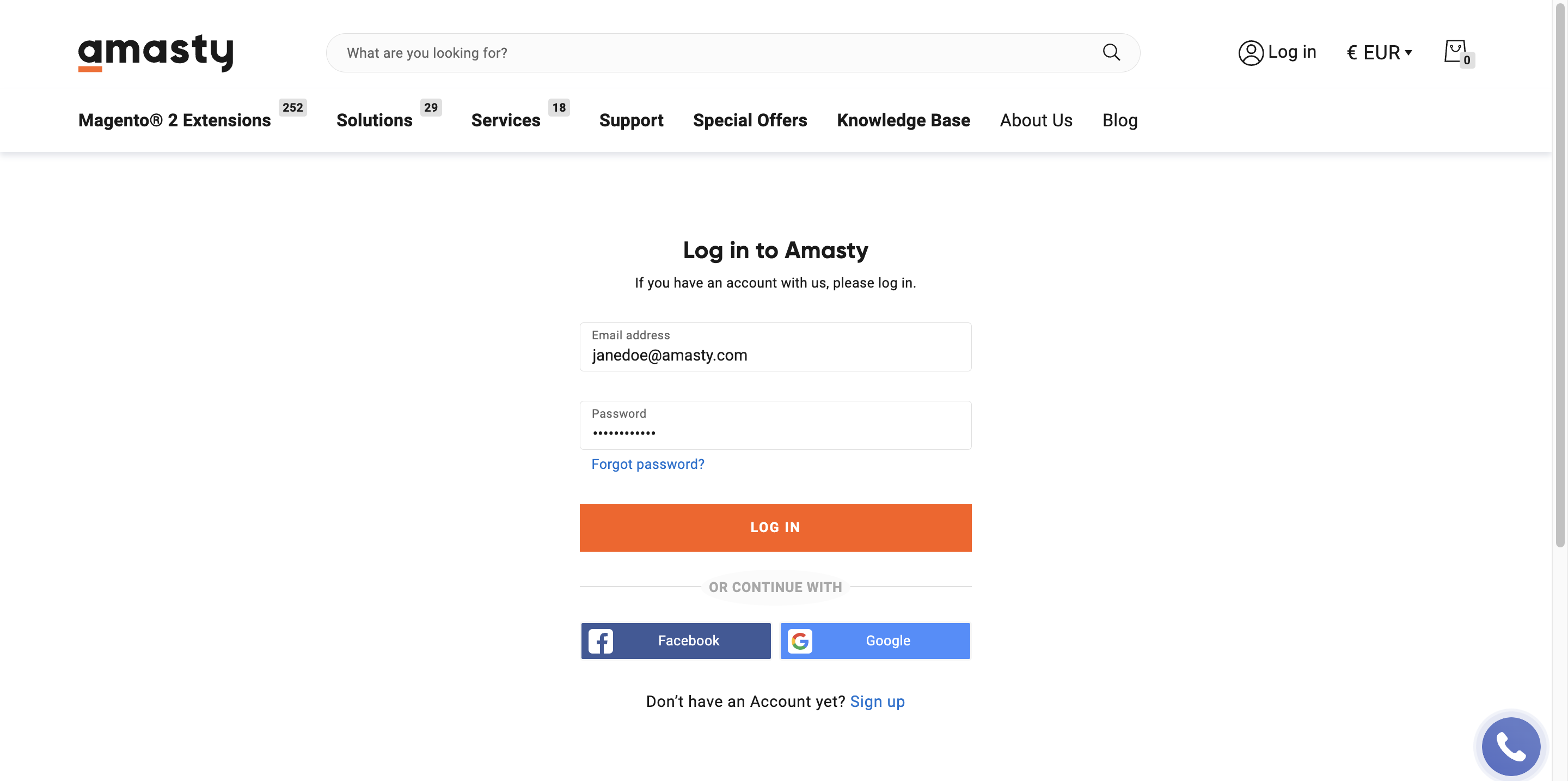
If you don’t have an account yet, click on the Sign up button and create your account.
After you’re logged in, go to My account and click on the Amasty SaaS tab.
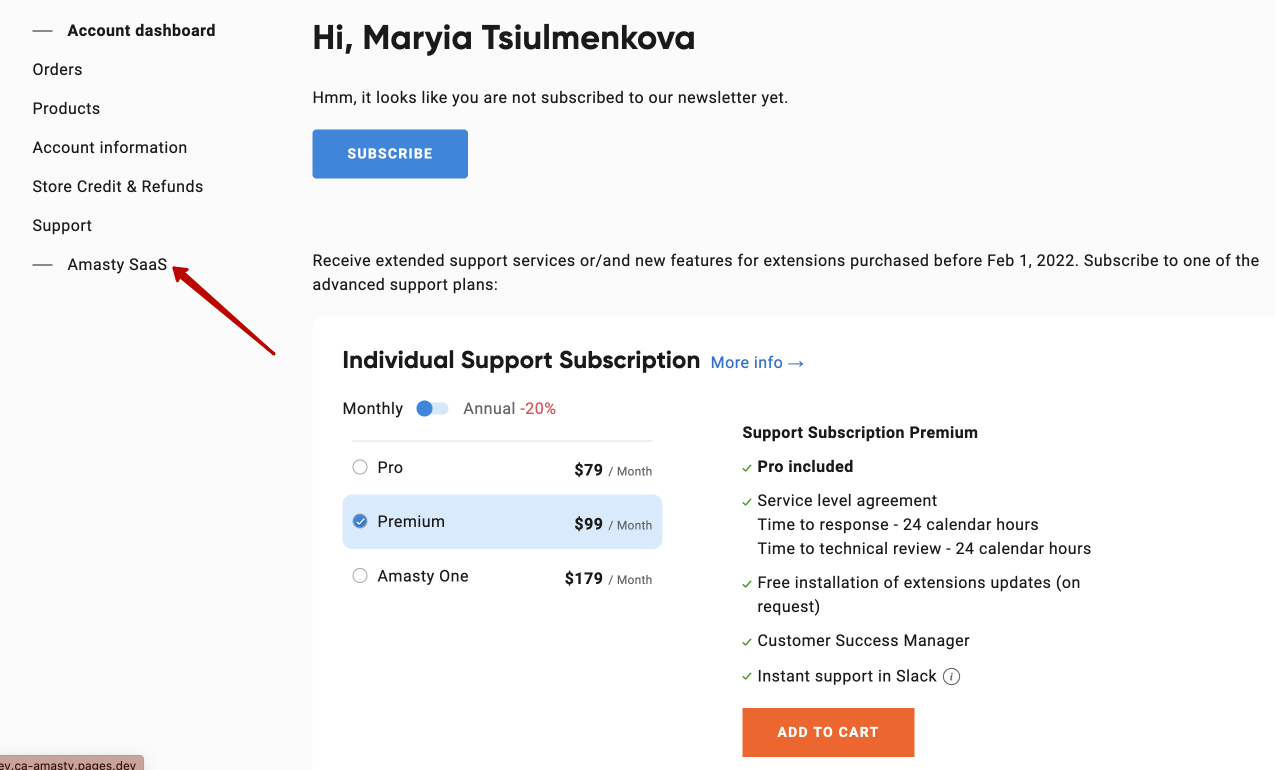
You will be redirected to the Amasty Platform page. To sign in, you should use the same credentials you used to sign into your customer account on amasty.com.
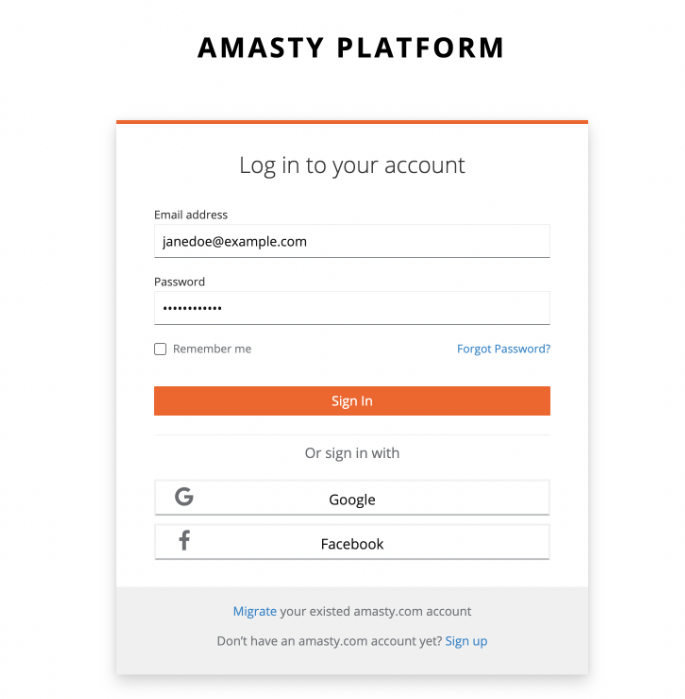
After you’re signed in, click on the ‘go to application’ button.
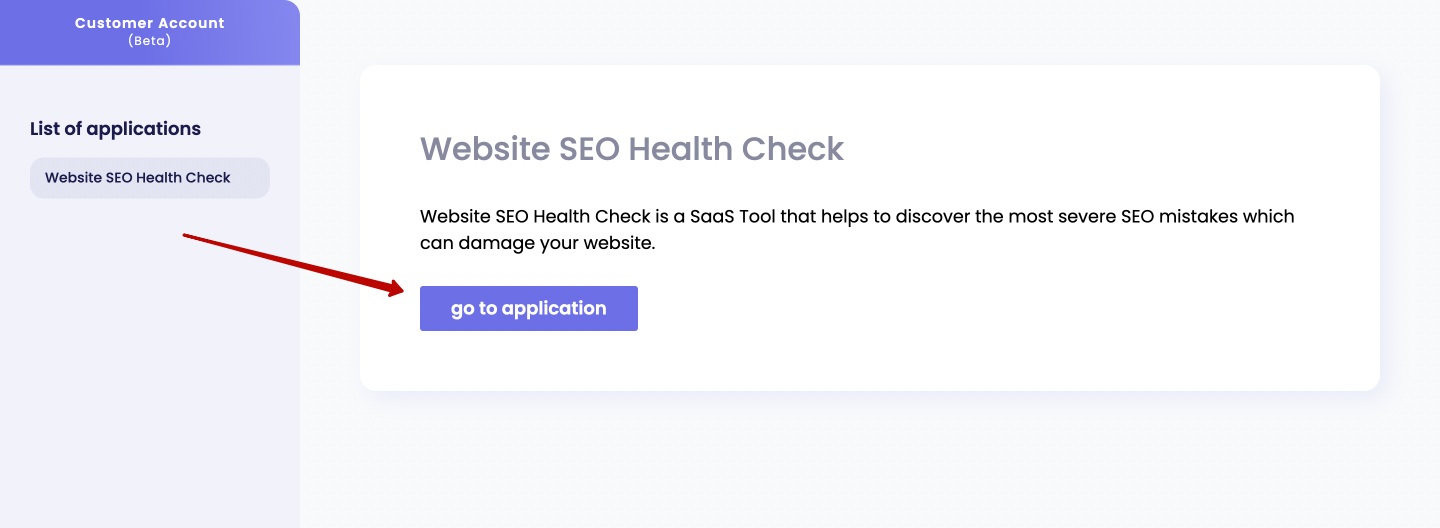
Enter the domain of the website you’d like to scan.
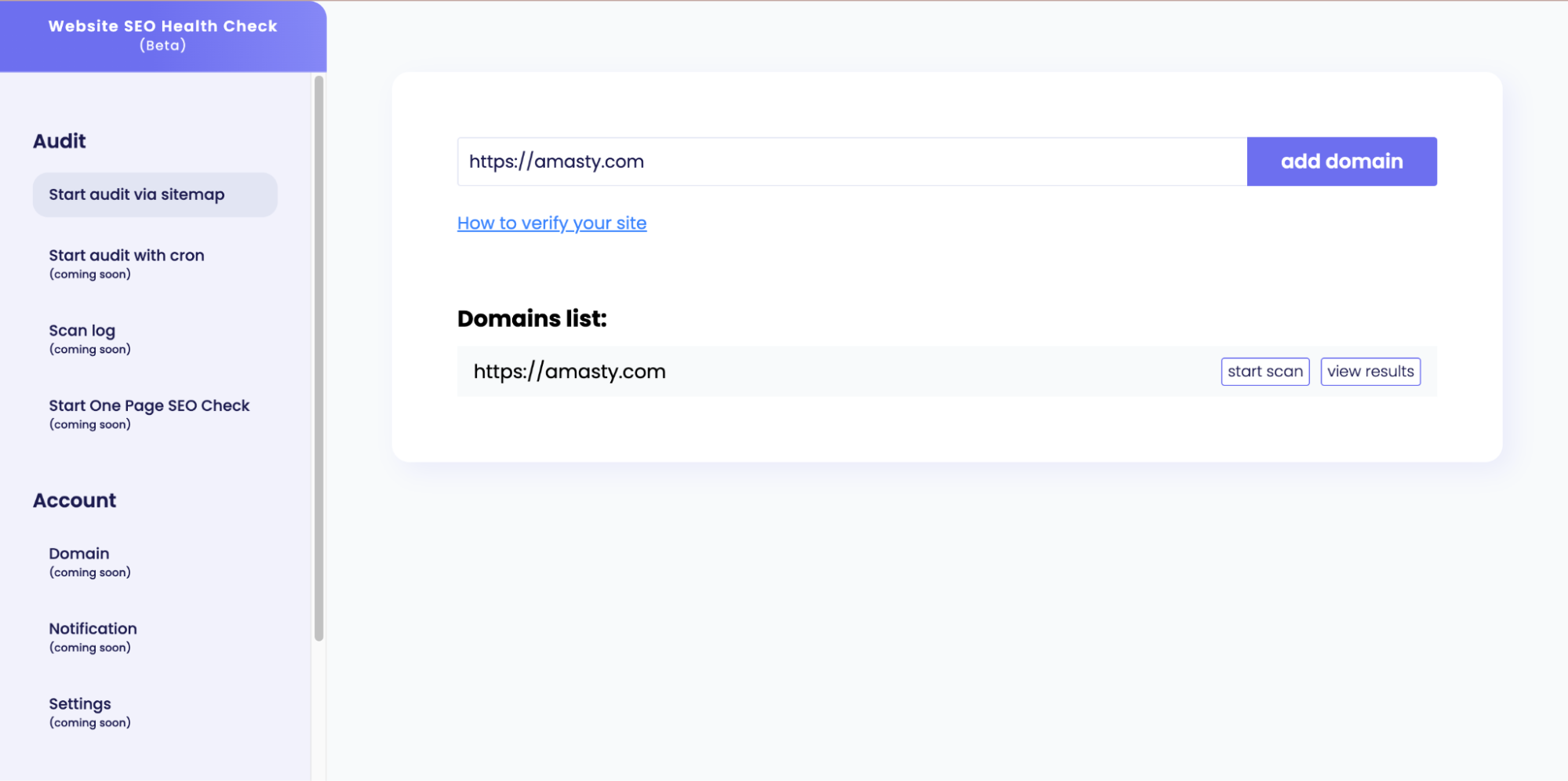
Click on the 'start scan' button.
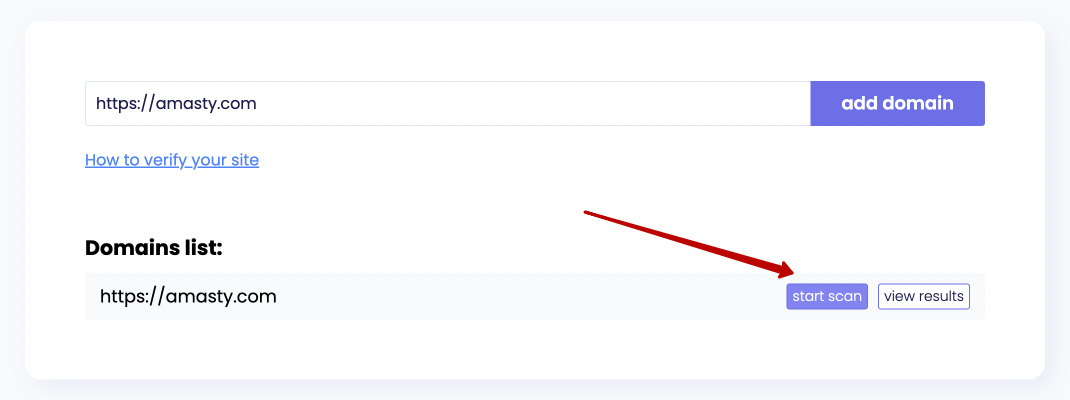
You can view the scanning status in the upper right corner.
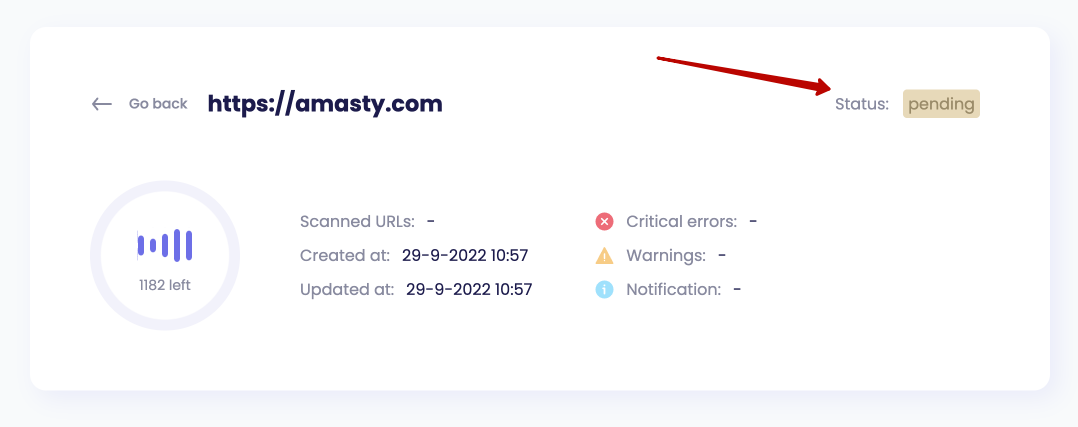
When the scanning process is complete, you can see the statistics for your website.
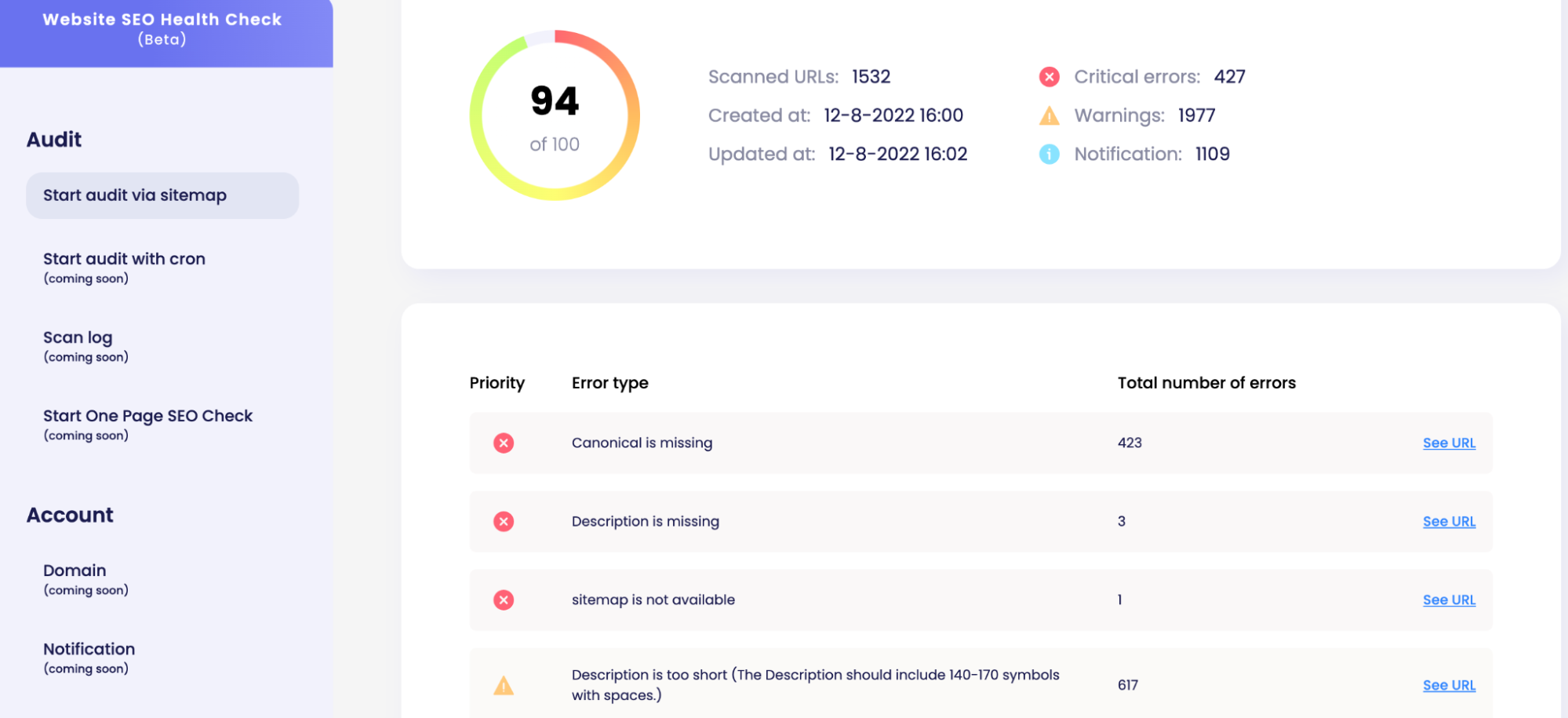
You can view the scan results anytime by clicking on the ‘view results’ button.
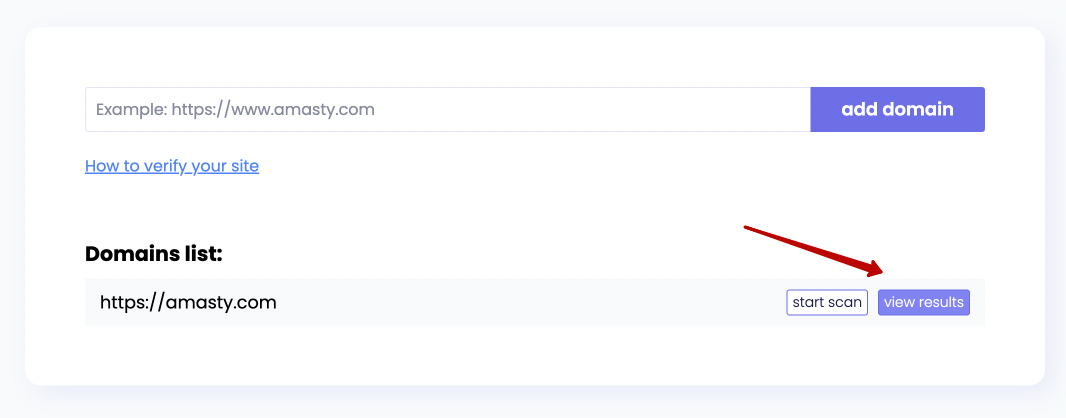
If the page doesn’t respond for more than 5 minutes, the tool considers it unavailable and reports 404.
magento_2/website_seo_health_checker.txt · Last modified: 2022/11/18 11:21 by asemenova
