Sidebar
magento_1:automatic-related-products
Table of Contents
For more details see the Automatic Related Products extension page.
Guide for Automatic Related Products
Show related products viewed or purchased together with a specific store item. Let customers easily find relevant products popular among store visitors and raise the number of spontaneous purchases.
- Smart mechanism for automatic product relation
- Use flexible conditions to determine products display
- Set parameters for accurate stats collecting
- Show related products based on views or purchases
- Hide out of stock products
With the extension you'll be able to display special blocks with cross-sells, up-sells and related items based on customer purchase behavior. A specially developed smart algorithm automatically shows necessary items in each particular block.
General Settings
To get the access to the 'Automatic Related Products' settings please go to: System → Configuration → Automatic Related products
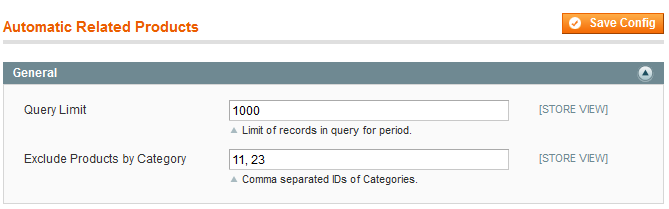
Query Limit - The option lets you indicate the maximal number of queries (product views and purchases) for a specific time period basing on which the module will gather statistical data and display related, up-selling and cross-selling products.
Exclude Products by Category - Specify coma separated category IDs to exclude products assigned to these categories from display.
Up-sells Settings
The Up-sells block is displayed on a product page.
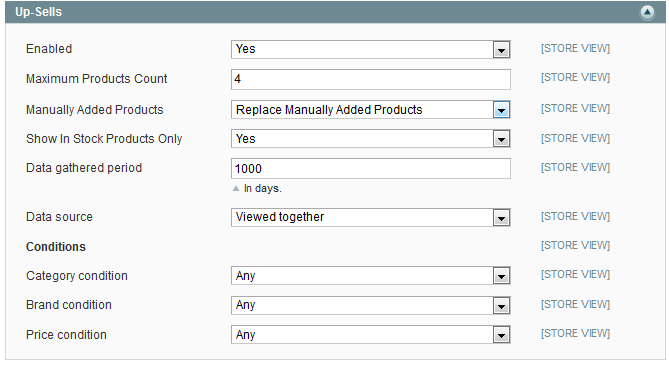
Enabled - The option turns on/off the display of up-selling products.
Maximum products count - Here you can specify the maximal number of up-selling items that can be displayed in the up-sells block on a product page.
Manually added products - the option lets you choose among 3 product display modes:
- Replace manually added products (the module will replace all manually added items with the ones generated automatically);
- Display manually added products only (only products manually assigned as up-selling will be displayed);
- Append to manually added products (both manually added and automatically generated products will be shown);
Show in stock products only - If the option is set to 'yes' all out of stock products will be hidden.
Data gathered period - Specify the time period basing on which the module will gather statistical data and display up-selling products.
Data source - the feature defines if products selection will be based on product views, purchases or without them. It has 3 modes:
- Viewed together;
- Bought together;
- Product currently viewed.
The Product currently viewed option allows you to promote products without the views/sales history. However, you can set the same conditions.
In case you choose the 'bought together' mode, you'll be able to select an order status to make the product filtering maximally accurate.
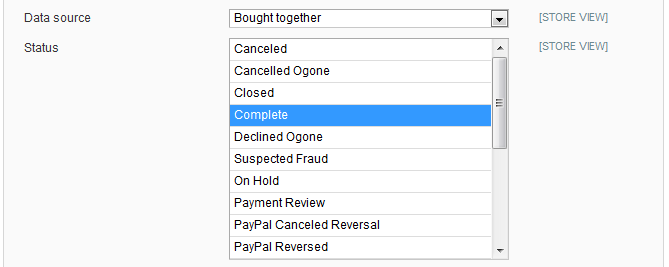
Up-sells Conditions
For up-selling products you can configure condition settings based on categories, brand and price.
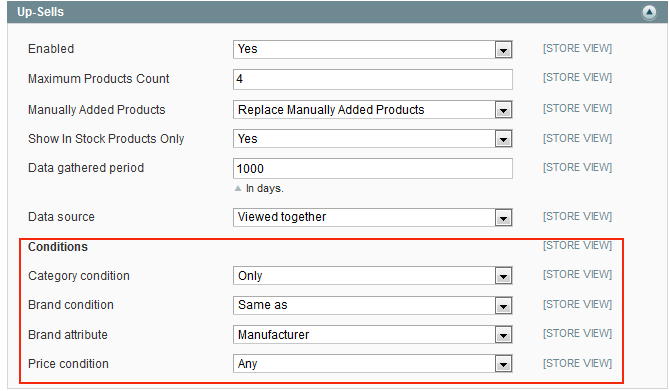
Category condition - Specify from which categories autogenerated products will be selected. The option offers 3 modes:
- Any (products from all categories can be selected as up-sells);
- Only (only items from the same category with the main product will be displayed);
- Exclude from result (products from the same category with the main product will be excluded);
Brand condition - Choose whether to select products of any brand or of the same brand with the chosen product.
Price condition - Price condition defines if auto-generated products can have any price or the same price with the main product. It also possible to choose higher or lower price.
Up-sells Display Example
The up-selling items are displayed on a product page under the main product's description.
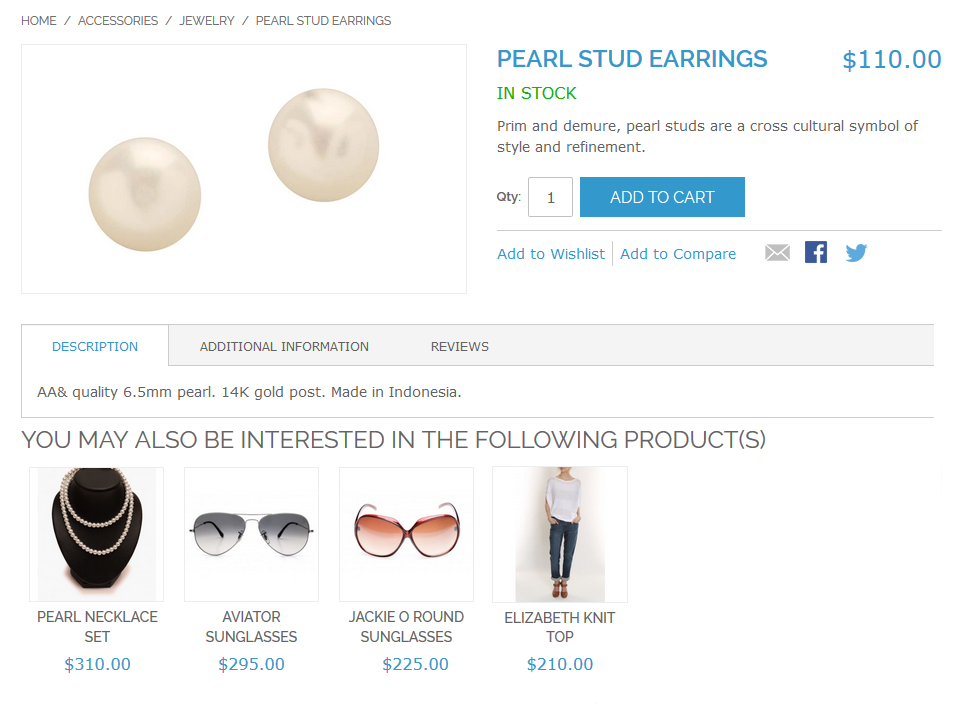
Related Products Settings
The Related Products block is configured the same way as the Up-sells block. All realated items are shown on a product page.
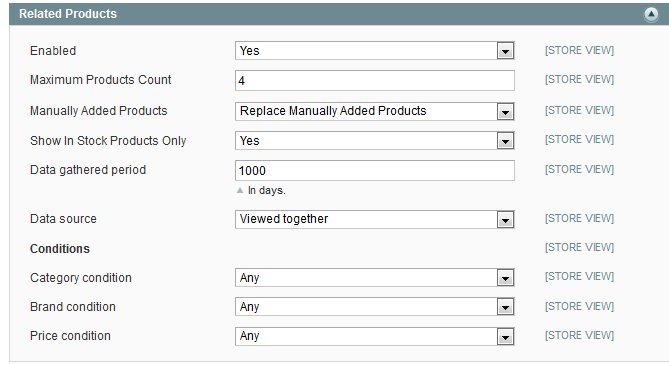
Related Products Display Example
Related products block is displayed under the 'Add to cart' button
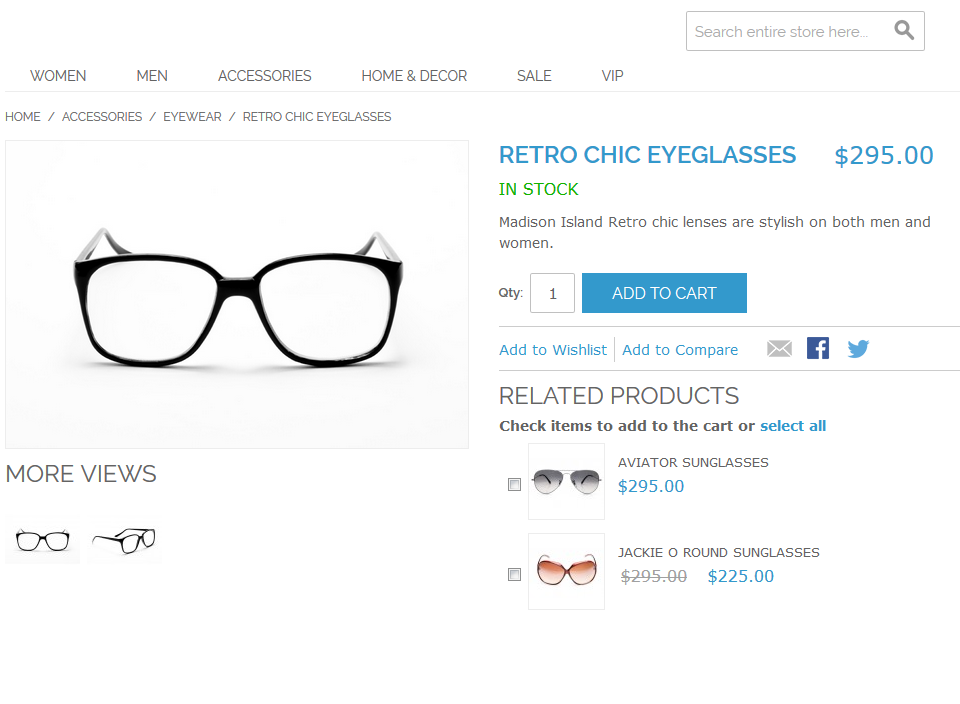
Cross-sells settings
The Cross-sells block is displayed on a shopping cart page.
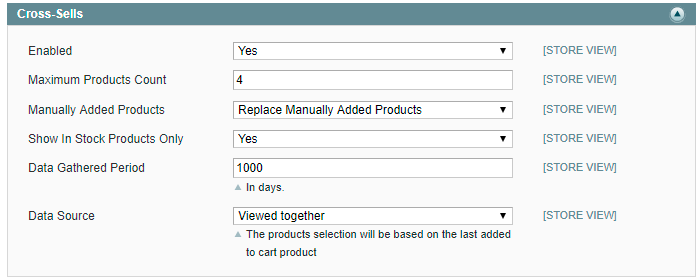
Maximum products count - Here you can specify the maximal number of cross-selling items that can be displayed in the up-sells block on a product page.
Manually added products - the option lets you choose among 3 product display modes:
- Replace manually added products (the module will replace all manually added items with the ones generated automatically);
- Display manually added products only (only products manually assigned as cross-selling will be displayed);
- Append to manually added products(both manually added and automatically generated products will be shown);
Show in stock products only - If the option is set to 'yes' all out of stock products will be hidden.
Data gathered period - Specify the time period basing on which the module will gather statistical data and cross-selling products.
Data source - the feature defines if products selection will be based either on product views, purchases or without them. It has 3 modes:
- Viewed together;
- Bought together;
- Product currently viewed.
Cross-sells Display Example
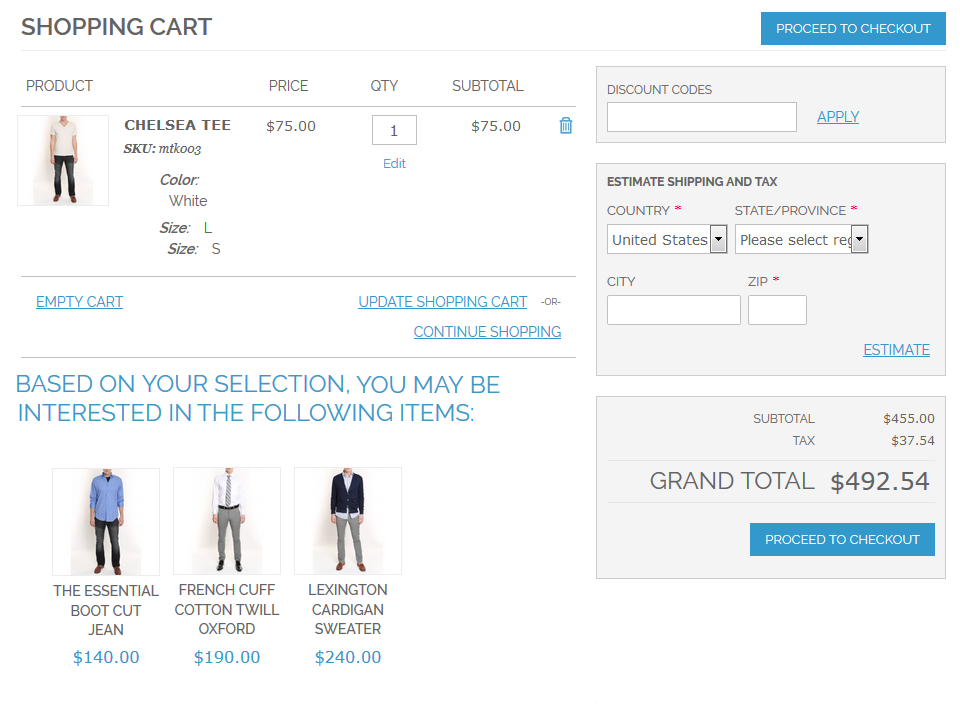
magento_1/automatic-related-products.txt · Last modified: 2020/05/22 12:17 by hfedulova
