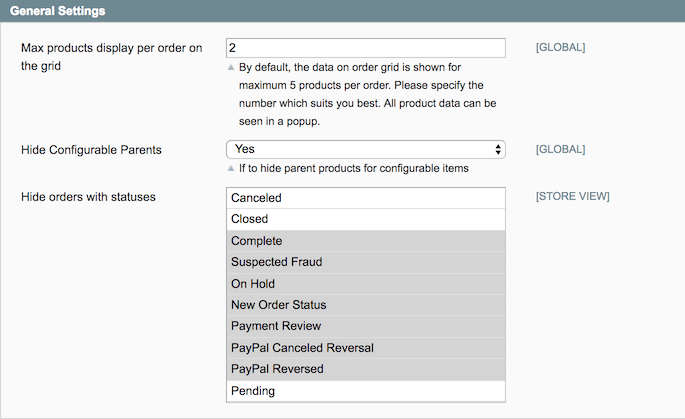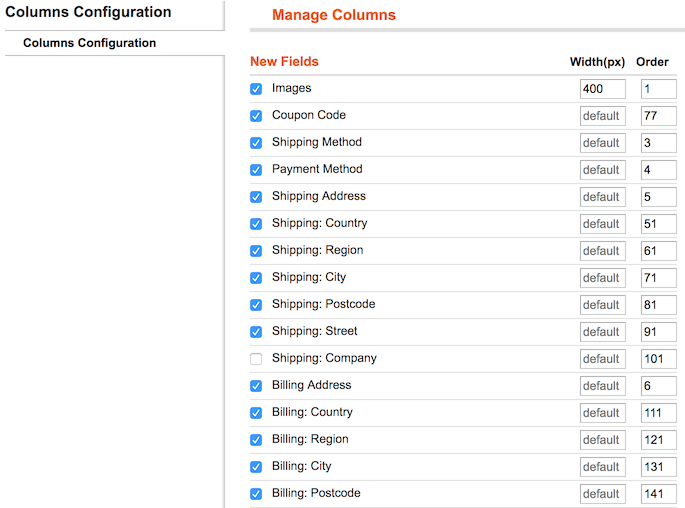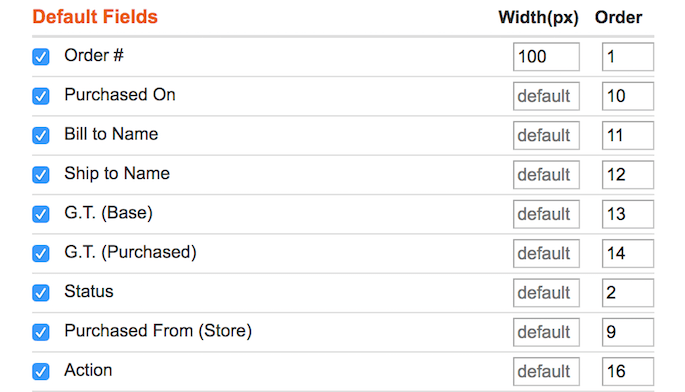User Tools
Site Tools
Sidebar
magento_1:extended_order_grid
Table of Contents
For more details see the Extended Order Grid extension page.
Guide for Extended Order Grid
Add more functionality and flexibility to Magento order grid. The Extended Order Grid extension provides you with the ability to add extra columns, utilize the advanced filtering, and save grid templates to switch the order grid view in a few clicks.
- Display additional data on the grid
- Search and sort data by additional parameters
- Add product thumbnails to the grid
- Shipping and payments on the grid
- Exhaustive product information right on the grid
Extension Configuration
To configure the extension, please, go to System → Configuration → Extended Order Grid.
Max products display per order on the grid — limit the number of products to display on the grid from orders;
Hide Configurable Parents — choose Yes to hide configurable parent product's attributes from the order grid;
Hide orders with statuses — hide orders from the grid with the defined statuses.
Order Grid Configuration
To add new columns to the order grid, please, go to System → Amasty Extended Order Grid.
Then, tick the fields you want to add to the order grid. In the Order column, you can adjust their position on the grid.
Use the Width column to adjust the field's size on the grid.
When done, please, hit the Save Columns button.
You can remove the default columns from the order grid using the Default fields section. Just unselect the required fields.
If you use other magento extensions which add columns to the order grid, please, specify the ID of the existing columns in the Static Attributes section.
Order Grid View
magento_1/extended_order_grid.txt · Last modified: 2019/12/26 13:04 by lukashenia