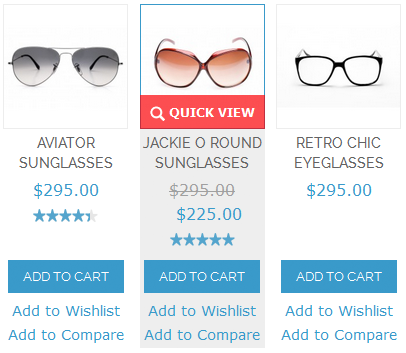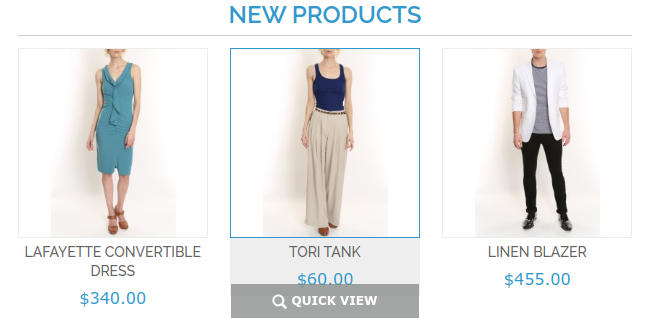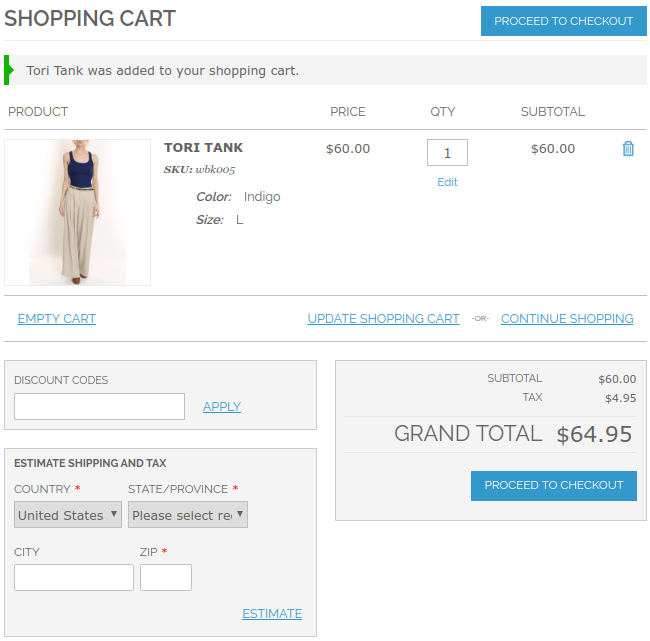Sidebar
magento_1:quick_view
For more details see the Quick View extension page.
Guide for Quick View
The extension allows your customers to quickly view product details and add products to cart right from the pop-up window on a category page. Furthermore, promptly redirect customers to the shopping cart page after they add products to cart.
Settings
To enable the Quick View Extension, go to System → Configuration → Quick View.
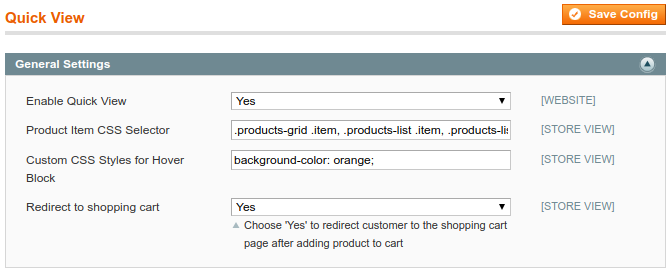
Enable Quick View - To enable the extension, set to Yes.
Product Item CSS Selector - If the Quick View window is displayed correctly – then leave this line without changes. Otherwise, you need to open your category page and copy correct CSS selectors here.
Custom CSS Styles for Hover Block - This feature enables you to customize the Quick View button. You can specify button color, size and other parameters.
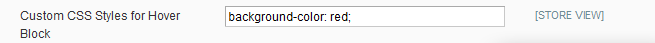
Redirect to shopping cart - You can redirect the customers right to the shopping cart page after they click Add to Cart button.
magento_1/quick_view.txt · Last modified: 2019/07/22 13:53 by skudrov