Sidebar
magento_1:tier_price
Table of Contents
For more details see the Tier Price extension page.
Tier Price
Enhance default Magento tier price functionality by setting up quantity based discounts as a percentage of product's base price instead of manual editing of fixed prices again and again. It greatly saves your time and increases the number of loyal customers.
- Fixed tier price
- Discount percent of base price
- Discount amount of base price
- Bulk tier prices update
- Choose regular or final price as a base
With the extension you'll be able to specify tier prices for each customer group. You can also configure different tier prices on each website. This is convenient if you have different pricing for each location you work with.
General Settings
To get the access to the 'Tier Price' settings please go to: System → Configuration → Tier Prices
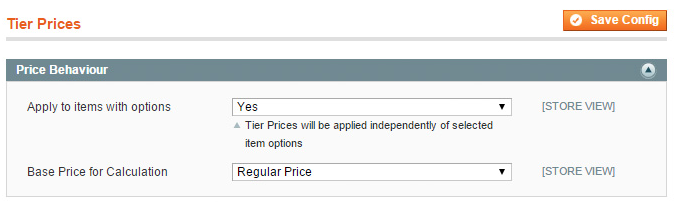
Apply to items with options. Note that Tier Prices will be applied independently of selected item options. Choose which price should be the base for tier price calculation. There are 2 options - regular or final prices.
Manage Products
To apply a tier price, go to the Catalog → Manage Products page and choose the necessary product. In the product settings choose tab Prices.
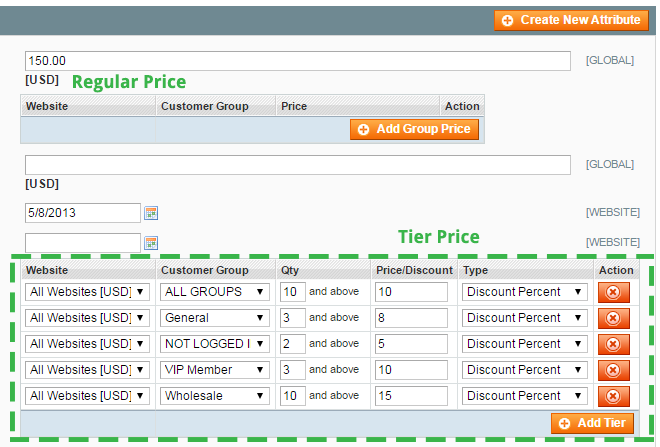
Choose customer group, quality of the product, discount type and amount when setting tier prices for the product.
Apply Tier Prices to a group of products
Update selected products in bulk using Update Attributes action on the product grid. Go Catalog → Manage Products. To update several products in a bulk, select the items, choose Update Attributes action and then press Submit button.
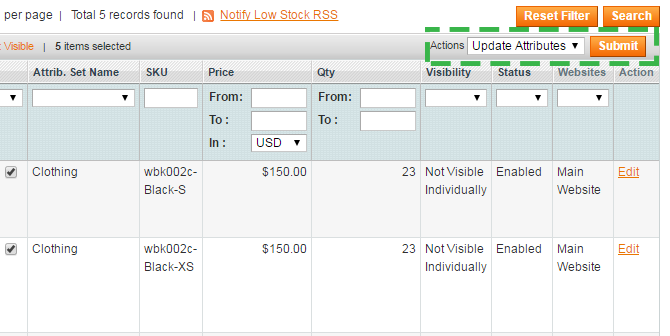
Navigate to the Tier Prices tab. In the Tier Prices area, check the Change option to add a tier price. Click Add Tier button to fill out the columns.
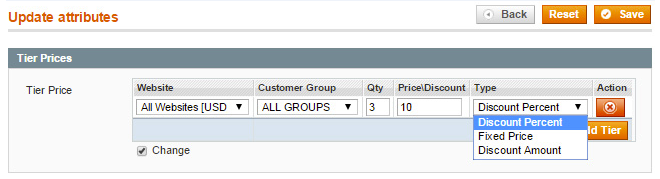
Front-End
See how Tier Prices look like on a product page.

Products displayed on the category page after bulk tier prices update.
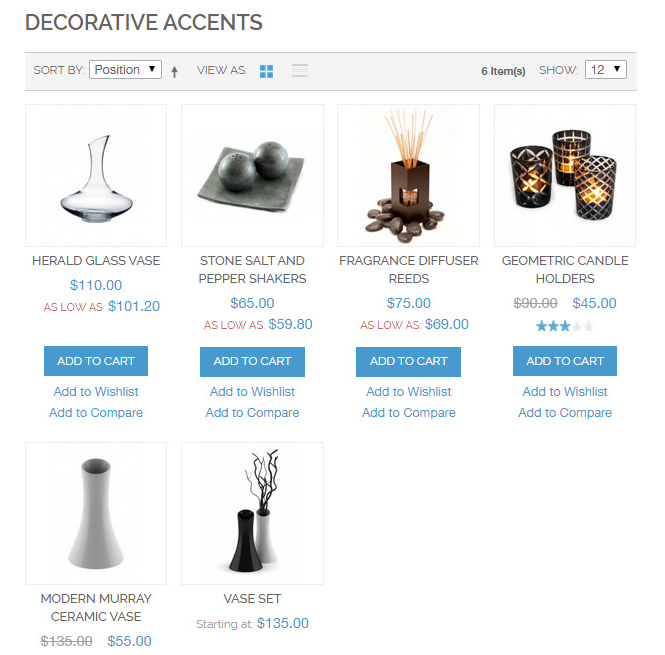
magento_1/tier_price.txt · Last modified: 2017/05/17 13:33 by prakapovich
