User Tools
Site Tools
Sidebar
magento_2:b2b_ecommerce_suite
Table of Contents
For more details see the B2B E-commerce Solution extension page.
Guide for B2B E-commerce Solution for Magento 2
Optimize your e-commerce operations with our all-in-one B2B solution, tailored to the specific needs of modern B2B markets. Fully compatible with Adobe Commerce B2B, this solution provides a range of practical features that help your business adapt to shifting e-commerce trends and manage both B2B and B2C activities efficiently.
- Let companies create multiple accounts
- Create a structured dealers base
- Customize pricing policy per customer group
- Set precise access limitations
- Let buyers negotiate prices using quotes
- Streamline bulk ordering
- Grant store credits as incentives
- Build an automatic discount system
- Enable smart product recommendations
- Optimize shipping & payment operations
- Hyva-ready storefront and Hyva Checkout compatible
- REST API support
We've crafted three tailored B2B solutions to advance your business. Each feature is designed for seamless integration with each other and native Magento 2. Select the option that aligns with your business objectives, whether you're starting from scratch, enhancing your existing website with extra features, or transforming your B2C site into a fully functioning B2B or B2B2C platform.
B2B E-commerce Essentials Solution for Magento 2
This solution is built to empower your store with the most essential features to upgrade your B2C Magento store and make it ready for working in the B2B segment.

B2B Company Account
Simplify purchases for your customers by introducing B2B Company Accounts to Magento 2 store. Let companies register multiple user accounts, allow special permissions to enhance the shopping, and get more orders.
- Create multiple company accounts as a store admin;
- Allow businesses to create and manage sub-accounts from the frontend;
- Transfer users between company accounts in the backend;
- Easily manage all company accounts in one place;
- Offer personalized marketing and pricing based on company membership.
- REST API Support
Navigate to Stores → Configuration → Amasty Extensions → Company Account.
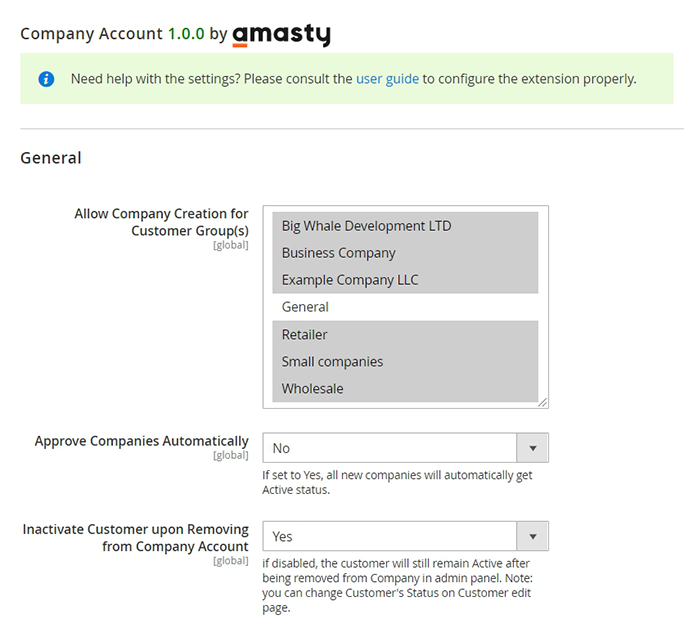
See detailed configuration guide here.
Quick Order
For B2B sales it's important to provide options for convenient bulk purchasing without visiting each product page every time. With this solution it is possible with the Quick Order page.
Key features:
- Let clients add products by SKU/Name
- Create orders by inserting multiple SKUs
- Import products for orders via CSV and XML files
- Allow buyers to specify custom product options
- Allow placing quick orders from the category pages
- Provide convenient quick order UX on mobile
To enable the functionality, proceed to Stores → Configuration → Amasty Extensions → Quick Order.
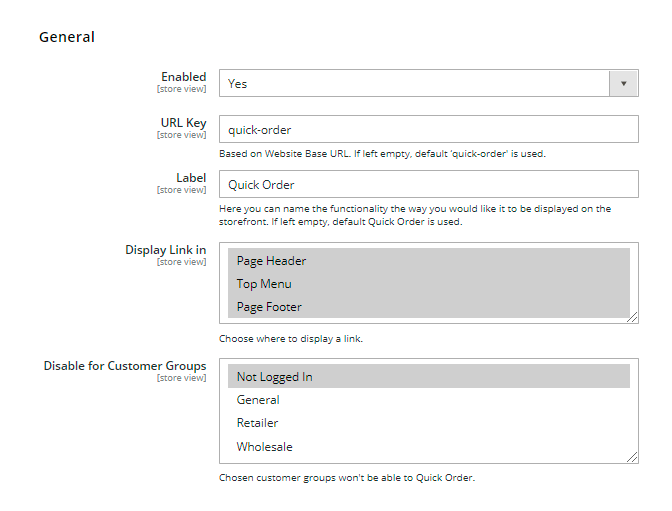
See detailed configuration guide here.
Customer Group Auto Assign
This Magento B2B solution allows you to utilize a smart algorithm to automatically categorize customers into groups applying different pricing levels for different customer groups.
Key features:
- Manage customer groups based on custom rules
- Use simple rules based on customer and order attributes
- Schedule the rules processing frequency with integrated Cron functionality
- Define rules processing order via prioritization
- Easily manage all group-switching rules in one place
- Show customer group status in the customer's account
To adjust the rules for automatic assigning of customer groups, proceed to Customers → Amasty Customer Group Auto Assign → Rules.

See detailed configuration guide here.
Extended Product Grid with Editor
This module will enable you to monitor, filter, and modify any catalog info right from the grid to minimize time spent on catalog processing: add columns, edit data in the cells, and even manage the product inventory. Moreover, you can create templates to save the desired grid layouts and switch between them according to your needs.
Key features:
- Edit product data right on the grid
- Activate additional product attributes
- Add product grid templates
- Manage product inventory by adding or deducting items
- Customize filters to easily find information
- Compatibility with Magento Enterprise splitted databases
To configure general extension settings please go to Stores → Configuration → Amasty Extensions → Product Grid.

See detailed configuration guide here.
Product Attachments
Offer customers additional product info: provide accurate manuals, licenses, warranties and other documents on webstore pages.
Key features:
- Upload the unlimited number of attachments
- Support for any file types
- Track attachments downloads
- Equip files with catchy icons
- Compatibility with the Magento Enterprise Remote Storage functionality
To configure general extension settings please go to Stores → Configuration → Amasty Extensions → Product Attachments.

See detailed configuration guide here.
Color Swatches Pro
With the extension, you can display prices in handy swatches, enable image flippers, zoom, configure preselect options, etc.
Key features:
- Enable product matrix
- Show prices of simple products
- Swap product image on mouse hover
- Reload product info with AJAX
- Allow customers to share URLs with custom product configs
To enable the module and adjust it, go to Stores → Configuration → Amasty extensions → Color Swatches Pro.
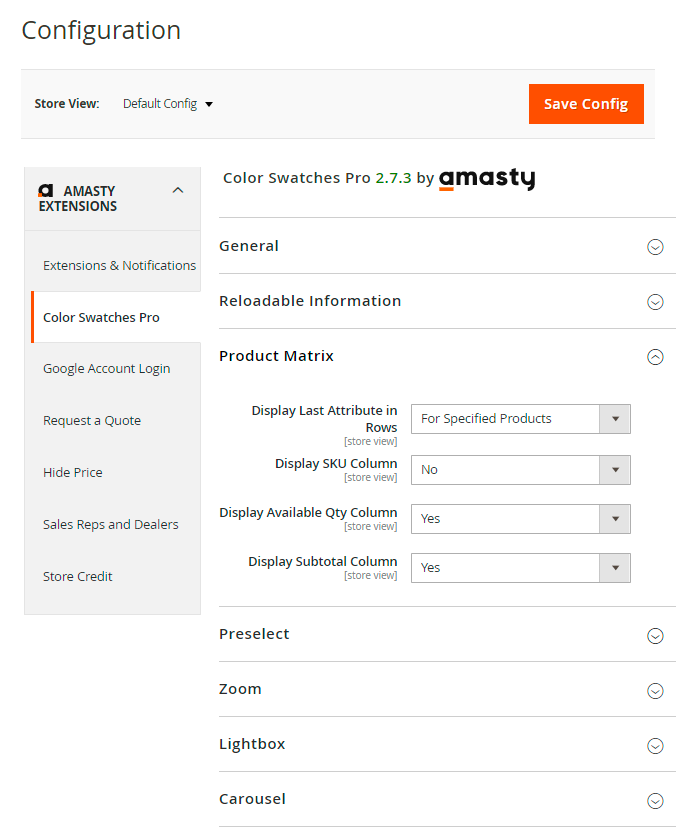
See this user guide to see the available configuration options.
B2B E-commerce Pro Solution for Magento 2
This solution includes all the Magento 2 B2B commerce features from the Essentials, plus extended functionality for advanced personalization and customer segmentation, catering to the diversified needs of growing B2B companies.

Request a Quote
This functionality will allow you to ceate accurately adjusted pricing offers to the various segments of your audience. Let buyers comfortably negotiate prices and create quotes in one click from any web store page.
Key features:
- Let clients request quotes from any page
- View and manage all quotes in a separate grid
- Automatically approve quotes with specific conditions
- Let guest visitors ask for quotes
- Easily turn quotes into orders
To enable quote request availability, proceed to Stores → Configuration → Amasty extensions → Request a Quote.
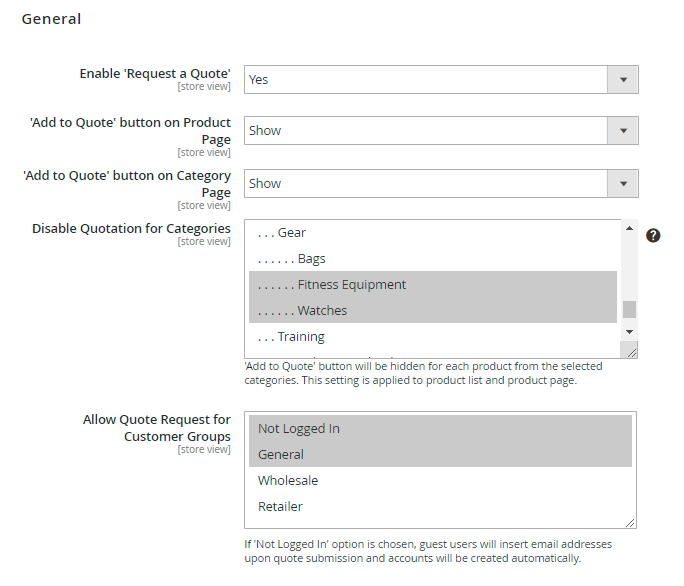
A detailed configuration guide you can find here.
Hide Price
Hide product prices and “Add to cart” button for specific products or whole categories. Manage prices display depending on customer groups.
Key features:
- Limit prices visibility on category and product pages
- Disable 'Add to Cart' and 'Add to Wishlist' buttons
- Show prices to specific customer groups only
- Customize text messages
- Redirect clients to any form or page
To configure the module, please go to Stores → Configuration → Amasty extensions → Hide Price.
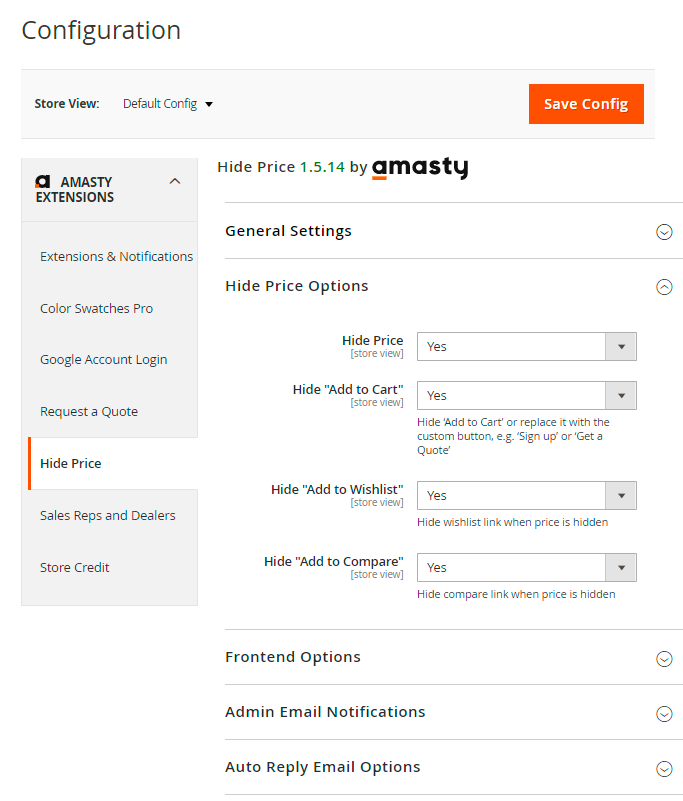
Check how to adjust price display for particular products, categories or even customer groups here.
Store Credit & Refund
B2B Suite also includes the solution to improve retention by granting store credits, that clients can use for further purchases.
Key features:
- Add or subtract any store credit amount from the admin panel
- Let clients spend their credits on new purchases
- Process refunds with store credits application
- Show store credit and refunds balance in customer account
- Send notifications about any changes in balance
To activate the functionality, navigate to Stores → Configuration → Amasty Extensions → Store Credit.
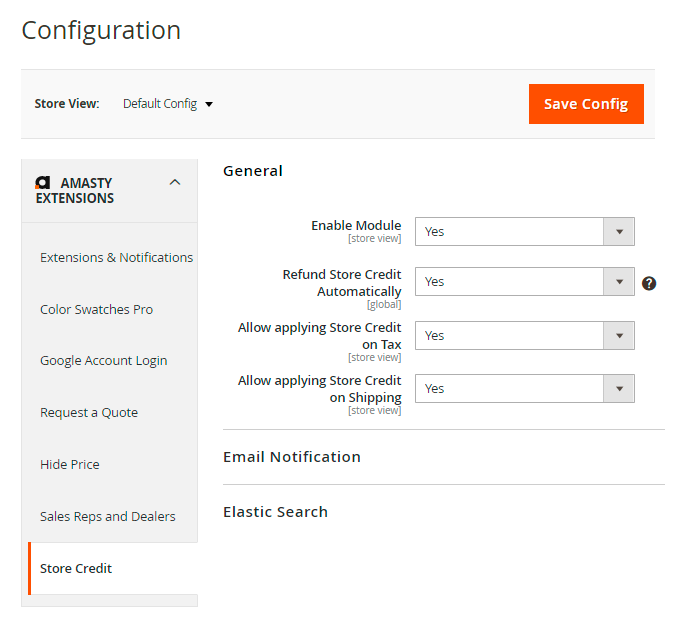
Click here to check the configuration for all extension settings.
Sales Reps & Dealers
Provide high-quality service and individual approach to each customer by including dealers in your business model.
Key features:
- Create multiple user roles
- Assign orders to particular dealers
- Let clients choose their dealers
- Show dealer information to clients
- Check the list of orders assigned to each dealer
- Use notifications to keep sales reps informed
To configure general extension settings, go to Stores → Configuration → Amasty extensions → Sales Reps and Dealers.
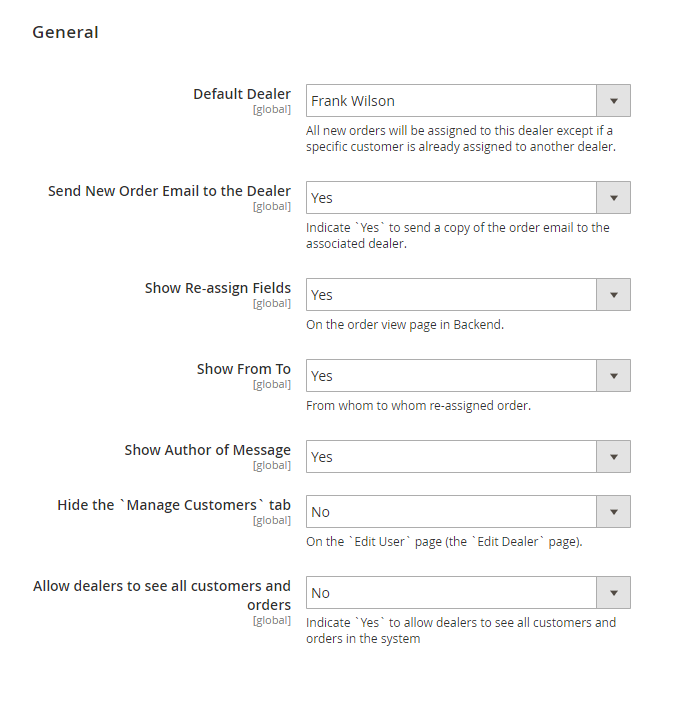
Check how to adjust each setting in this guide.
Customer Group Catalog
Create an individual selling strategy for your clients by providing a selective catalog and price visibility for particular customers and customer groups to meet the needs of each segment.
Key features:
- Adjust the visibility of products and categories by customer groups
- Provide businesses with selective access to store catalog
- Hide or replace product price with CMS-block or image
- Redirect users to custom CMS-pages or to 404 page
To configure these options, go to Store → Configuration → Amasty Extensions → Customer Group Catalog.
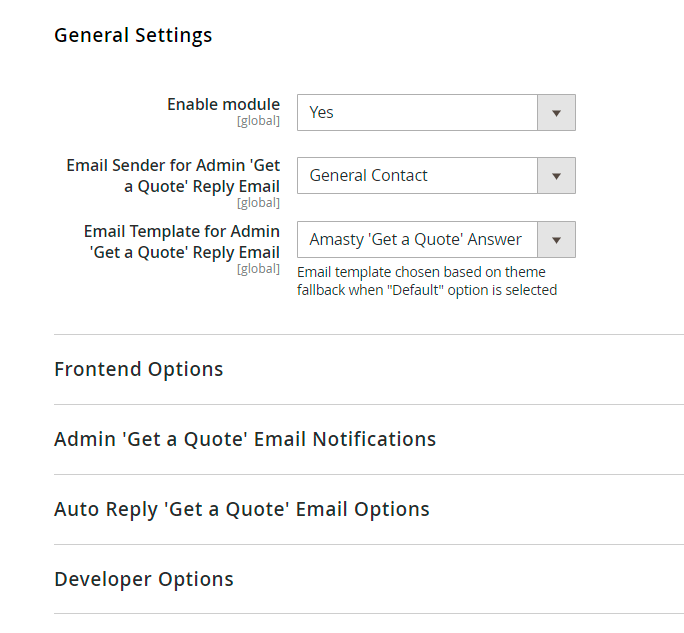
To check detailed guide for the extension, click here.
Social Login
Provide customers with an easy single-click registration and login process via social networks.
Key features:
- AJAX pop-up for the login/register purpose
- 4 positions of the social login bar
- Redirect after login
- Included reCAPTCHA
- Supports Google, Facebook, Twitter, Instagram, LinkedIn, Amazon, Paypal, Twitch, Pinterest, etc.
- WCAG compliance
To configure these options, go to Store → Configuration → Amasty Extensions → Social Login.

Click here to explore the detailed configuration guide.
Product Option Templates
Offer extra product customizations and services right on the product pages: add materials info, related items and services, price variations, etc.
Key features:
- Offer extra products and services
- Customize options with image, text and color swatches
- Configure smart option dependencies
- Quickly assign option templates to multiple products
- Add free and paid accompanying items to products
To create and manage product option templates, go to Catalog → Product Option Templates → Template List.

Check how to adjust each setting in this guide.
Cancel Orders
Let clients cancel irrelevant orders in their accounts. Your store admins can also automatically cancel orders without payments after a specified period.
Key features:
- Allow clients to cancel orders in accounts
- Show cancellation popup
- Collect cancellation reasons
- Track annulation requests
- Notify your managers about new cancellations
- Automatically restock cancelled items
Go to Stores → Configuration → Amasty Extensions → Cancel Orders.
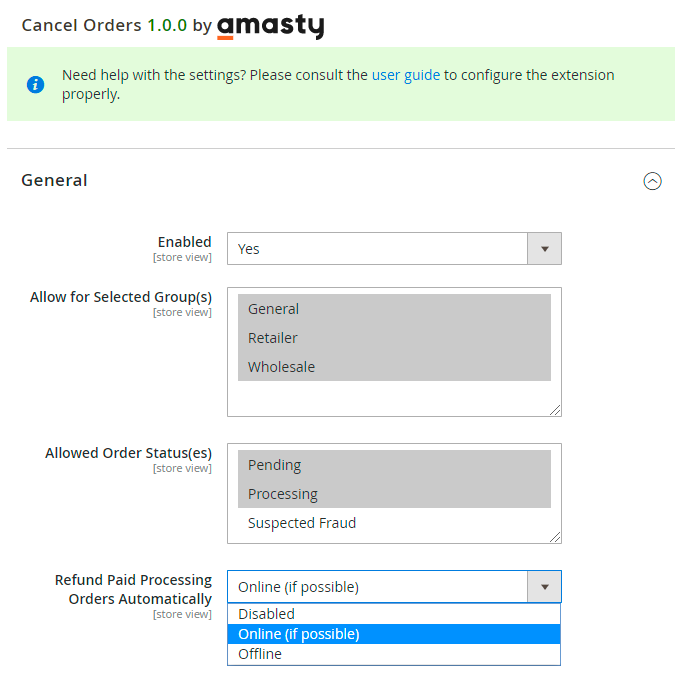
See how to adjust cancellation and set automatic annulation in this guide.
B2B E-commerce Premium Solution for Magento 2
This solution includes all the features from the Essentials and Pro versions, plus extended functionality to manage targeted promotion campaigns and streamline shipping and payment operations.

Special Prommotions Pro
Use 20+ promotion types at your disposal to easily create the offers that resonate with various segments of your audience.
Key features:
- Create 20+ promotion types for extraordinary deals
- Use customer's attributes as rule conditions
- Limit promotions based on customers' order history
- Select the base price for discount calculation
- Restrict promotions for products with special prices
To configure extension general settings, go to Stores → Configuration → Amasty Extensions → Special Promotions Pro.

Explore how to adjust other settings and to create promotion rules in this guide.
Automatic Relateed Products
Dynamically showcase related product offers on your website, thus motivating customers to complement their orders with extra items.
Key features:
- Use rule-based algorithm to offer related items
- Show related products based on history of views or purchases
- Display items on any store page
- Offer bundle packs with fixed or percentage discount
- Create a specified CMS page with all bundles
- Monitor related offers efficiency with advanced analytics
- Import and Export bundle packs data
To configure extension general settings, go to Stores → Configuration → Amasty Extensions → Automatic Related Products.

Explore how to create related offers rules as well as bundle pack offers in this guide.
Shipping Restrictions
Also, you may use shipping options as a special benefit for your clients. Enable particular methods for any of them using restrictions for others.
Key features:
- Define a specific area of each shipping method application
- Restrict shipping methods of particular carriers
- Offer shipping methods depending on their purchase history
- Choose the kind of orders, to which shipping restriction rules should be applied
- Assign special shipping methods to specific stores and customer groups
To adjust methods, please go to Sales → Operations → Shipping Restrictions.
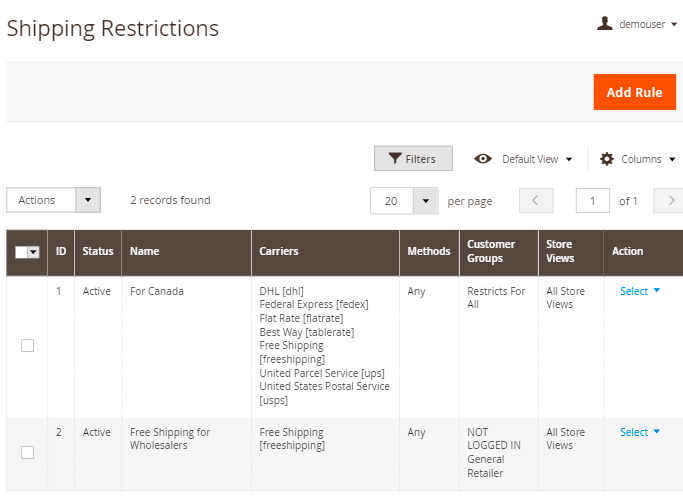
Check advanced configuration cases here.
Payment Restrictions
The suite includes options that limit payment methods availability according to specific parameters. It means that you can let particular methods for specific customer groups only, e.g. offline methods will be available for long-term clients and won't be visible for guests.
Key features:
- Use customer purchase history to decide which payment methods to show
- Set restrictions based on cart contents
- Display different payment methods for orders depending on Subtotal or customer attributes
- Apply restrictions depending on customer shipping address
To create limitation rules, please go to Sales → Operations → Payment Restrictions.
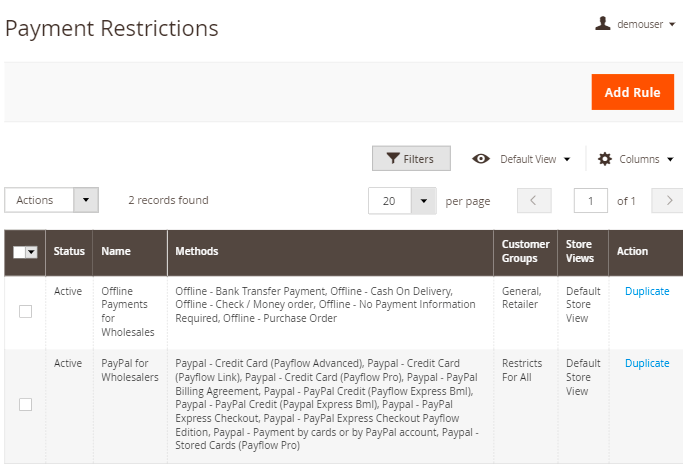
View configuration details in this guide.
Multiple Wishlists
Enable customers to plan their purchases in advance. Allow companies to create unlimited wishlists and requisition lists to store products they need.
Key features:
- Present multiple wishlists and requisition lists in customer accounts
- Convert wishlists to orders with the ‘Add to Cart’ button
- Mar lists with comments and notes
- Add products to wishlists by SKU or product name
- Analyze client demands with the wishlist report
To activate the functionality, go to Stores → Configuration → Amasty Extensions → Multiple Wishlist.
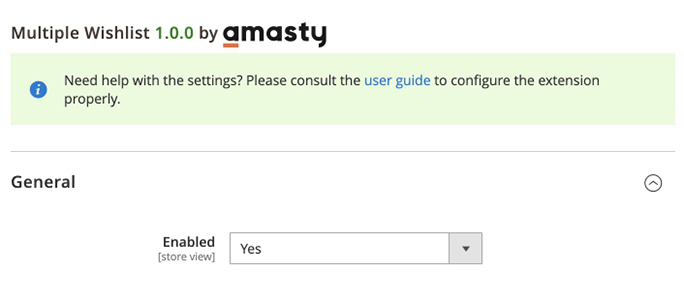
See the frontend examples and configuration here.
Customer Attributes
The B2B Solution Premium includes the Customer Attributes module, enabling you to display additional attribute fields on the checkout and registration pages to collect essential customer data. Create various types of customer attributes to gather all the information you need. Use this data to analyze customer behavior and gain valuable insights to enhance your store's performance.
Key features:
- Show extra attributes of different input types
- Manage customer attributes from the admin panel
- Effectively process collected customer data
- Use additional attributes in email templates
- Generate handy attribute usage reports
- WCAG compliance (for Hyvä Theme)
To activate the functionality, go to Stores → Configuration → Amasty Extensions → Customer Attributes.
To create and manage customer attributes please go to Customers → Customer Attributes → Manage Attributes.
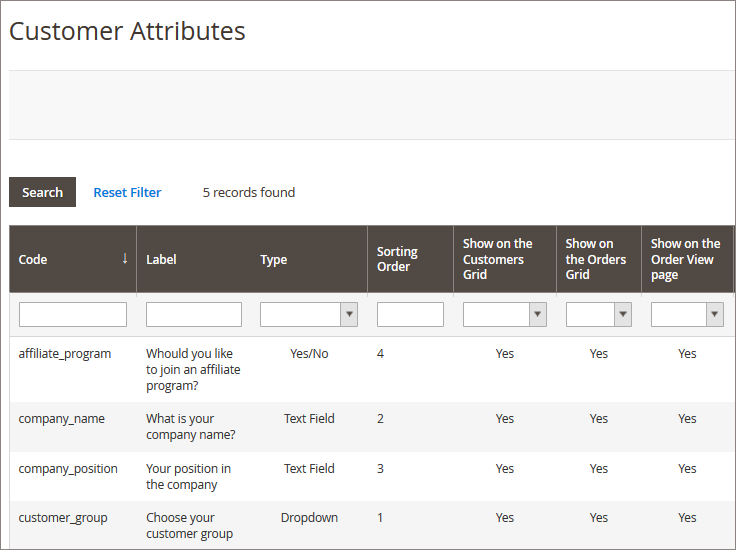
View all configuration details in this guide.
When all options are properly configured, your store will be 100% ready for a successful B2B model. Just choose your own strategy to make your business maximally profitable.
Find out how to install the B2B Solution for Magento 2 via Composer.
magento_2/b2b_ecommerce_suite.txt · Last modified: 2025/06/23 10:54 by asemenova
